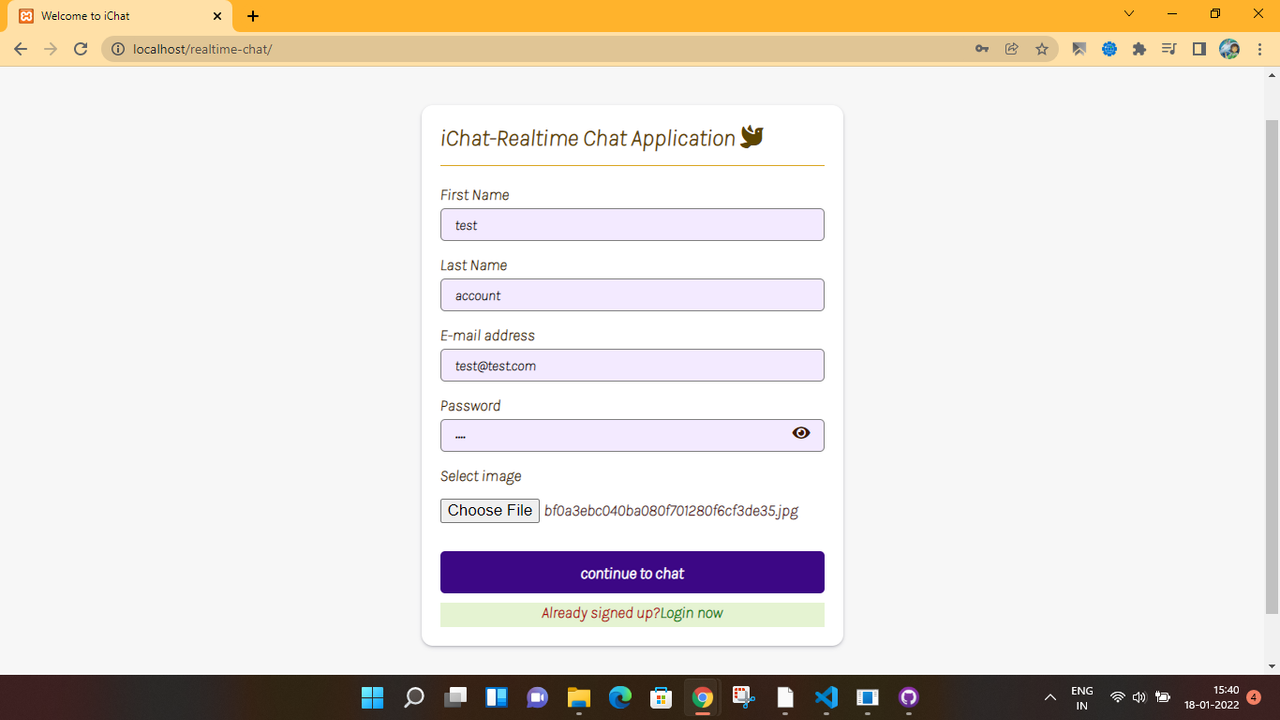- An online communication application that provides a real-time or live transmission of text messages from sender to receiver.
Create beautiful user interface to interact with people using HTML,CSS & PHP.
- Create an UI for online interaction between each other.
- Add Signup, login & logout functionality as well.
- Search Bar.
- Personal chatroom.
- User active, inactive functionality.
- fontawesome icons.
- password hashing using php.
- Signup page
- Login page
- Users list
- User is offline
- Interaction b/w two
- Install XAMPP server on your desktop.
- Start both of these modules "Apache" & "MySQL".
- Then click on the "Admin" button in the MySQL module.
- Next, The tab of "PhpMyAdmin" will be opened on your desktop.
- Now, Create DataBase
chat. - In this DB, we will be creating two tables, named as
messages&users.
- So, at first,
create table messages which will be having 4 columns named as `msg_id` (int(11)),`incoming_msg_id` (int(255)), `outgoing_msg_id` (int(255)), `msg` (varchar(1000)).
now, create another table `users` in which details of users will be getting stored. this table will be having 8 coulms named as `user_id` (int(11)), `unique_id` (int(255)), `fname` (varchar(255)), `lname` (varchar(255)), `email` (varchar(255)), `password` (varchar(255)), `img` (varchar(255)), `status` (varchar(255)).
- Make sure you've connected your project to the DataBase.
Thanks for reading! wishing you happy coding!