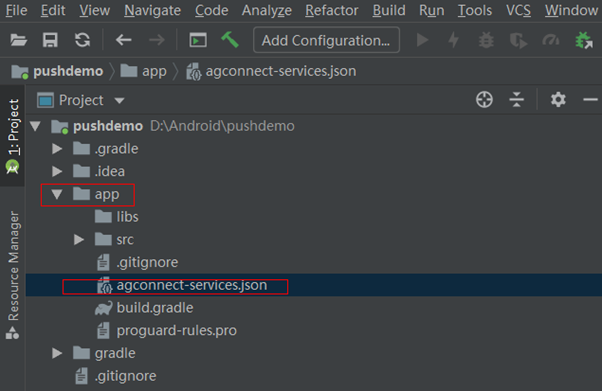1. 华为通道接入,可参考移动推送 TPNS 华为通道接入
1.1.1 在安卓项目级目录 build.gradle 文件,【buildscript】>【 repositories & dependencies】下分别添加华为仓库地址和 HMS gradle 插件依赖:
buildscript {
repositories {
google()
jcenter()
maven {url 'http://developer.huawei.com/repo/'} // 华为 maven 仓库地址
}
dependencies {
// 其他classpath配置
classpath 'com.huawei.agconnect:agcp:1.3.1.300' // 华为推送 gradle 插件依赖
}
}
allprojects {
repositories {
google()
jcenter()
maven {url 'http://developer.huawei.com/repo/'} // 华为 maven 仓库地址
}
}
// app 其他 gradle 插件
apply plugin: 'com.huawei.agconnect' // HMS SDK gradle 插件
android {
// app 配置内容
}
dependencies {
// ... 程序其他依赖
// 华为推送 [VERSION] 为当前最新 SDK 版本号,版本号可在 SDK 下载页查看
// TPNS Android SDK 自 1.2.1.3 版本起正式支持华为推送 V5 版本,请使用 1.2.1.3 及以上版本的 TPNS 华为依赖以避免集成冲突问题。
implementation 'com.tencent.tpns:huawei:[VERSION]-release'
// HMS Core Push 模块依赖包
implementation 'com.huawei.hms:push:5.0.2.300'
}
在调用 regPush()注册信鸽推送之前调用启用三方通道接口以开启厂商推送:
XgAndroidApi.enableOtherPush();
XgAndroidApi.regPush(); -ignorewarnings
-keepattributes *Annotation*
-keepattributes Exceptions
-keepattributes InnerClasses
-keepattributes Signature
-keepattributes SourceFile,LineNumberTable
-keep class com.hianalytics.android.**{*;}
-keep class com.huawei.updatesdk.**{*;}
-keep class com.huawei.hms.**{*;}
2. 小米通道接入,可参考移动推送 TPNS 小米通道接入
implementation 'com.tencent.tpns:xiaomi:[VERSION]-release' // 小米推送 [VERSION] 为当前SDK版本号,版本号可在SDK下载页查看
// 设置小米 AppID 和 AppKey。
XgAndroidApi.setMiPushAppId(appId:"APP_ID");
XgAndroidApi.setMiPushAppKey(appKey: "APPKEY");
// 打开第三方推送并注册
XgAndroidApi.enableOtherPush();
XgAndroidApi.regPush(); -keep class com.xiaomi.**{*;}
-keep public class * extends com.xiaomi.mipush.sdk.PushMessageReceiver
3. 魅族通道接入,可参考移动推送 TPNS 魅族通道接入
implementation 'com.tencent.tpns:meizu:[VERSION]-release' // 魅族推送 [VERSION] 为当前SDK版本号,版本号可在SDK下载页查看
/// 设置魅族 AppID 和 AppKey
XgAndroidApi.setMzPushAppId(appId:"APP_ID");
XgAndroidApi.setMzPushAppKey(appKey: "APPKEY");
/// 打开第三方推送
XgAndroidApi.enableOtherPush();
XgAndroidApi.regPush(); -dontwarn com.meizu.cloud.pushsdk.**
-keep class com.meizu.cloud.pushsdk.**{*;}
4. vivo通道接入,可参考移动推送 TPNS vivo通道接入
android: {
defaultConfig {
manifestPlaceholders = [
....
VIVO_APPID: "VIVO的APPID"
VIVO_APPKEY:"VIVO的APP_KEy",
.....
]
}
}
/// 引入 vivo 推送的依赖
implementation 'com.tencent.tpns:vivo:[VERSION]-release' // vivo 推送 [VERSION] 为当前SDK版本号,版本号可在SDK下载页查看
/// 打开第三方推送
XgAndroidApi.enableOtherPush();
XgAndroidApi.regPush(); -dontwarn com.vivo.push.**
-keep class com.vivo.push.**{*; }
-keep class com.vivo.vms.**{*; }
-keep class com.tencent.android.vivopush.VivoPushMessageReceiver{*;}
5. OPPO通道接入,可参考移动推送 TPNS OPPO通道接入
implementation 'com.tencent.tpns:oppo:[VERSION]-release' // OPPO 推送 [VERSION] 为当前SDK版本号,版本号可在SDK下载页查看
/// TPNS-OPPO 依赖包版本在 1.1.5.1 及以上支持,系统 ColorOS 5.0 以上有效
XgAndroidApi.enableOppoNotification(); /// 设置OPPO AppKey 和 AppSecret
XgAndroidApi.setOppoPushAppId(appId:"Oppo的AppKey");
XgAndroidApi.setOppoPushAppKey(appKey: "Oppo的AppSecret");
/// 打开第三方推送
XgAndroidApi.enableOtherPush();
XgAndroidApi.regPush();
-keep public class * extends android.app.Service
-keep class com.heytap.mcssdk.** {*;}
-keep class com.heytap.msp.push.** { *;}
6. FCM通道接入,可参考移动推送 TPNS FCM通道接入
6.1 添加 google-services.json 文件,请参考FCM通道配置文件。
classpath 'com.google.gms:google-services:4.2.0'
implementation 'com.tencent.tpns:fcm:[VERSION]-release' // fcm 推送 [VERSION] 为当前SDK版本号,版本号可在SDK下载页查看
implementation 'com.google.firebase:firebase-messaging:17.6.0'
并在应用级的 build.gradle 文件末尾新增:
apply plugin: 'com.google.gms.google-services'
/// 打开第三方推送
XgAndroidApi.enableOtherPush();
XgAndroidApi.regPush();如您的应用接入了厂商通道,但在应用运行日志中观察到如下类似日志:
[OtherPushClient] handleUpdateToken other push token is : other push type: huawei
表示您的应用注册该厂商通道失败。您可以通过获取厂商通道注册失败的返回码来进行问题定位和排查,详情参考 厂商通道注册失败排查指南。