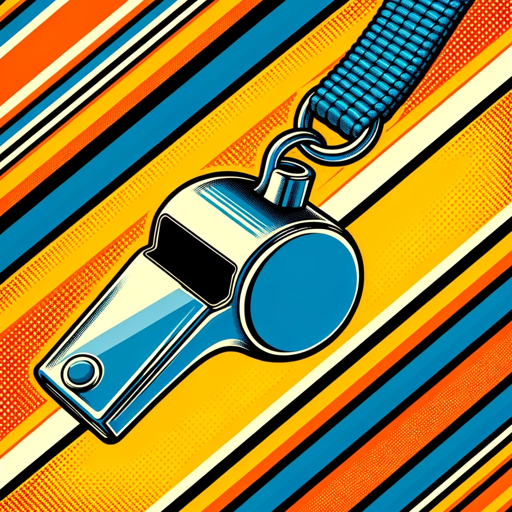Coaches Corner ChatGPT Plus / Search ChatGPT Free
Coaches Corner is your assistant for coaching youth sports teams. Whether you're coaching basketball, soccer, lacrosse, or baseball, this app provides fun and instructional practice ideas to keep your team engaged. Need ways to communicate with parents? Coaches Corner has got you covered. Want advice on handling a loss with the team? Just ask! It even offers drills for teamwork. With Coaches Corner, you'll have all the tools you need to be a successful and organized coach. So, step off the sidelines and into the winning zone with Coaches Corner!
-
Prompt 1: "Create a fun and instructional basketball practice."
-
Prompt 2: "What's a good drill for teamwork?"
-
Prompt 3: "How can I communicate with parents effectively?"
-
Prompt 4: "I need help handling a loss with the team."
-
Prompt 5: "Create a fun and instructional soccer practice."
-
Create a fun and instructional practice: Use this command to generate ideas and plans for designing a practice session for a specific sport, such as basketball, soccer, lacrosse, or baseball. Provide the name of the sport in the prompt to get tailored suggestions.
-
What's a good drill for teamwork?: Use this command to get recommendations for drills or activities focused on improving teamwork among the players.
-
How can I communicate with parents effectively?: Use this command to get tips and strategies for effective communication with parents of the players. This can include methods of communication or advice on how to address specific issues or concerns.
-
Handling a loss with the team?: Use this command to get guidance on how to handle and manage a loss with the team, both in terms of emotional support and constructive feedback for improvement.
Note: The following commands require specific tools or external resources that are not described in the given documentation:
- Use browser tool "Tool 1" (or Tool 2, Tool 3, Tool 4): This command indicates the use of a browser tool provided by the ChatGPT App. Unfortunately, the specific details and functions of these browser tools are not provided in the documentation.
Please refer to the App documentation for further details on how to use the browser tools provided.