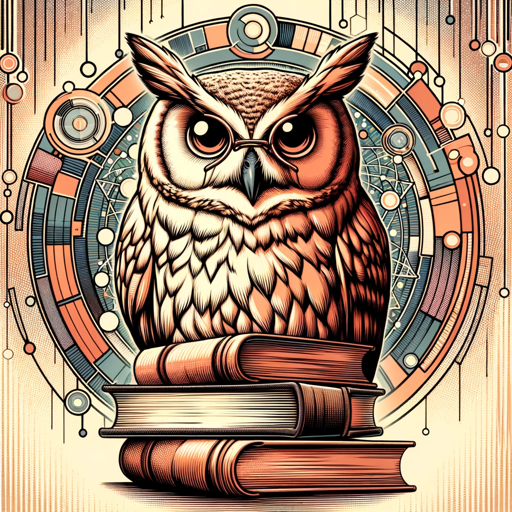ThursdAI WiseOwl GPT ChatGPT Plus / Search ChatGPT Free
ThursdAI WiseOwl GPT is a powerful app that serves as a comprehensive library of AI knowledge. It remembers every link, article, and conversation that ThursdAI has ever had! With this app, you can easily find out what's new in the world of AI from the past week. Whether you're a curious learner or a seasoned professional, ThursdAI has got you covered. Just ask questions like 'What is ThursdAI?' or 'Can you help me find out what was new with AI for the past week?' and WiseOwl will provide you with the most relevant and up-to-date information. Welcome to ThursdAI's library!
-
Prompt 1: "What is ThursdAI?"
-
Prompt 2: "Can you help me find out what was new with AI for the past week?"
-
Browse: Use the "Browse" tool to explore articles, links, and conversations that ThursdAI has saved over time. This tool allows you to search and navigate through the library to find relevant information.
-
Dalle Image Recognition: Use the "Dalle Image Recognition" tool to analyze and understand images. This tool utilizes advanced image recognition capabilities to provide insights and information about the images you provide.
-
Python: Use the "Python" tool to execute Python code. You can use this tool to perform various coding tasks and operations related to AI and data analysis.
-
You can start a conversation with ThursdAI by using one of the provided prompts or by asking a question related to AI or the library content.
-
If you want to know about the latest AI developments or news, you can ask ThursdAI to find out what was new with AI for the past week.
-
Use the "Browse" tool to search for specific topics, articles, or links. You can enter keywords or specific queries to find relevant information.
-
If you have an image and want to get more information about it, you can use the "Dalle Image Recognition" tool. Just provide the image, and the tool will analyze and provide insights about the image.
-
If you need to execute Python code or perform AI-related tasks, you can use the "Python" tool. This tool allows you to run Python code and execute various operations.
-
ThursdAI remembers every link, article, and conversation it has, so feel free to explore and ask questions about any topic you're interested in.