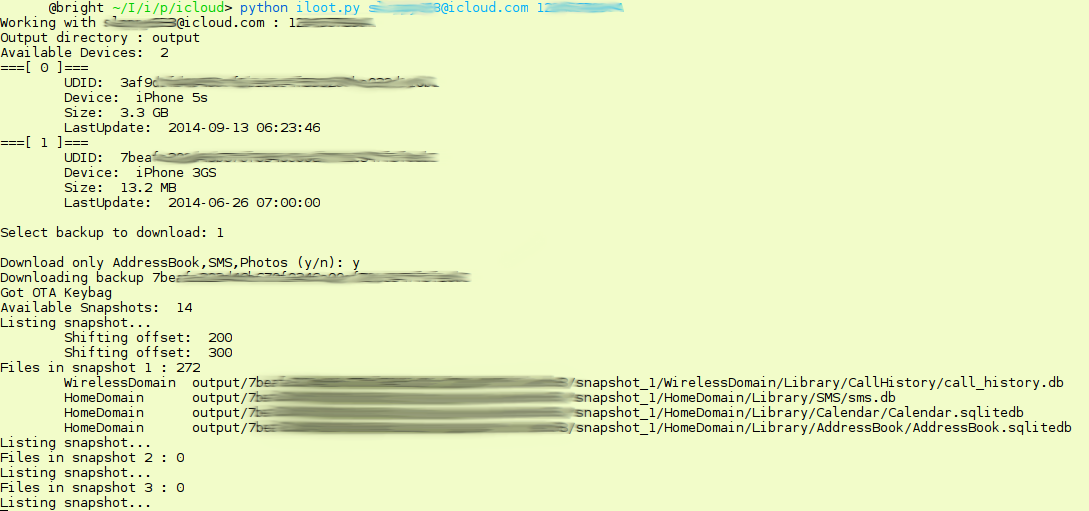Using this CLI tool you can download backups of devices assigned to your AppleID. Based on iphone-dataprotection script, so copyrights belong to respective owners. Offset operations added and other minor bugs fixed. Thanks to dlo for his additions.
This tool is for educational purposes only. Before you start, make sure it's not illegal in your country.
Follow us on twitter @hackappcom and facebook
Hackapp blog
Mobile Applications Scanner hackapp.com
pip install -r requirements.txt$ python iloot.py -h
usage: iloot [-h] [--threads THREADS] [--output OUTPUT] [--combined]
[--snapshot SNAPSHOT] [--itunes-style]
[--item-types ITEM_TYPES [ITEM_TYPES ...]] [--domain DOMAIN]
[--keep-existing]
apple_id password
positional arguments:
apple_id Apple ID
password Password
optional arguments:
-h, --help Show this help message and exit.
--threads THREADS Download thread pool size
--output OUTPUT, -o OUTPUT
Output directory.
--combined Do not separate each snapshot into its own folder
--snapshot SNAPSHOT Only download data the snapshot with the specified ID.
Negative numbers will indicate relative position from
newest backup, with -1 being the newest, -2 second,
etc.
--itunes-style Save the files in a flat iTunes-style backup, with
mangled names.
--item-types ITEM_TYPES [ITEM_TYPES ...], -t ITEM_TYPES [ITEM_TYPES ...]
Only download the specified item types. Options
include address_book, calendar, sms, call_history,
voicemails, movies and photos. E.g., --types sms
voicemail
--domain DOMAIN, -d DOMAIN
Limit files to those within a specific application
domain
--keep-existing Do not download files that has already been downloaded
in a previous run. Skip files that already exist
locally and that has the same file size locally as in
the backup.By default, the tool will download everything in a backup. If you'd only like to download a specific item type (such as all SMSs), just specify the --item-types argument. For instance:
python iloot.py <appleID> <password> --item-types sms call_history voicemails