-
Notifications
You must be signed in to change notification settings - Fork 36
Notifications
i3-volume supports a different methods of displaying on-screen notifications for volume changes.
The standard and recommended method is with a libnotify compatible notification daemon such as notify-osd and dunst. Some alternatives include xob and xosd. xob which is lightweight and has minimal dependencies, and likewise has a limited subset of features (such as the current lack of support for icons). xosd is another lightweight alternative with a limited feature set, but is also very customizable. herbe is a minimal, lightweight, daemon-less program for displaying on-screen notifications without the need for D-Bus.
| notify-osd | dunst | xob |
|---|---|---|
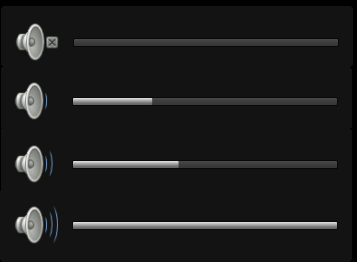 |
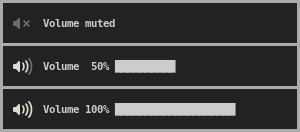 |
 |
| xosd | herbe | volnoti |
|---|---|---|
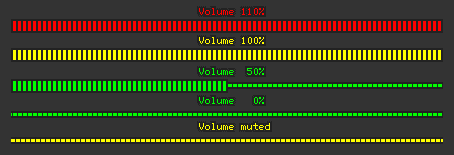 |
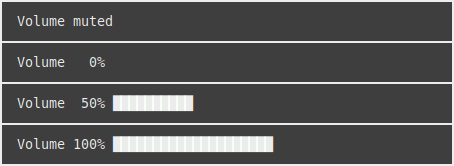 |
 |
| kosd |
|---|
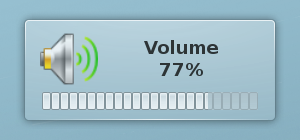 |
If you are using dunst, you may optionally choose to use dunstify instead of notify-send by specifying the -y option.
Expiration time of notifications for libnotify-compatible daemons can be specified using the -e <time_in_milliseconds> option. Default is 1500 ms. (Ubuntu's Notify OSD and GNOME Shell both ignore the expiration parameter.) It can also be used with xosd.
With xob you can't specify the expiration with i3-volume, instead you must specify the timeout on the xob binary itself with the -t option.
The following variables can be set to specify the path to notification programs if not in your $PATH:
| Variable | Description |
|---|---|
$DUNSTIFY_PATH |
Path to dunstify
|
$NOTIFY_SEND_PATH |
Path to notify-send
|
$XOSD_PATH |
Path to osd_cat
|
$HERBE_PATH |
Path to herbe
|
$VOLNOTI_PATH |
Path to volnoti-show
|
env DUNSTIFY_PATH=/path/to/dunst ~/i3-volume/volume -npy -t i3blocks -u SIGRTMIN+10 set 50