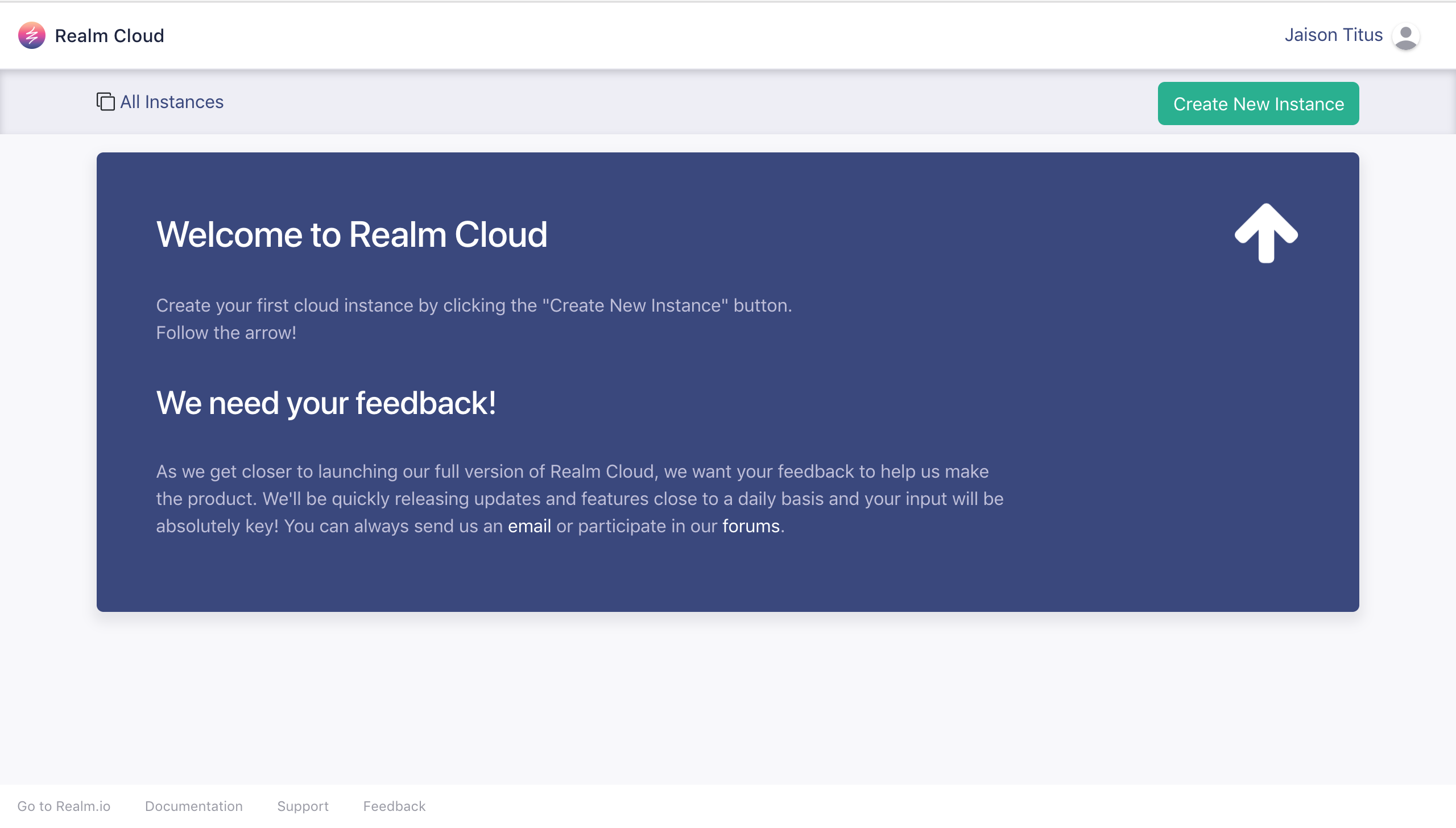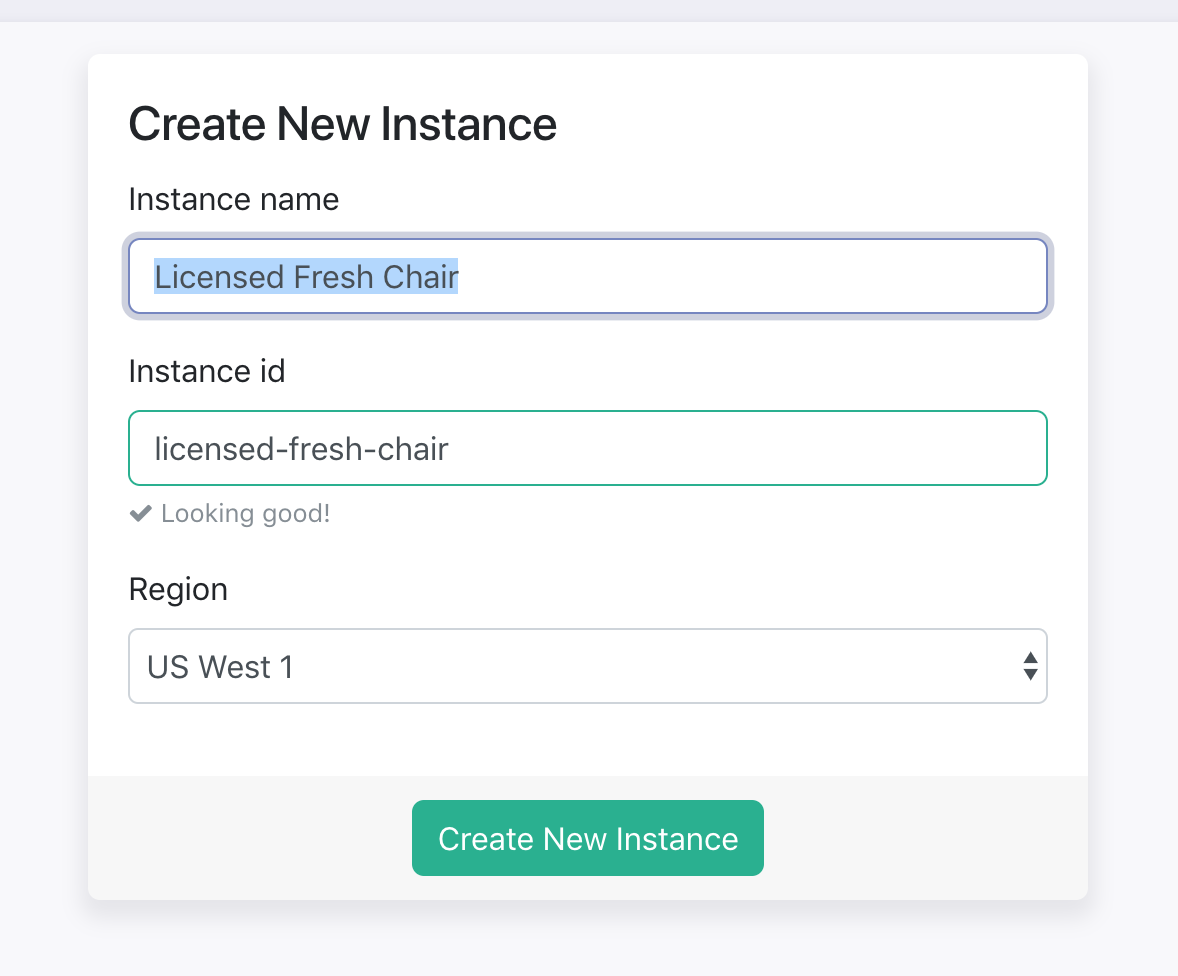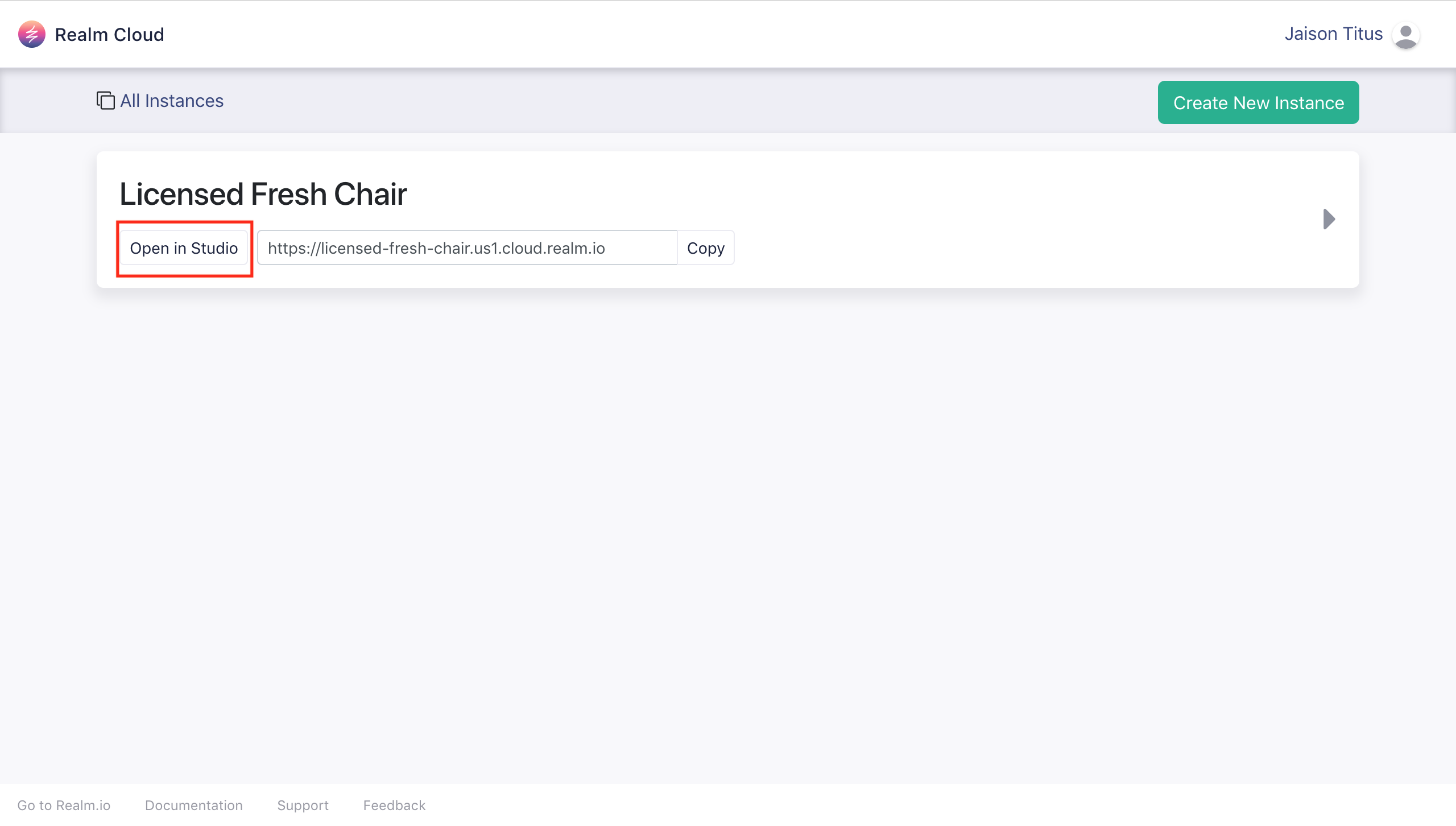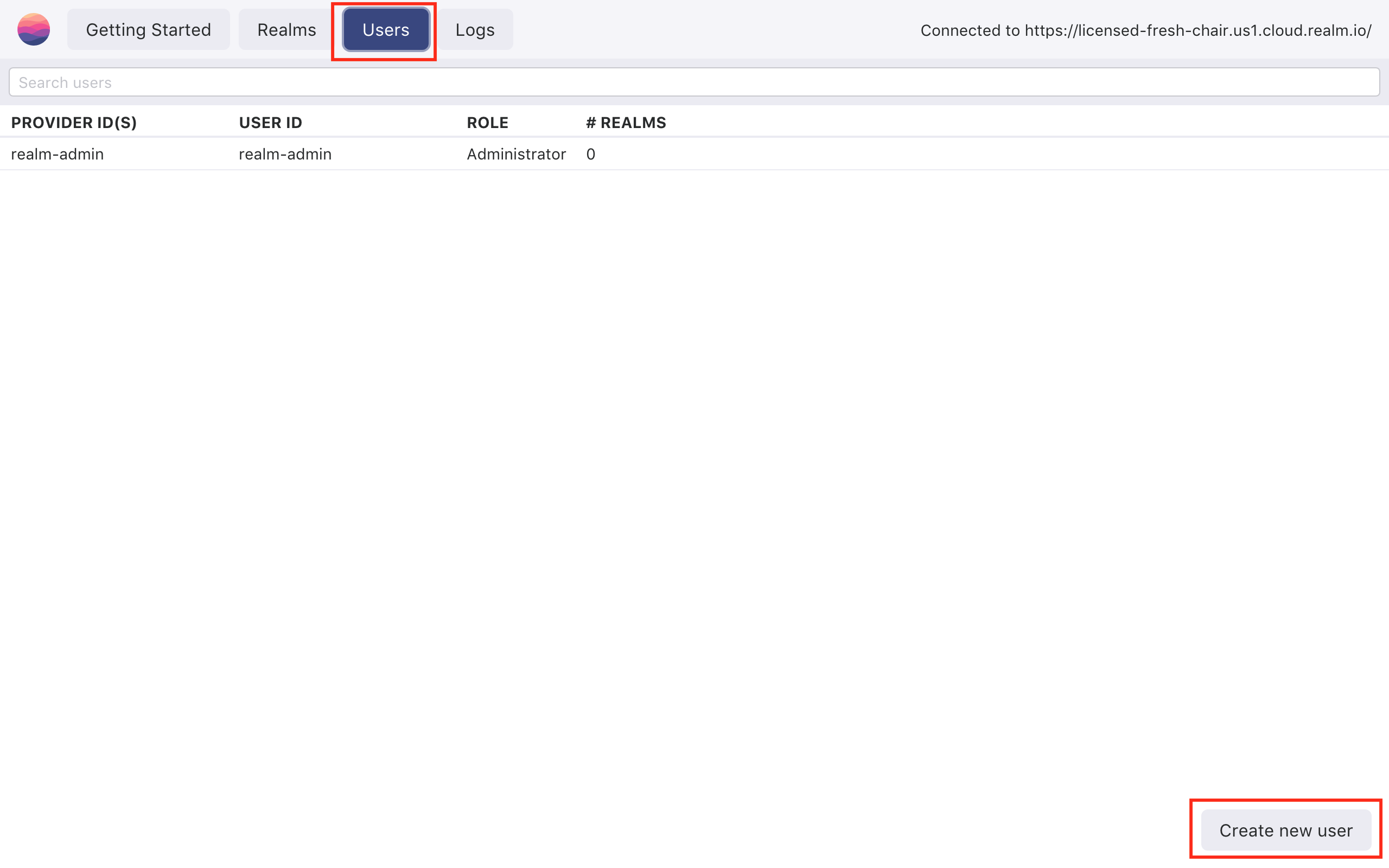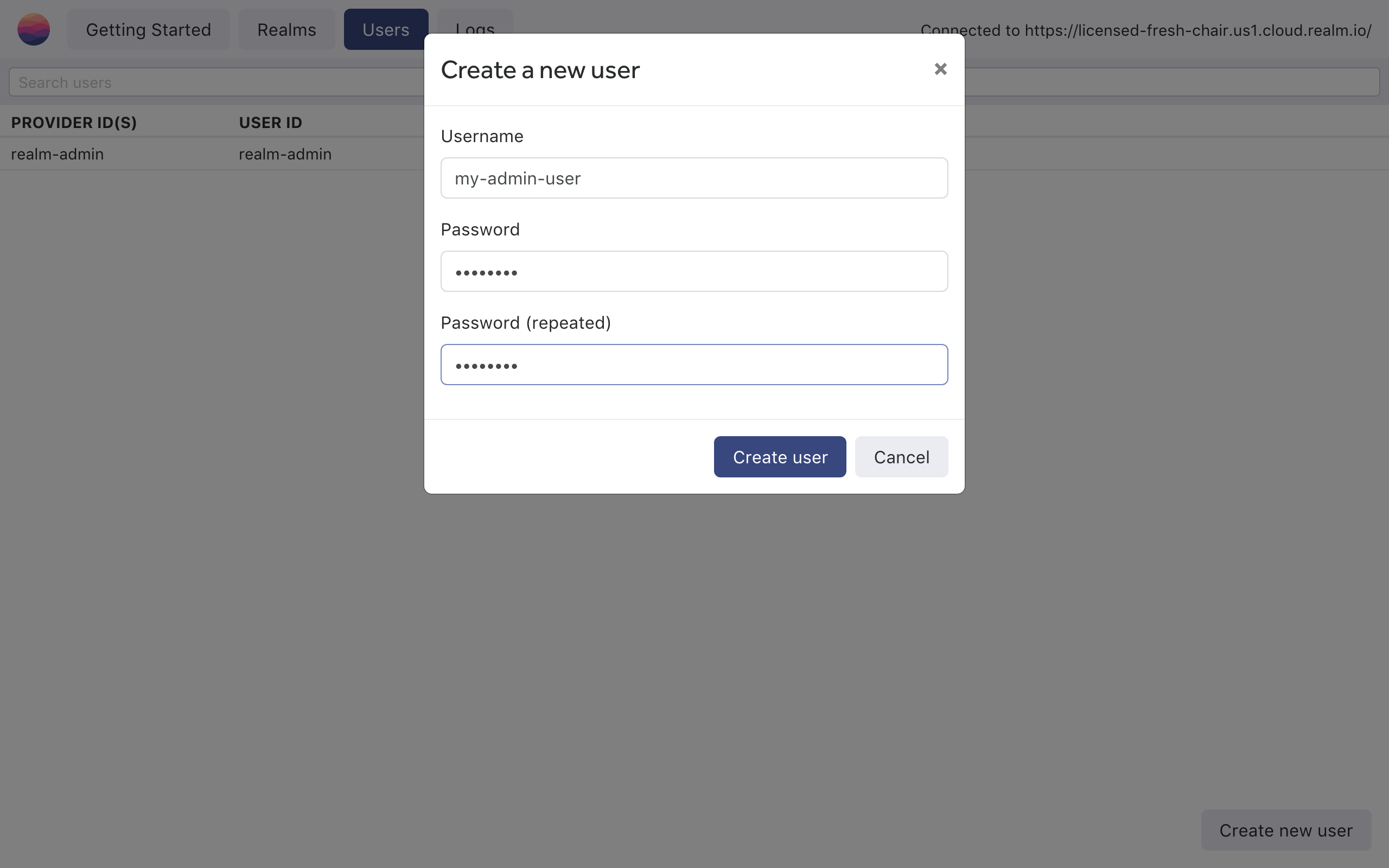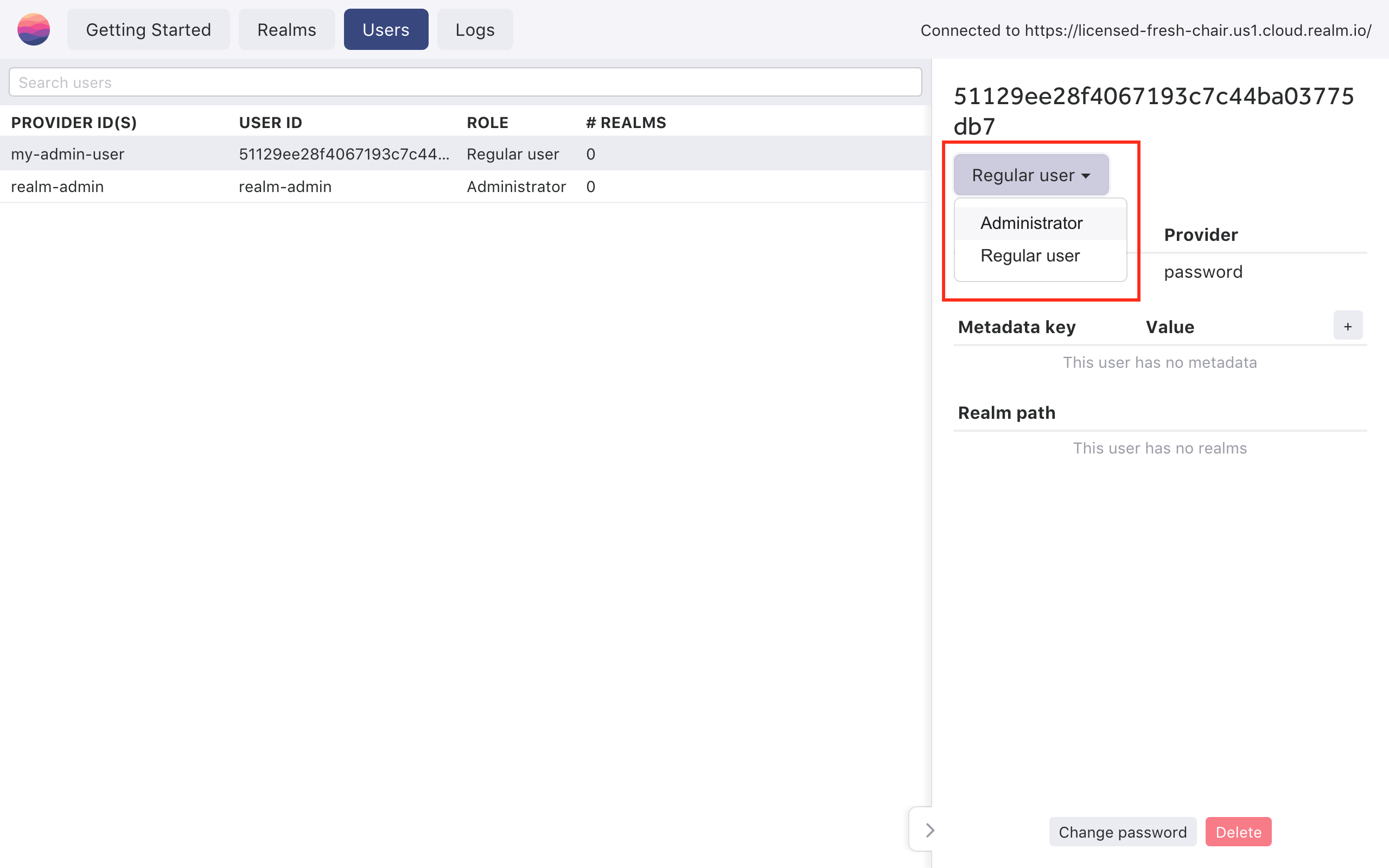Getting started with realm is quite easy.
- Head to https://cloud.realm.io/login
- Create an account
- Every user is provided a free instance on Realm cloud. Hit the
Create New Instancebutton.
- Provide a unique name to your instance
- You will now be redirected to the dashboard. In this case
https://licensed-fresh-chair.us1.cloud.realm.iois the url to my realm cloud instance. Click on theOpen in Studiobutton to open the instance on Realm Studio (You can download Realm Studio from here)
- Open up your realm server on Realm Studio (instructions above)
- Click on the
Userstab and then theCreate New Userbutton on bottom right corner.
- Choose a username and password for your user
- You can now change the role of this user to
Administrator