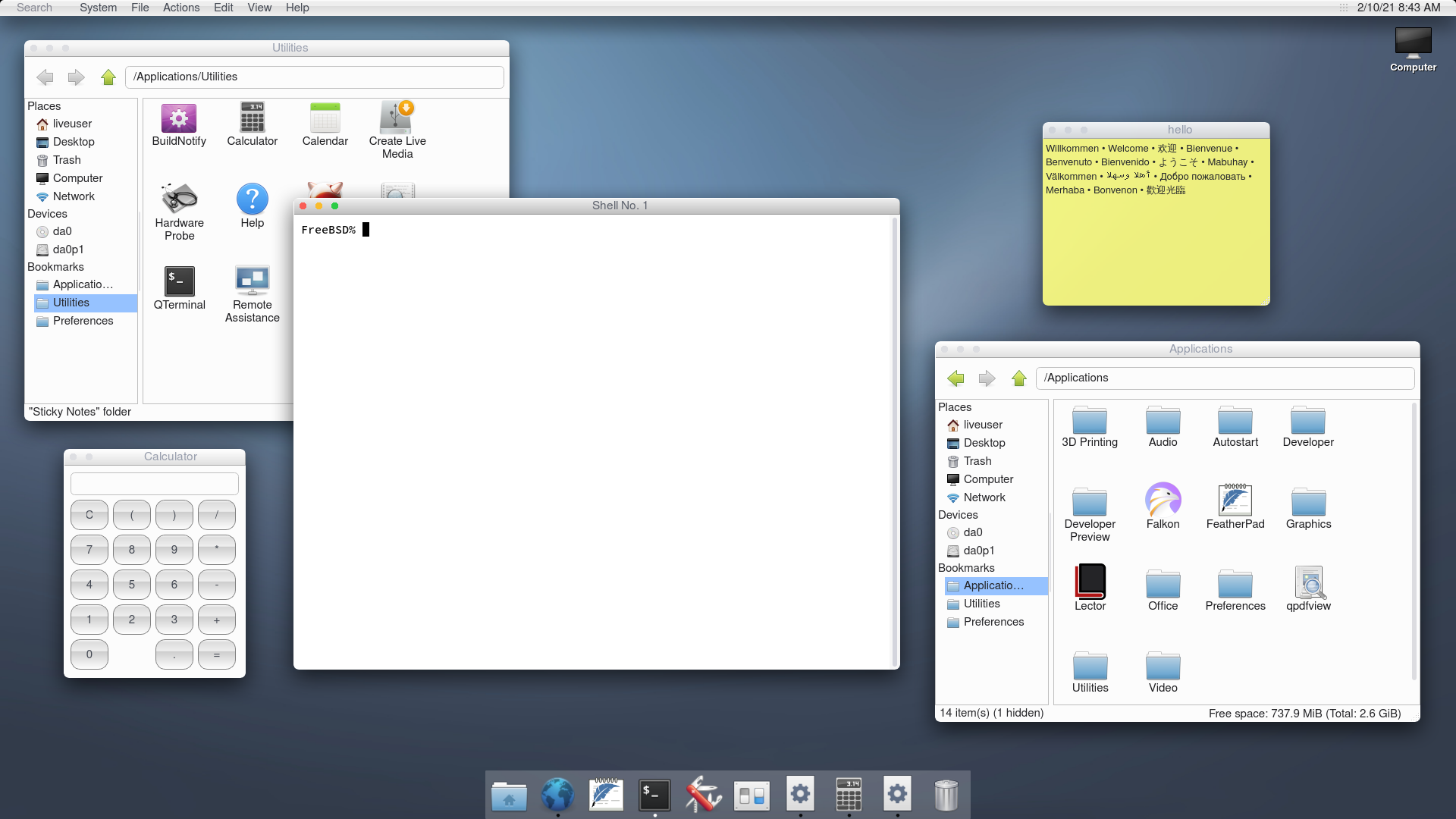Releases: helloSystem/ISO
Releases · helloSystem/ISO
geom_rowr-13.0
cirrus:github/helloSystem/drm-kmod-FreeBSD-12
geom_rowr-12.2
cirrus:github/helloSystem/drm-kmod-FreeBSD-12
working-experimental-unionfs-2-12.2
mount -t nullfs /sysroot/boot /sysroot/sysroot/boot
nullmount-sysroot-fluxbox-experimental-unionfs-2-12.2: nullfs-mount /sysroot/sysroot/boot
nullmount-sysroot-fluxbox-experimental-unionfs-2-12.2: nullfs-mount /sysroot/sysroot/boot
Pre-release
Pre-release
mkdir -p /sysroot/sysroot/boot
mount -t nullfs /boot /sysroot/sysroot/boot
prior to
chroot /sysroot /usr/local/bin/furybsd-init-helper
fluxbox-experimental-unionfs-2-12.2
Boot does not stall
experimental-unionfs-12.1: Try workaround for low-level tools trying to load things from /sysroot
experimental-unionfs-12.1: Try workaround for low-level tools trying to load things from /sysroot
Pre-release
Pre-release
Known not to work on Intel GPU devices
continuous-12.2-unionfs
Update .cirrus.yml
r0.4.0
- Mouse preferences application
mountarchivetool for mounting file types supported by libarchive (this removes the need for extracting archives just to open a file in them)- Application icons in the System menu
- Dock is now
.appbundle and.AppDiraware, showing their icons and allowing them to be kept in Dock - 'Open' animation in Dock
- Logs utility highlights errors in red and sends a notification upon errors (while the application is running)
- Bare-bones Users preferences application to add new users to the system
- Home is now the first icon in the Dock
- HiDPI cursors
- Developer Preview versions of applications you could help make
- Disk First Aid utility to recover data from ZFS pools
- Disk Utility
- Energy Saving preferences application
- Network utility that resides in the upper-right hand corner of the global menu bar
- Screencast utility that resides in the upper-right hand corner of the global menu bar
- Simple Browser
- Start Disk to select the UEFI start disk
- Volume utility that resides in the upper-right hand corner of the global menu bar
- Rudimentary
screencastrecording tool on Ctrl+Alt+R
Download Torrent:
https://fosstorrents.com/distributions/hello/#downloads
Thanks FOSS Torrents for providing Torrents of Free and Open Source Software.
r0.3.0
- Bootsplash with no text unless verbosity is explicitly requested by the user
- Automatic graphics hardware configuration (tested with Intel and Nvidia GPUs) using
initgfx(thanks mrclksr) - Rounded window corners
- ...
- Versioning scheme with version numbers (0.3.x) and build numbers (0Cxxx)
- Improved automatic mounting of disks
- Users can unmout disks in the Filer
- Log utility
- Hardware Probe utility with the optional ability to upload Hardware Probes to a database
- Automatic detection of Apple keyboards and configurable Key swapping for handling the ⌘ key
- Initial HiDPI support
- Falkon browser with preconfigured search shortcuts (e.g.,
man ls) - Developer Tools and curated applications which get downloaded on demand
- URW Nimbus font family default Sans and Serif fonts
- Adobe Source Code Pro font default monospaced font
- Welcome animation and wizard
- Improved documentation
- IRC channel
#helloSystem, bridged to Matrix room
Known issues
- Disk Utility is not functional. It will be removed in subsequent releases until it is functional
- Sticky Notes cannot be opened. It will be fixed in the next release
Here is a Torrent link:
https://fosstorrents.com/distributions/hello/#downloads
Thanks FOSS Torrents for providing Torrents of Free and Open Source Software.
Experimental build, kernel panic with use_unionfs=YES
After having spent many days, I cannot get use_unionfs=YES to work.