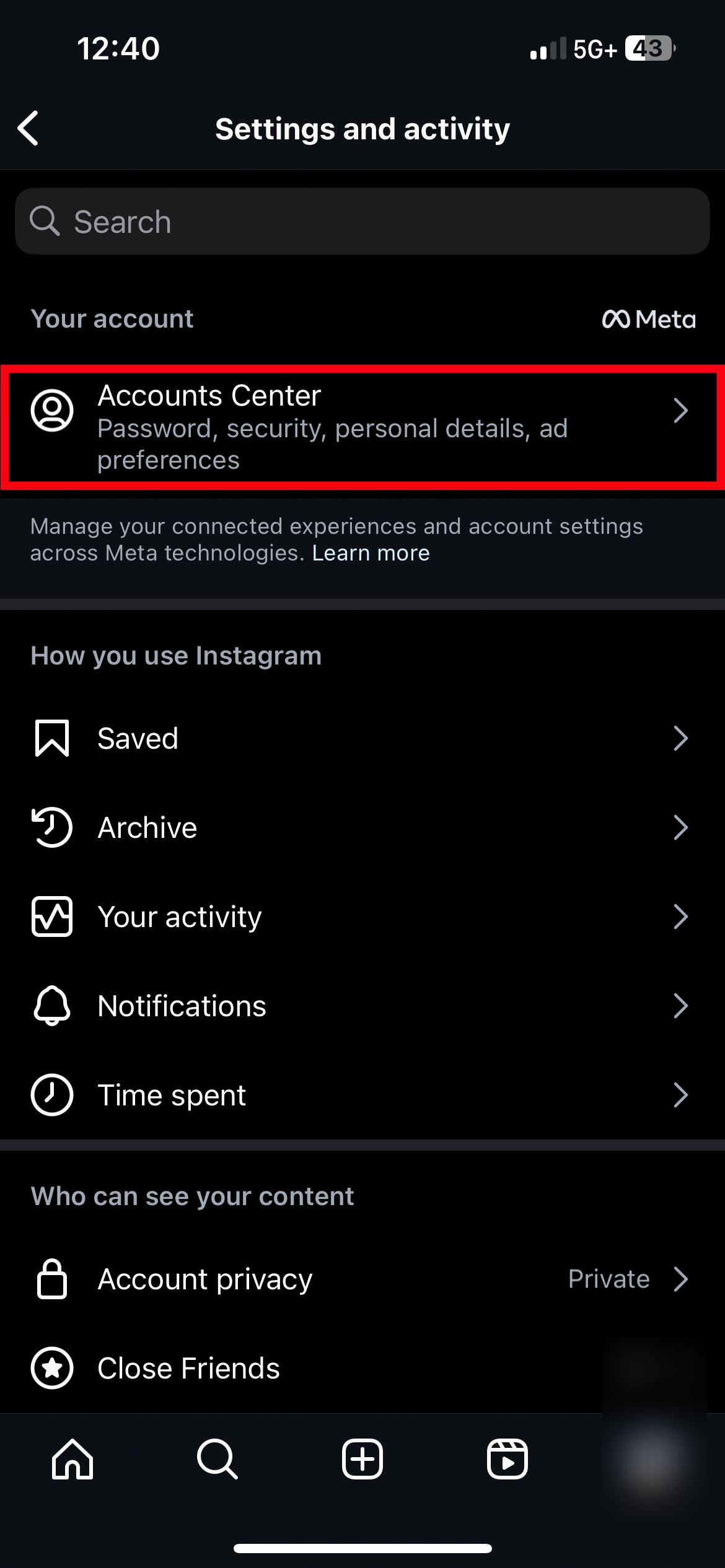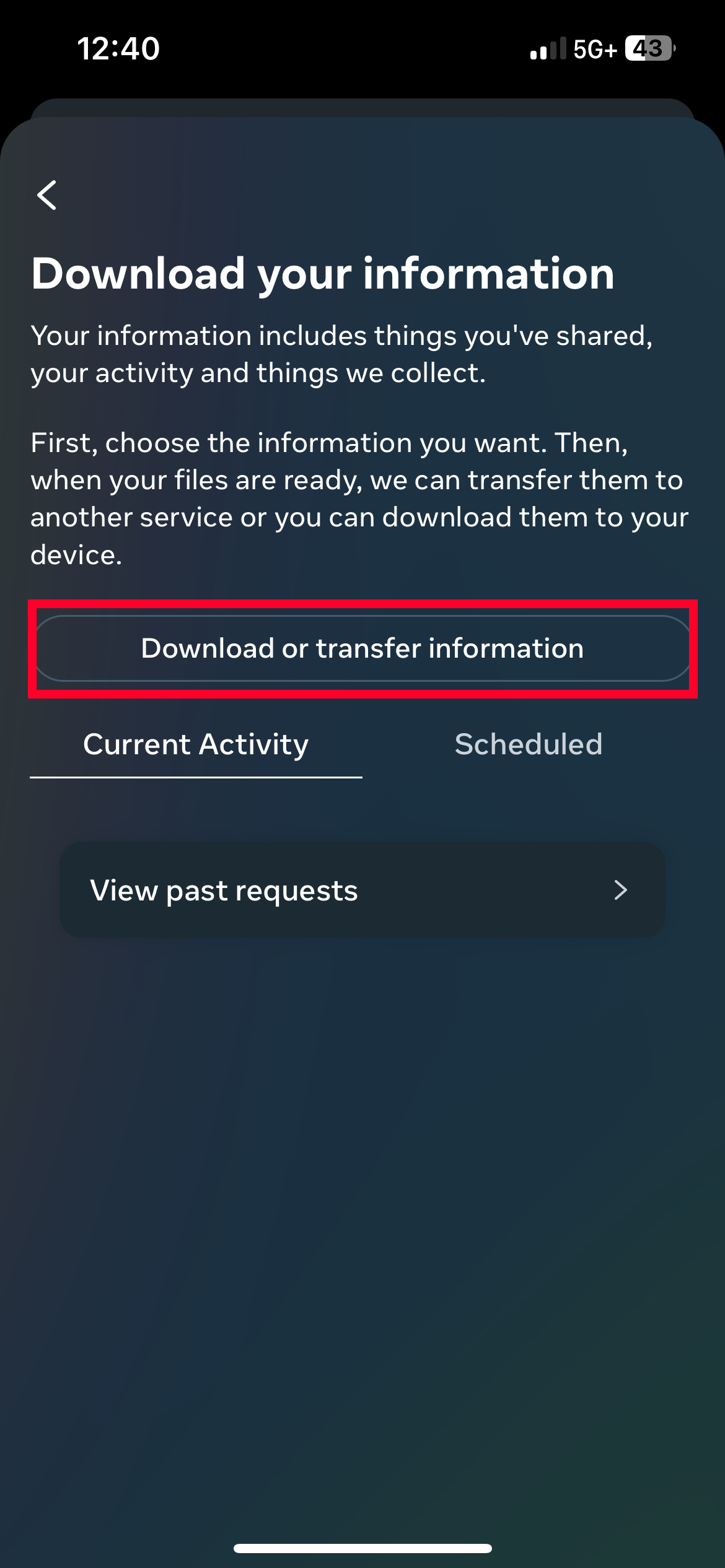See who unfollowed you on Instagram, without breaking Instagram TOS! To use this app, you must download your follower and following information in JSON format directly from Instagram.
Try the app out here. Your data is not stored, and is cleared after every visit.
Select 'Your information and permissions'
Select 'Download your information'
Select 'Download or transfer information'
Select 'Some of your information'
Scroll down and check 'Followers and following', then press 'Next'
Select 'Transfer to destination', then choose 'Google Drive' (or Dropbox)
Log in to the account of your choice, then press 'Continue'
Select 'All time' for the date range, 'JSON' for the format, then press 'Start transfer'
Select 'Download or transfer information'
After some time, (typically a couple minutes), you will see a new directory in your Google Drive: meta-YYYY-MMM-DD-HH-MM-SS
Enter each subsequent folder of the directory until you see 'following.json' and 'followers_1.json'.
Download these files, then you are ready to use the app!