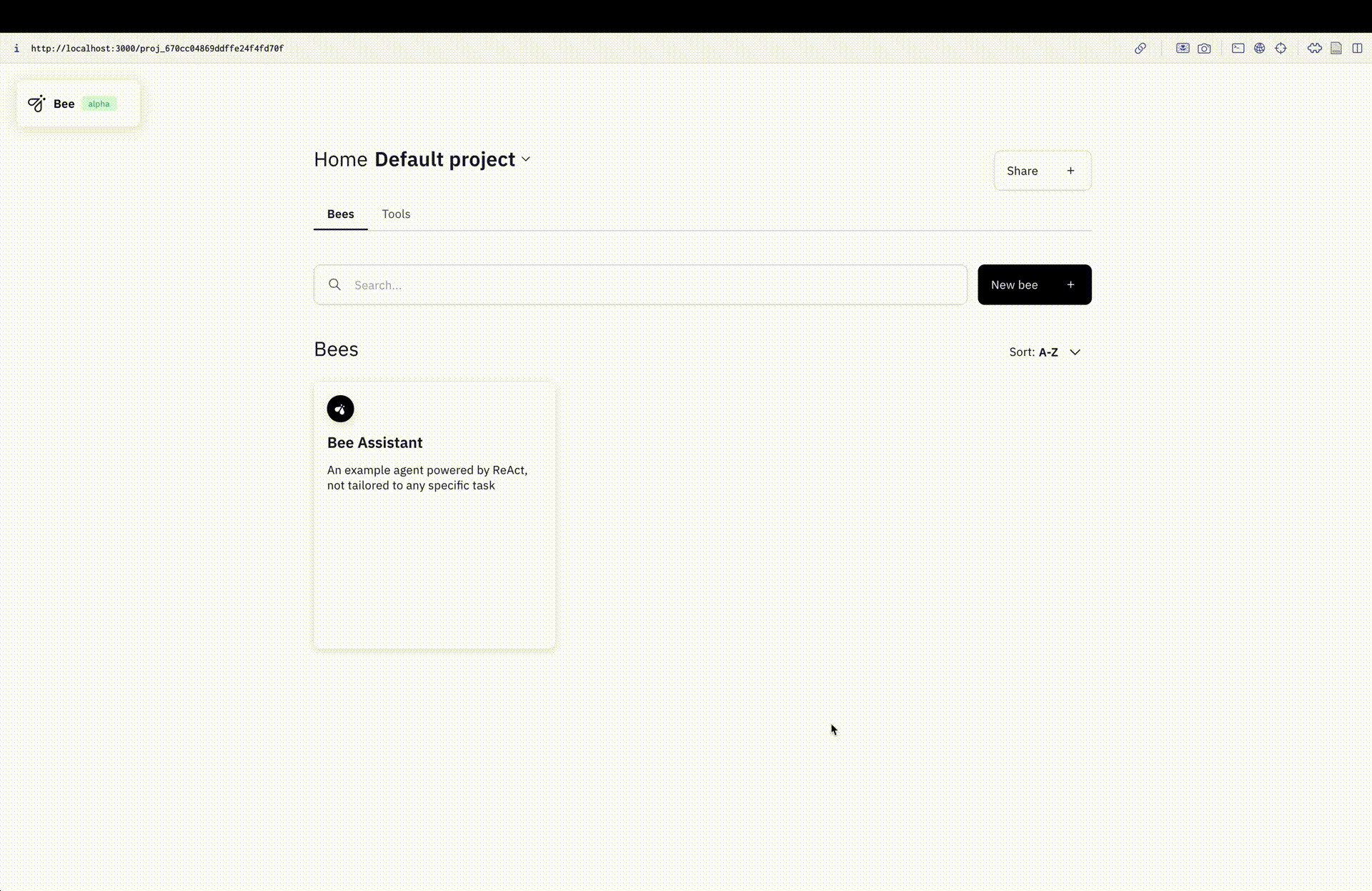The Bee Stack repository provides everything you need to run the Bee Application Stack locally using Docker Compose. This setup allows you to run, test, and experiment with Bee's various components seamlessly.
The Bee Stack comprises the following components, each contributing distinct functionalities to support your AI-driven applications:
- bee-agent-framework gives the foundation to build LLM Agents.
- bee-code-interpreter runs a user or generated Python code in a sandboxed environment.
- bee-api exposes agents via OpenAPI compatible Rest API.
- bee-ui allows you to create agents within your web browser.
- bee-observe and bee-observe-connector help you to trace what you are agents are doing.
Docker or similar container engine including docker compose (Rancher desktop or Podman)
⚠️ IMPORTANT: Make sure your VM has at least 8GB of RAM configured
⚠️ Warning: A rootless machine is not supported (e.g. if you use podman, set your VM to rootful)
git clone https://github.com/i-am-bee/bee-stack.git
cd bee-stack
# Run setup script to configure LLM provider and start the stack
./bee-stack.sh setupYou can use the following commands
./bee-stack.sh start # start the stack (this can take a while)
./bee-stack.sh stop # stop the stack without removing data
./bee-stack.sh clean # remove data
./bee-stack.sh setup # reconfigure (e.g. to switch LLM provider)Once started you can find use the following URLs:
- bee-ui: http://localhost:3000
- mlflow: http://localhost:8080
- bee-api: http://localhost:4000 (for direct use of the api, use apiKey
sk-testkey) - list all open ports:
docker compose ps --format "{{.Names}}: {{.Ports}}"
Please see our troubleshoting guide for help with the most common issues.
If you run through the troubleshooting guide and bee-stack is still crashing, please collect the logs using
./bee-stack.sh logsand submit them to a new issue at: https://github.com/i-am-bee/bee-agent-framework/issues/new?template=run_stack_issue.md
To create a bee with a custom model other than the default for the provider, you can use the API through bee-python-sdk or directly:
curl -X POST \
"${BEE_API:-localhost:4000}/v1/assistants" \
-H "Authorization: Bearer ${BEE_API_KEY:-sk-proj-testkey}" \
-H "Content-Type: application/json" \
-d '{
"name": "my bee with a custom model",
"model": "meta-llama/llama-3-1-8b-instruct"
}'You can then find edit the bee in the UI (assign tools, role, etc.)
curl -X PUT \
"http://localhost:4000/v1/users" \
-H "Authorization: Bearer eyJhbGciOiJSUzI1NiIsInR5cCI6IkpXVCJ9.eyJzdWIiOiJ0ZXN0IiwicHJlZmVycmVkX3VzZXJuYW1lIjoiVGVzdCBVc2VyIiwiZW1haWwiOiJ0ZXN0QGVtYWlsLmNvbSIsImlhdCI6MTUxNjIzOTAyMiwiaXNzIjoiaHR0cHM6Ly9sb2NhbGhvc3QiLCJhdWQiOiJiZWUtdGVzdCJ9.vwkGnl7lBbzJYk6BtoW3VoA3mnNJVI-nDQU8aK7zOH-rkf2pn5cn6CKwpq7enDInIXro8WtBLNZP8Nr8GQIZKahICuP3YrPRmzv7YIW8LuXKnx1hycg5OAtj0OtQi5FYwwCxTYW9pBF2it7XwQSBcW7yYsOrvgs7jVhThCOsavX0YiAROxZIhk1idZT4Pl3egfUI_dy9iBxcn7xocTnos-94wqJNt8oCVgB8ynj75yJFHJbiQ-9Tym_V3LcMHoEyv67Jzie8KugCgdpuF6EbQqcyfYJ83q5jJpR2LiuWMuGsNSbjjDY-f1vCSMo9L9-R8KFrDylT_BzLvRBswOzW7A" \
-H "Content-Type: application/json" \
-d '{
"name": "John Doe"
}'Note: the JWT token refers to a value of DUMMY_JWT_TOKEN env specified in docker-compose.yml file
If the setup script is not working for you (e.g. you don't have bash installed), you can
configure .env manually, have a look at example.env file.
⚠️ Warning: If you change providers, the default bee will stop working, because it is configured with a model from the previous provider. You should create a new Bee or remove all data usingdocker compose --profile all down --volumes.
You can use any typical compose commands to inspect the state of the services:
# Docker
docker compose ps
docker compose logs bee-api
# Podman
podman compose ps
podman compose logs bee-apiIf you are a developer on bee-api or bee-ui and want to run only the supporting infrastructure,
use the profile infra, e.g.:
./bee-stack.sh start:infraThe Bee Agent Framework is an open-source project and we ❤️ contributions.
If you'd like to contribute to Bee, please take a look at our contribution guidelines.
Special thanks to our contributors for helping us improve Bee Agent Framework.