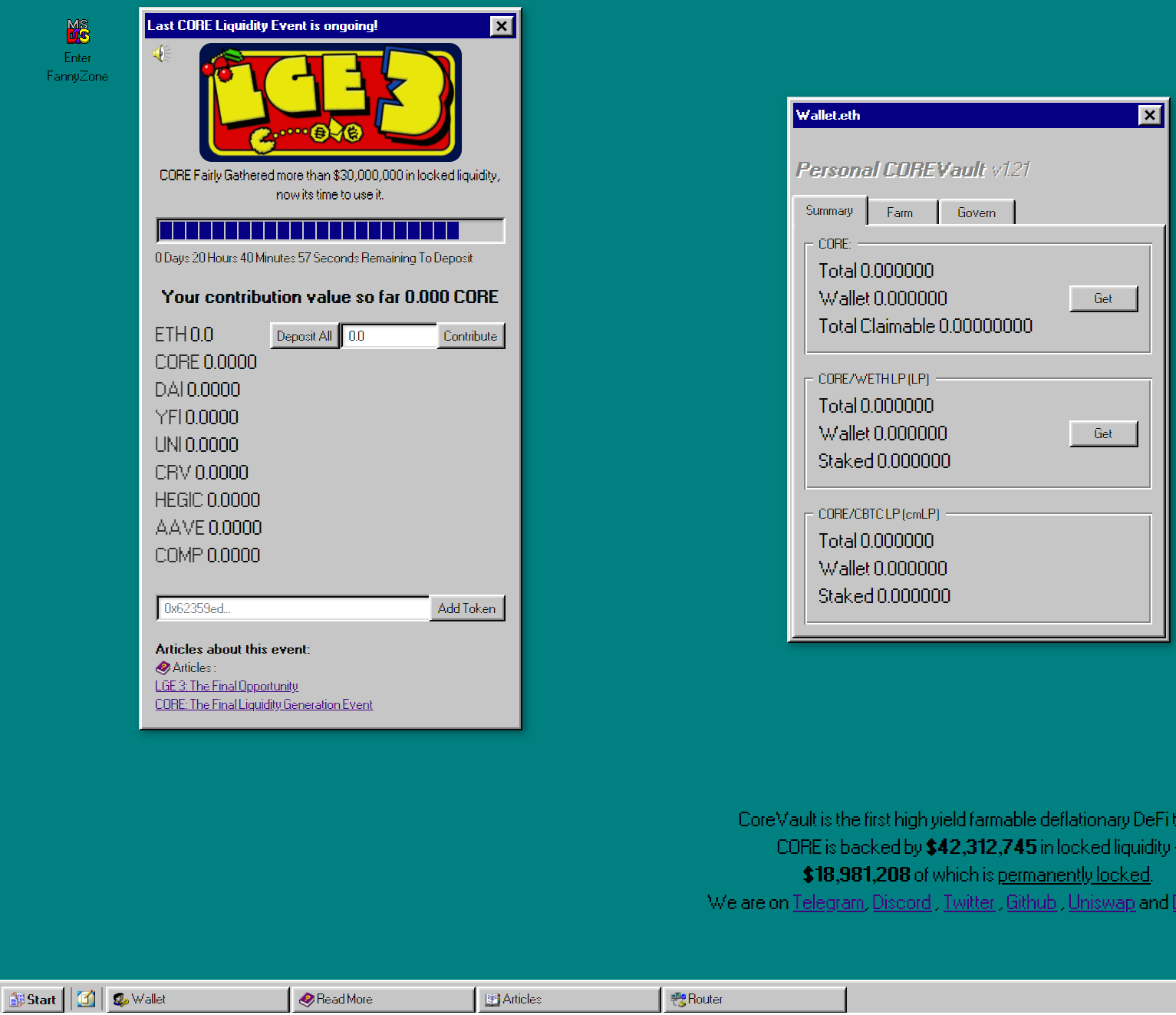You can connect to our website through Metamask or WalletConnect. For this walkthrough we’ll use MetamaskTo connect your wallet to the website press the Metamask button and log into your wallet.
Click the icon labelled "Enter FannyZone" in the top left corner.
The CORE Merch Network window allows users to buy, sell and redeem FANNY tokens as well as stake CORE to earn FANNY.Navigate through the different tabs to find a variety of options.