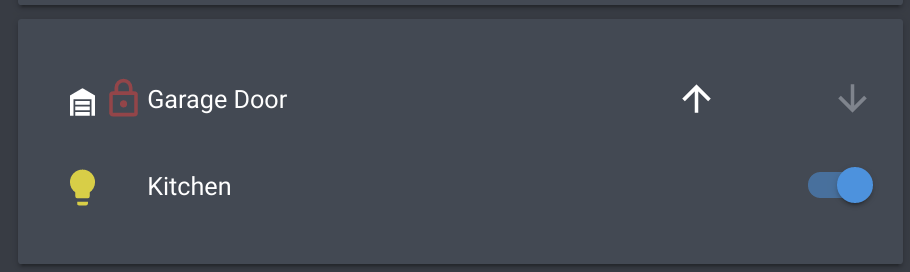Releases: iantrich/restriction-card
Releases · iantrich/restriction-card
add icon height/width css vars
| name | Default | Description |
|---|---|---|
restriction-lock-icon-height |
24px |
Lock icon height |
restriction-lock-icon-width |
24px |
Lock icon width |
restriction-lock-row-margin-left
| name | Default | Description |
|---|---|---|
restriction-lock-row-margin-left |
24px |
Manually bump the left margin of the lock icon in rows |
allow for inferring of row type based on entity
type: "custom:hui-entities-card"
entities:
- card:
entity: cover.garage_door
restrictions:
block: true
type: "custom:restriction-card"
row: true
- entity: light.kitchencleanup click handlers
1.0.7 cleanup click handlers
add action option
Action type to trigger the unlock. Options are tap, double_tap, or hold. Default is tap
| Name | Type | Requirement | Description |
|---|---|---|---|
| action | string | Optional | Action type to trigger the unlock. Options are tap, double_tap, or hold. Default is tap |
add duration option
New Option
| Name | Type | Requirement | Description |
|---|---|---|---|
| duration | number | Optional | Duration of unlock in seconds. Default is 5 |
initial support for rows
introduce condition object to card and restriction objects
e.g.
type: 'custom:restriction-card'
card:
entity: light.kitchen
type: 'custom:hui-light-card'
restrictions:
block:
condition:
value: 'on'
operator: ==
entity: light.kitchenintroduce theme variables for lock coloring
Theme Variables
The following variables are available and can be set in your theme to change the appearance of the lock.
Can be specified by color name, hexadecimal, rgb, rgba, hsl, hsla, basically anything supported by CSS.
| name | Default | Description |
|---|---|---|
| --restriction-regular-lock-color | --primary-text-color | Lock color |
| --restriction-success-lock-color | --primary-color | Lock color when unlocked |
| --restriction-blocked-lock-color | --error-state-color | Lock color when card is blocked |
| --restriction-invalid--color | --error-state-color | Lock color after an invalid attempt to unlock |
custom dialog text
Added text option to confirm, pin and block restrictions