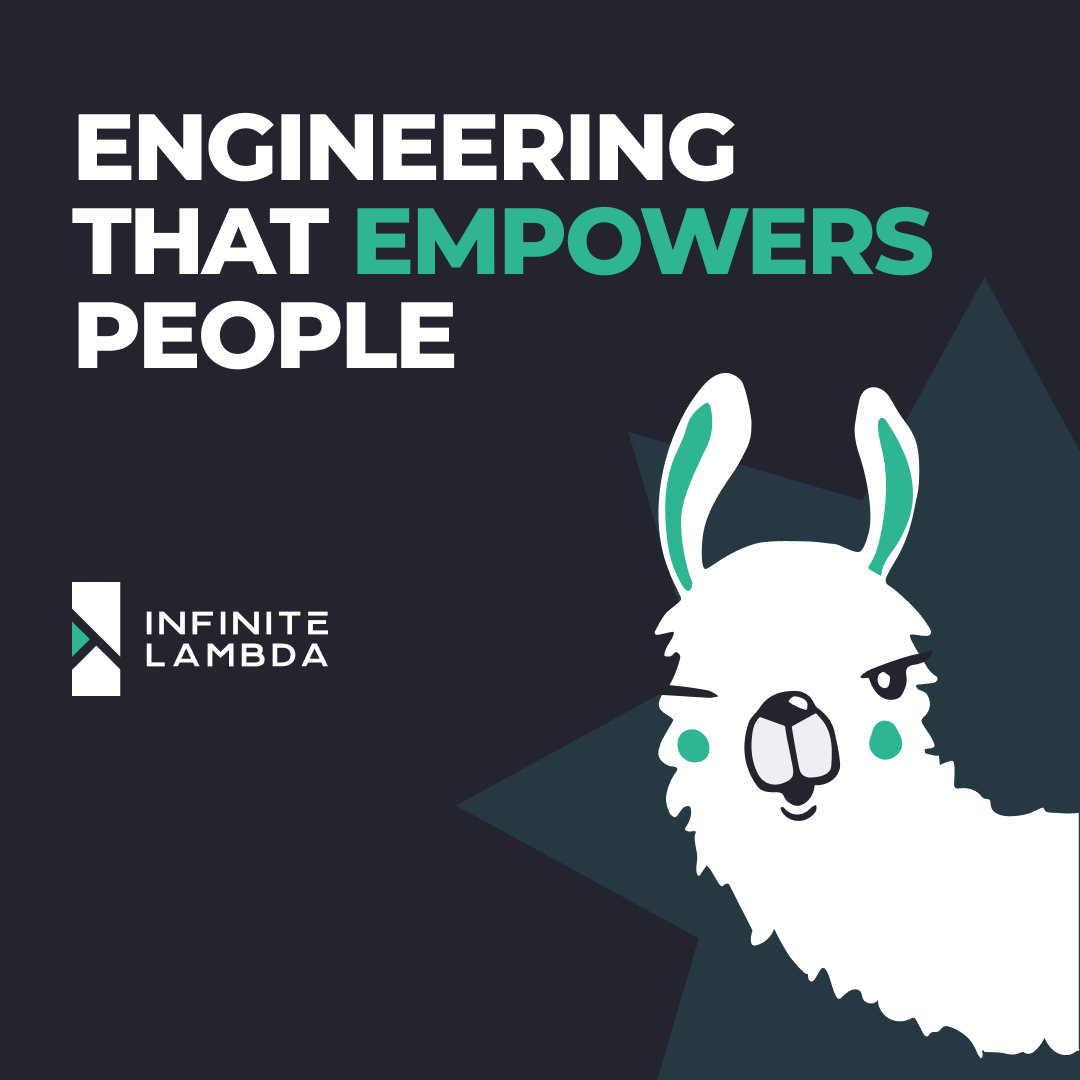Creating a new Snowflake account is so easy, you need just some clicks and you are ready! That is awesome how simple start with these SaaS products like Snowflake. The developers, engineers load the necessary data, process it and surface in some dashboards after some quite easy and fast steps...
And after a while some questions come up:
- I need to manage users, roles, wrehouses, stages, etc... Have no idea how to do it well.
- I having some performance issues!
- Is my account safe security wise?
- Why is our cost is getting higher and higher every month?
So, this package try to help you:
- to run a health check for a Snowflake account
- to evaluate whether the account adheres to various rules/best practices
- to visualize results within a streamlit app
-
Clone this repository to your local machine:
git clone https://gitlab.infinitelambda.com/infinitelambda/bi-chapter/snowflake-evaluator/ cd snowflake-evaluator -
Create a virtual environment for the project. Replace
<venv_name>with your preferred environment name (e.g., "myenv"):python3 -m venv <venv_name>
Activate the virtual environment:
source <venv_name>/bin/activate
-
Install the required Python dependencies:
pip install -r requirements.txt
-
Snowflake settings
You need a credential to connect to your Snowflake account with this tool. There are more ways to do this, we provide a simple user/pass option!
You have other options connecting to your Snowflake account, using key-pair authentication for instance. Please check the Snowflake documentation!
So, you need a database, a role, a warehouse and a user for this package. Here it is one example how to create these objects in your Snowflake account:
-- Create role CREATE ROLE ROLE_MAINTENANCE; GRANT ROLE ACCOUNTADMIN TO ROLE ROLE_MAINTENANCE; GRANT IMPORTED PRIVILEGES ON DATABASE SNOWFLAKE TO ROLE ROLE_MAINTENANCE; -- Create user CREATE USER IF NOT EXISTS USER_MAINTENANCE PASSWORD = 'xxxxxxxx' DEFAULT_ROLE = ROLE_MAINTENANCE DEFAULT_WAREHOUSE = WH_MAINTENANCE DEFAULT_NAMESPACE = MAINTENANCE; GRANT ROLE ROLE_MAINTENANCE TO USER USER_MAINTENANCE; -- Create DB CREATE DATABASE MAINTENANCE; GRANT USAGE ON DATABASE MAINTENANCE TO ROLE ROLE_MAINTENANCE; GRANT ALL ON DATABASE MAINTENANCE TO ROLE ROLE_MAINTENANCE; -- Create WH CREATE WAREHOUSE WH_MAINTENANCE WAREHOUSE_SIZE = XSMALL MAX_CLUSTER_COUNT =1 MIN_CLUSTER_COUNT = 1 AUTO_SUSPEND = 60 AUTO_RESUME = TRUE INITIALLY_SUSPENDED = TRUE; GRANT ALL PRIVILEGES on WAREHOUSE WH_MAINTENANCE TO ROLE ROLE_MAINTENANCE;
-
Add your Snowflake account credentials to your dbt profile:
For other authentication methods please check the related dbt documentation guide!
~/.dbt/profile.ymlExample settings:
snowflake_evaluator: target: my_account outputs: my_account: type: snowflake account: <<MY_ACCOUNT_LOCATOR>> user: <<MY_USERNAME>> password: <<PASSWORD>> database: <<MAINTENANCE_DB>> schema: public warehouse: WH_MAINTENANCE role: ROLE_MAINTENANCE threads: 8 client_session_keep_alive: False
This package uses the mkdocs for handeling its documentation.
-
To install MkDocs, run the following command from the command line:
pip install mkdocs
-
You also need to install:
- the mkdocs-material extension which provides awesome looking static site
- the mkdocs-awesome-pages-plugin mkdocs extension to help collecting the individual markdown files for the rule pages.
pip install mkdocs-material pip install mkdocs-awesome-pages-plugin
-
Now you are fine to check the docs site on your local computer:
mkdocs serve
-
You can access the site on your local:
http://127.0.0.1:8000/snowflake-evaluator/
You can find our simple Streamlit app what you can install into your Snowflake account and investigate the results ouf your helth check.
Get the code under the streamlit folder and on the Snowflake UI navigate to the Streamlit menu and add a new Streamlit application. Then copy the provided python code int it.
Be sure you are using the same ROLE that you created at the above step!
We provide a shell script to run the dbt models in the right order, because it uses snapshotting and a complex macro which also breaks the dbt dependency tree.
So, execute the flow with this command:
run_dbt.shIt will refresh the models, bauild the history tables in the STAGE layer.
Show the failed best practice rules:
select *
from br_maintenance.sae_mart.agg_results
where rule_status = 'FAIL'
order by rule_name;You can use the provided Streamlit application to visualise the result. After installing the Streamlit app and run the investigation, arriving to the health check result. An example how it looks like:
The content of this site is licensed under the Apache 2.0 License.
Infinite Lambda is a cloud and data consultancy. We build strategies, help organisations implement them and pass on the expertise to look after the infrastructure.
We are an Elite Snowflake Partner, a Platinum dbt Partner and two-times Fivetran Innovation Partner of the Year for EMEA.
Naturally, we love exploring innovative solutions and sharing knowledge, so go ahead and:
🔧 Take a look around our Git
✏️ Browse our tech blog
We are also chatty, so:
#️⃣ Follow us on LinkedIn
👋🏼 Or just get in touch