You signed in with another tab or window. Reload to refresh your session.You signed out in another tab or window. Reload to refresh your session.You switched accounts on another tab or window. Reload to refresh your session.Dismiss alert
When I need to wait a while for my large image to display in the itk-viewer plugin, I saw this error message:
If I didn't know what elFinder is, I would probably think that the Timeout error might be related to my running plugin, which caused confusion.
I think that the message should indicate that this plugin is optional and if users want to install it, they can go to https://github.com/imjoy-team/imjoy-elfinder, like this (display duration about 30s):
Also, in jupyter/README.md, we show the user that, for example: "Optionally, you can also add elFinder plugin for imjoy jupyter extension. If you have not installed elFinder, following the instruction in this repository to install."
The text was updated successfully, but these errors were encountered:
Hi thanks for reporting! That is indeed confusing if you don't have elfinder installed.
The recommended way to start jupyter notebook is to do pip install imjoy and start with imjoy --jupyter command. Like that we will install imjoy-elfinder.
For the notebook running on Binder, I am assuming it has already been installed.
How about we just add some text to indicate that to the elfinder part to ask the user to run pip install imjoy-elfinder?
Yes, I agree to ask users to run pip install imjoy-elfinder instead of an error message because I think actually it is not an error. However, it only works for those who use local Jupyter notebook.
For users who use the Remote Jupyter notebook server, they also need to install the jupyter-server-proxy package to help the elfinder load successfully. If not, the same issue occurs: Failed to load resource: the server responded with a status of 404 (Not Found) for elfinder.
oeway
transferred this issue from imjoy-team/imjoy-rpc
Jun 9, 2020
When I need to wait a while for my large image to display in the
itk-viewerplugin, I saw this error message:If I didn't know what
elFinderis, I would probably think that the Timeout error might be related to my running plugin, which caused confusion.I think that the message should indicate that this plugin is optional and if users want to install it, they can go to https://github.com/imjoy-team/imjoy-elfinder, like this (display duration about 30s):
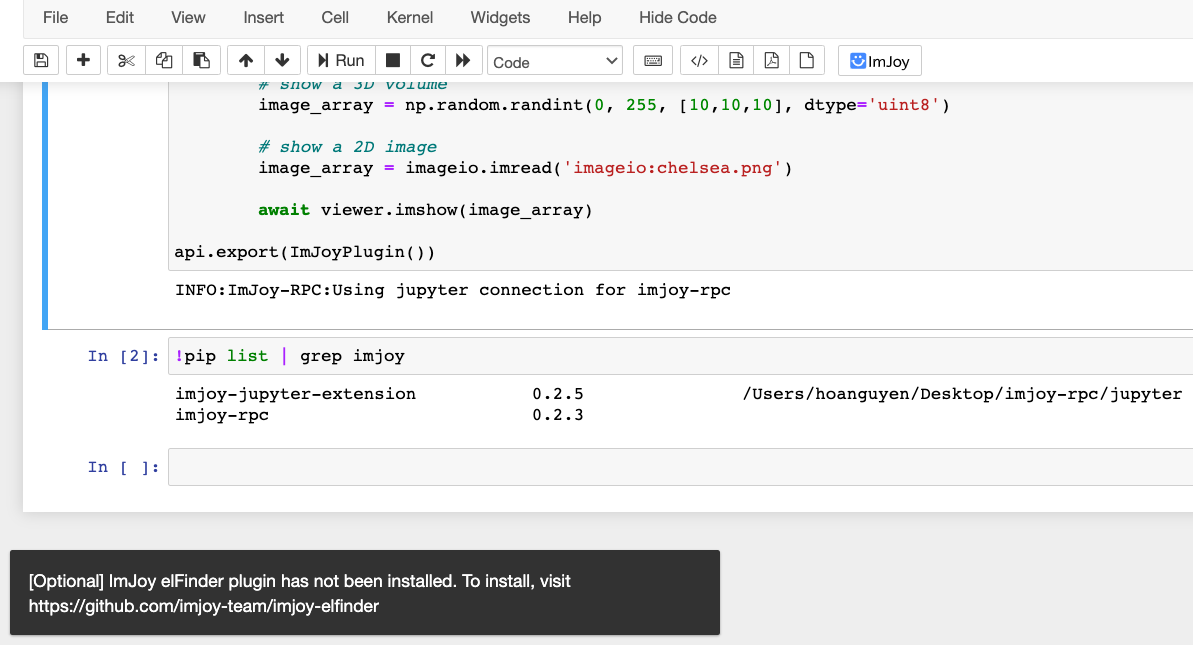
Also, in jupyter/README.md, we show the user that, for example: "Optionally, you can also add elFinder plugin for imjoy jupyter extension. If you have not installed elFinder, following the instruction in this repository to install."
The text was updated successfully, but these errors were encountered: