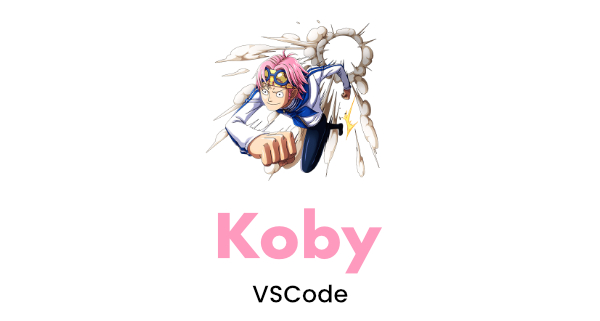An MVVM state management library which let full access to widget state.
Hermep provide a way to create an MVVM page structure and let you full access to the widget state. Coding & testing will be easier 😇
To summarize It's just a very simple wrapper to split your code logic 😎
- Create a model file
<your_class>_viewmodel.dart
class YourClassModel with HermepModel {
late int counter;
}- Create the presenter file
<your_class>_presenter.dart.
class YourClassPresenter with HermepPresenter<YourClassModel, YourClassView> {
YourClassPresenter(
YourClassView viewInterface,
) {
this.viewModel = YourClassModel();
this.viewInterface = viewInterface;
}
@override
void dispose() { }
@override
void init() { }
}- Create the page file
<your_class>.dart.
mixin YourClassView {}
class YourClassPage extends StatefulWidget {
YourClassPage({Key? key}) : super(key: key);
@override
_YourClassPageState createState() => _YourClassPageState();
}
class _YourClassPageState extends HermepPage<YourClassModel, YourClassPresenter> with YourClassView {
@override
void createAnimations() { }
@override
void afterViewInit() { }
@override
HermepPresenter createPresenter() => YourClassPresenter(this);
@override
Widget build(BuildContext context) {
return Text('Your Page');
}
}Yes you can use animations with Hermep and it's very easy !
- In your
model.dartfile, create the animation & value notifier (used to trigger animation)
class YourClassModel with HermepModel {
late ValueNotifier<bool> triggerAnimation;
late Animation<double> animation;
YourClassModel();
}- In your
presenter.dartfile, init the animation value notifier.
// [...]
@override
void init() {
this.viewModel.triggerAnimation = new ValueNotifier(false);
}
// [...]- In your page, override the
createAnimations()method to init the animation controller & assign animation tween.
// [...]
@override
void createAnimations() {
this.animationControllers = {
this.viewModel.triggerAnimation: AnimationController(
duration: const Duration(seconds: 2),
vsync: this,
)
};
this.viewModel.animation = Tween<double>(
begin: 50,
end: 300,
).animate(this.animationControllers.values.first)
..addListener(() => this.refreshView());
}
// [..]- To trigger
onoroffyour animation, just set the value notifier in your presenter 🎉.
// launch the animation
this.viewModel.triggerAnimation.value = true;
// stop the animation
this.viewModel.triggerAnimation.value = false;Hermep can be fully tested by getting the presenter & model instances directly from your tests. This can be achieved with only 3 lines of code 😎.
final dynamic yourClassPageState = tester.state(find.byType(YourClassPage));
final YourClassPresenter presenter = yourClassPageState.presenter;
final YourClassModel model = yourClassPageState.viewModel;You can now check all your model data & trigger some functions from your presenter in your test 🚀.
You can use Hermep with Koby for VSCode to generate all needed files (presenter, model & page) with 2 clicks 🤩.
Contributions are welcome. Contribute by creating a PR or create an issue 🎉.