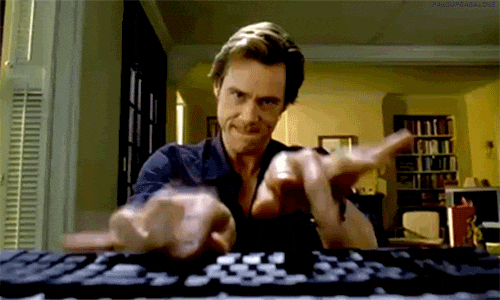You have to work on the following topics.
Remember, you have to perform work on each topic and on each bullet point. Be done with the project work before we meet again next week.
Extend your Chirp! application so that users can send cheeps.
Only users that are authenticated should be able to send cheeps.
That is, after logging in, the user interface should display an input field on all public or private timelines.
For authenticated users, that input field should be displayed under the second level headline (<h2>) that says Public Timeline or <UserName> Timeline.
In the CSS file that you have in your Chirp! projects, there is a style for an input element, which you should use, e.g., <div class=cheepbox>.
A skeleton of a corresponding input field may look as in the following:
<div class="cheepbox">
<h3>What's on your mind @(User.Identity.Name)?</h3>
<form method="post">
<input style="float: left" type="text" asp-for="Text">
<input type="submit" value="Share">
</form>
</div>After sending a cheep, it should appear on the public timeline and on the timeline of the user that created it.
To support sending of cheeps, you have to extend your CheepRepository accordingly.
Besides extending your CheepRepository, remember to add test cases for creation of cheeps to your test suites.
Constrain cheeps so that only cheeps of length 160 characters are considered valid. Your Chirp! application should not accept cheeps that are longer that 160 character. Such cheeps should never be stored to the database.
Using the mechanisms presented by Adrian or in chapter 18 of the course book Andrew Lock ASP.NET Core in Action, validate that only cheeps up to 160 characters length can be sent.
Add UI tests for suitable functionality related to sending cheeps. For example, good UI test cases are that a cheep box only appears on screen once a user sucessfully logged into your Chirp! application. Another good test case is that you Chirp! application displays a message or behaves according to your liking once a user tries to send a cheep with more than 160 characters.
Similar to the UI tests above, implement some suitable end-to-end test cases. For example, test if a cheep that a user enters into a cheep box is stored in the database for the respective author.
Continue to automatically deploy your Chirp! application to Azure App Service.