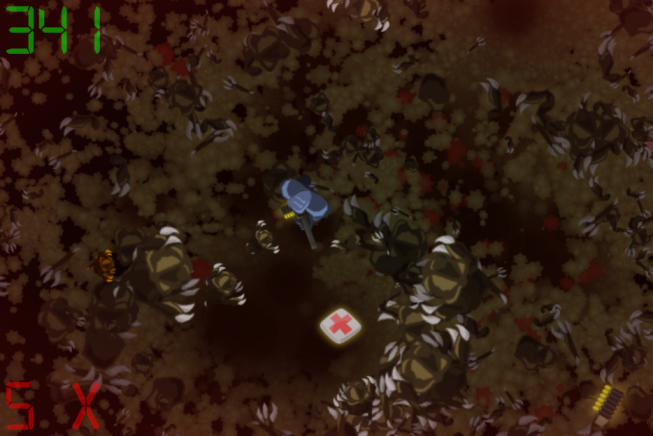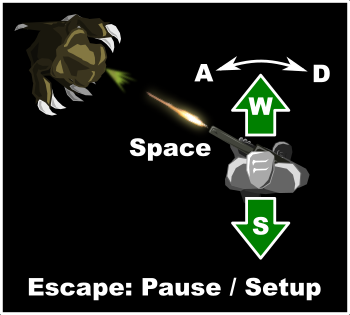Onboard a cargo ship, orbiting a distant planet...
First officer: "Wow this planet is crawling with aliens."
Down the hallway: "Hey! One of these crates is full of guns with unlimited ammo!"
Captain: "Excellent. We transport to the surface immediately."
Helmsman: "Sir, there are no resources on that planet, and we are just a cargo shi-" (gun butt to the forehead)
Captain: "We don't have time for this. LOCK AND LOAD!"
Shoot aliens in your browser, alone or online with friends. The goal of this project is to realize satisfying gameplay that facilitates conversation. The controls are simple, so that you can hold a beer in one hand while playing:
No mouse, no complications, works on any laptop. You can also use ijkl or the arrow keys, and / or shift to shoot. The advanced player can (for the time being) use Q and E or U and O to switch handedness.
This seemingly "funny" control scheme is inspired by Phobia II, the greatest game ever made. It will take some getting used to, but, as it turns out, a 60-degree shooting angle is a beautiful thing. And you can drink.
Note this project is definitely in its "early" stages (I have many plans for it), but it has already provided me countless hours of laughter with my brother and friends.
This program runs directly from the source code (see Releases) so no compiling or binaries are required (other than downloading / installing Node.js). This server has been tested on Linux & Windows, but should work on OSX as well.
Linux
- Install Node.js: For me, this meant running the command
sudo apt install nodejs, but you can also download the binaries, unpack them in a convenient folder, add the binary path to.profile(with a line likePATH=$PATH:/path/to/node/bin) then log out & back in. - Run
./start-server-linux(default settings) or./start-server-linux TA2 <port>from the terminal, where<port>is a TCP port, e.g.,37777.
Windows
- Install Node.js: Download the appropriate windows installer and run it.
- Double-click
start-server-windows.bat. - Provide the game name and port as requested (or just hit enter a bunch to use the defaults).
A successfully booted server should declare something like listening on port 37777 after initializing. At this point, you can test the server by opening a few Chrome browser windows side-by-side and typing in the address localhost:37777.
More to come...