You signed in with another tab or window. Reload to refresh your session.You signed out in another tab or window. Reload to refresh your session.You switched accounts on another tab or window. Reload to refresh your session.Dismiss alert
I believe it could be quite natural to change the GitGutter changed colour from light purple (#967EFB) to deep yellow (#DDB700) or some another shade of yellow. Maybe it should be a little bit brighter (not to look close to orange colour), but at the same time it shiuldn't be close to white colour (as pale yellow #FFFFAA does on some monitors...).
It will help to achieve the natural 'traffic light' visual effect, if you like. Its colour meaning is easy to most of us. In terms of manipulating data green means 'to add', yellow means 'to modify/change', red means 'to delete'. I think it would make managing plain text modifications with the help of GitGutter visually easier.
I've made two screenshots.
The first one with old purple colour.
The second one with new yellow colour.
Icons are little bit different than the stock ones, but you can understand the difference.
The text was updated successfully, but these errors were encountered:
I believe it could be quite natural to change the
GitGutter changedcolour from light purple (#967EFB) to deep yellow (#DDB700) or some another shade of yellow. Maybe it should be a little bit brighter (not to look close to orange colour), but at the same time it shiuldn't be close to white colour (as pale yellow#FFFFAAdoes on some monitors...).It will help to achieve the natural 'traffic light' visual effect, if you like. Its colour meaning is easy to most of us. In terms of manipulating data green means 'to add', yellow means 'to modify/change', red means 'to delete'. I think it would make managing plain text modifications with the help of GitGutter visually easier.
I've made two screenshots.
The first one with old purple colour.
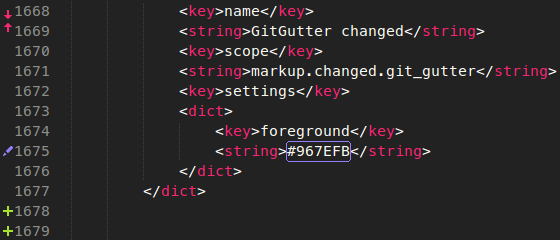
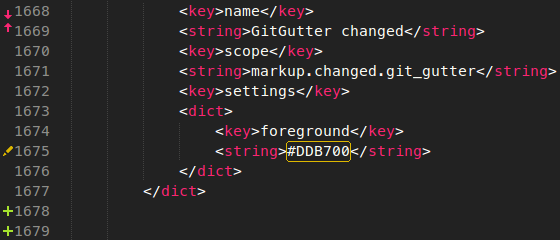
The second one with new yellow colour.
Icons are little bit different than the stock ones, but you can understand the difference.
The text was updated successfully, but these errors were encountered: