You signed in with another tab or window. Reload to refresh your session.You signed out in another tab or window. Reload to refresh your session.You switched accounts on another tab or window. Reload to refresh your session.Dismiss alert
I have tried many different options to get it to work
In my bundlesVimRc.custom I have
" Add custom bundles here using the `NeoBundle` command.
"
Plug 'ervandew/supertab'
Plug 'airblade/vim-gitgutter'
Plug 'w0rp/ale'
Plug 'tpope/vim-unimpaired'
Plug 'justinj/vim-react-snippets'
Plug 'pangloss/vim-javascript'
Plug 'mxw/vim-jsx'
Plug 'SirVer/ultisnips'
Plug 'matze/vim-move'
In my vimrc.custom.after I have
" Overwrite this file with whatever you want. This will be executed after
" loading any of the stock bundles/settings.
set number
set gfn=Inconsolata-dz\ for\ Powerline:h14
autocmd BufWritePost * GitGutter
let g:ale_fixers = {
\ 'javascript': ['eslint']
\ }
let g:ale_sign_error = '❗'
let g:ale_sign_warning = '⚠️'
let g:ale_fix_on_save = 1
" Visual mode mappings.
" Move between windows.
xnoremap <C-h> <C-w>h
xnoremap <C-j> <C-w>j
xnoremap <C-k> <C-w>k
xnoremap <C-l> <C-w>l
" Move VISUAL LINE selection within buffer.
xnoremap <silent> K :call wincent#mappings#visual#move_up()<CR>
xnoremap <silent> J :call wincent#mappings#visual#move_down()<CR>
" Bubble single lines
nmap <C-up> [e
nmap <C-down> ]e
" Bubble multiple lines
vmap <C-up> [egv
vmap <C-down> ]egv
I have even tried following multiple suggestions online and none are working as I would expect. Every time I visually select something and I use J or K to move up and down instead if moving up and down it tries to select more and does not move. Can someone direct me to how we can get this functionality in VimBox. Or if there is another move solution like this issue suggests, can someone direct me the key mapping to use it
Hello there, I love Vimbox and everything about it but Im having some issues with getting https://github.com/matze/vim-move and/or https://github.com/tpope/vim-unimpaired working to move single or multiple lines up or down like the following.
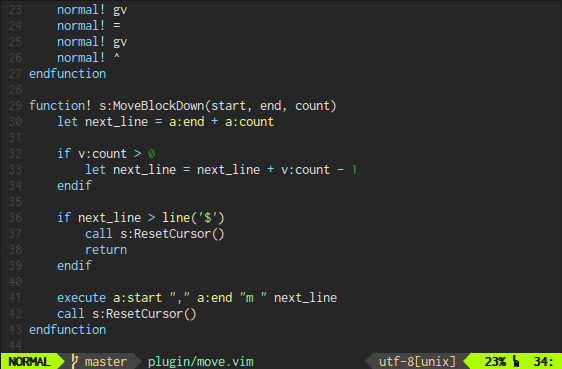
I have tried many different options to get it to work
In my
bundlesVimRc.customI haveIn my
vimrc.custom.afterI haveI have even tried following multiple suggestions online and none are working as I would expect. Every time I visually select something and I use J or K to move up and down instead if moving up and down it tries to select more and does not move. Can someone direct me to how we can get this functionality in VimBox. Or if there is another move solution like this issue suggests, can someone direct me the key mapping to use it
The following links are tutorials I have tried to get this functionality to work in VImBox
https://www.youtube.com/watch?v=X5IAdaN6IwM&t=206s
https://www.youtube.com/watch?v=L93-S4qksVA
https://vim.fandom.com/wiki/Moving_lines_up_or_down
The text was updated successfully, but these errors were encountered: