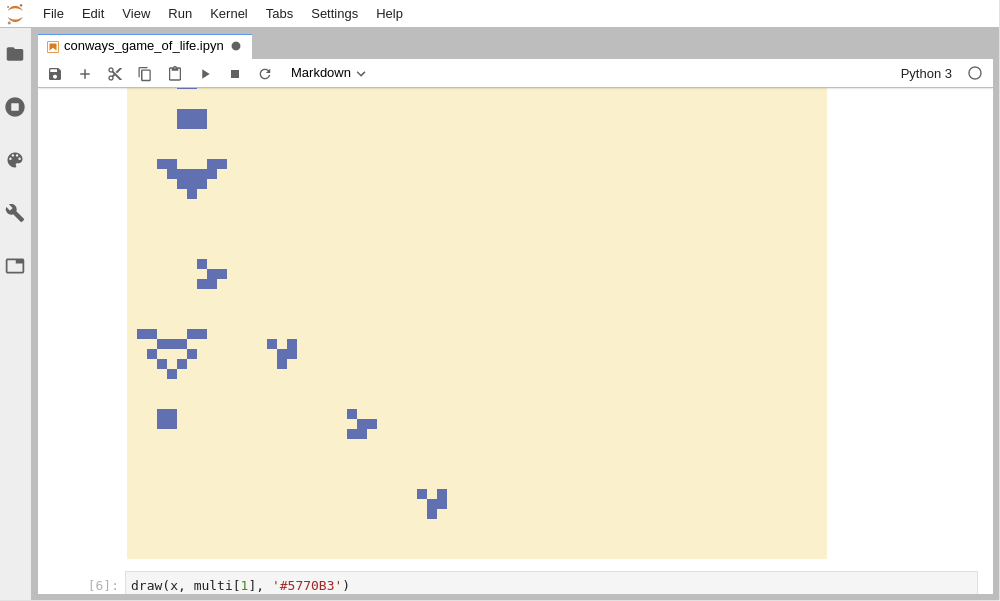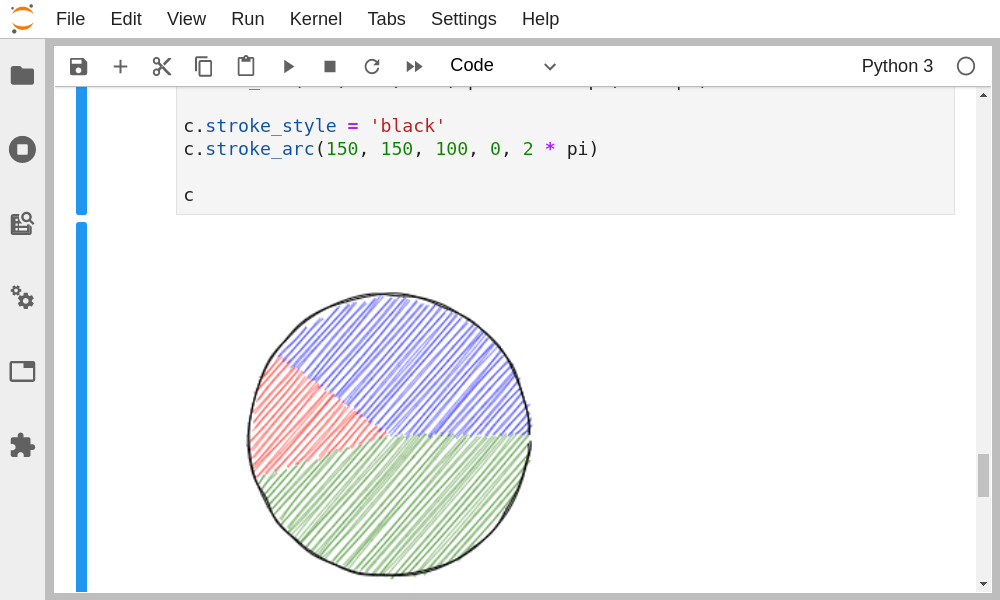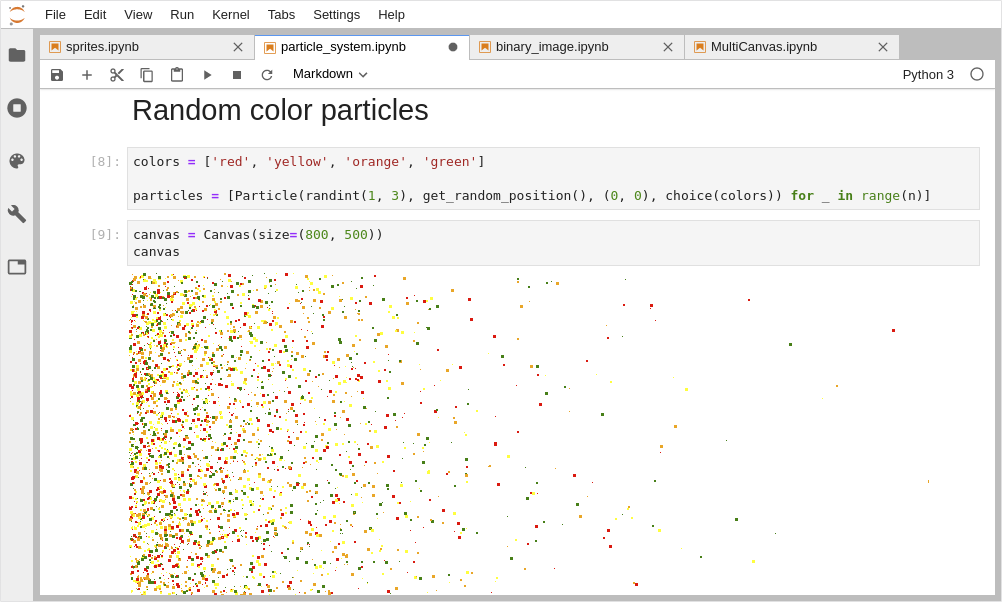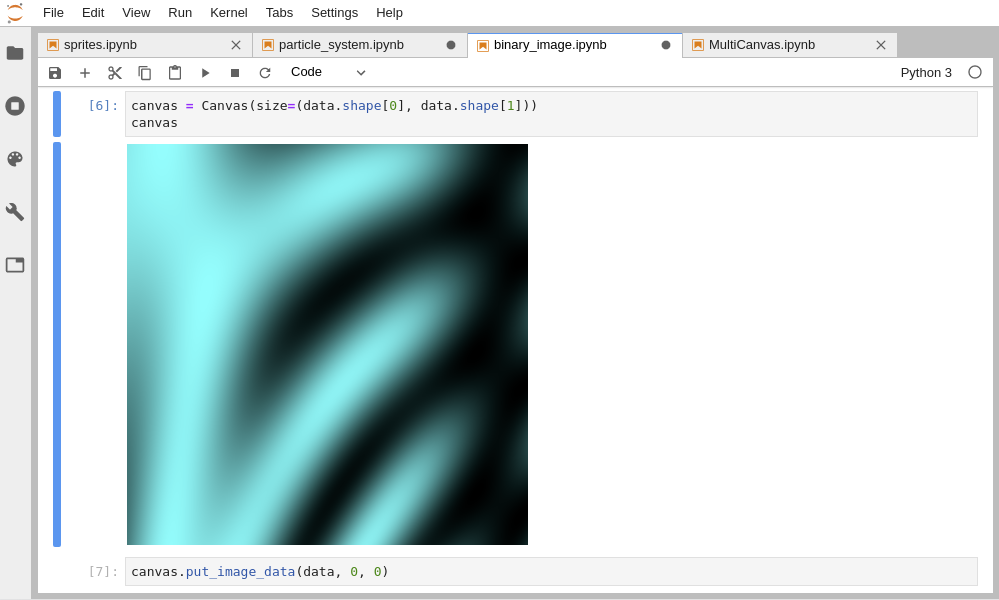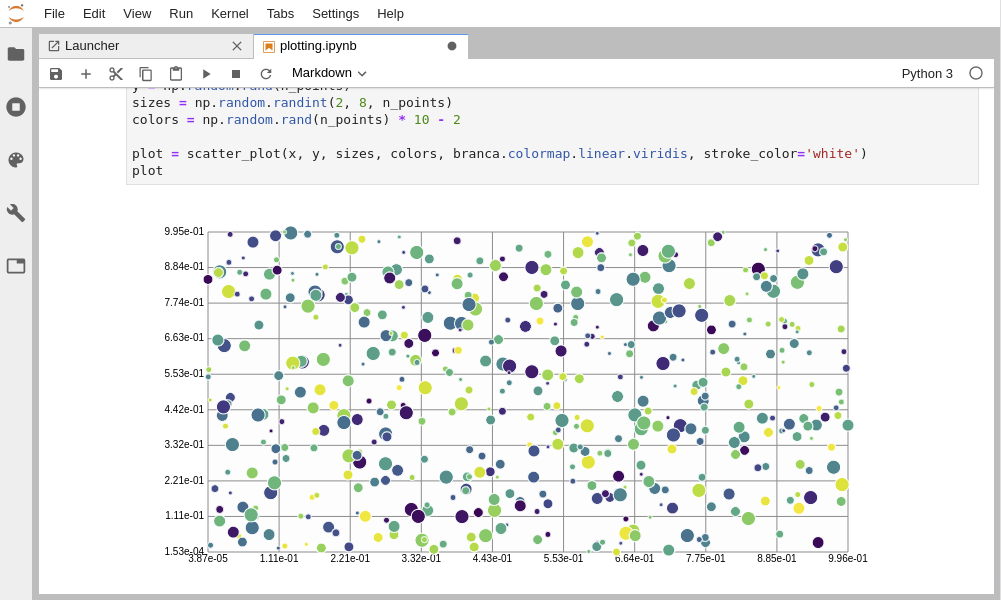ipycanvas is a lightweight, fast and stable library exposing the browser's Canvas API to IPython. It allows you to draw simple primitives directly from Python like text, lines, polygons, arcs, images etc. This simple toolset allows you to draw literally anything!
You can try it online by clicking on this badge:
You can read the documentation following this link: https://ipycanvas.readthedocs.io
If you have any question, or if you want to share what you do with ipycanvas, start a new discussion on Github!
You can install using pip:
pip install ipycanvas orjsonOr using conda:
conda install -c conda-forge ipycanvasAnd if you use jupyterlab <= 2:
conda install -c conda-forge yarn
jupyter labextension install @jupyter-widgets/jupyterlab-manager ipycanvasA development installation guide, can be found here