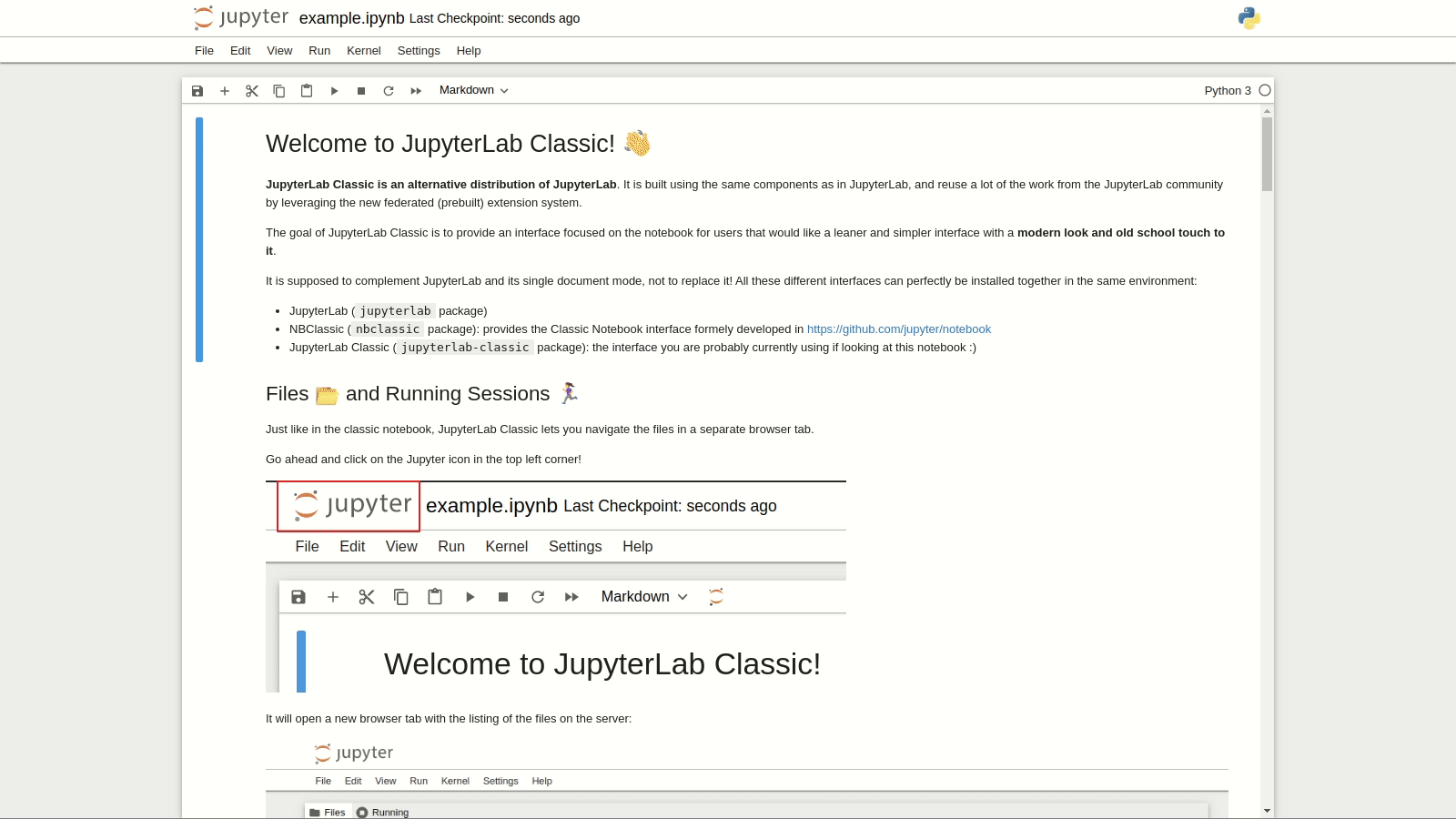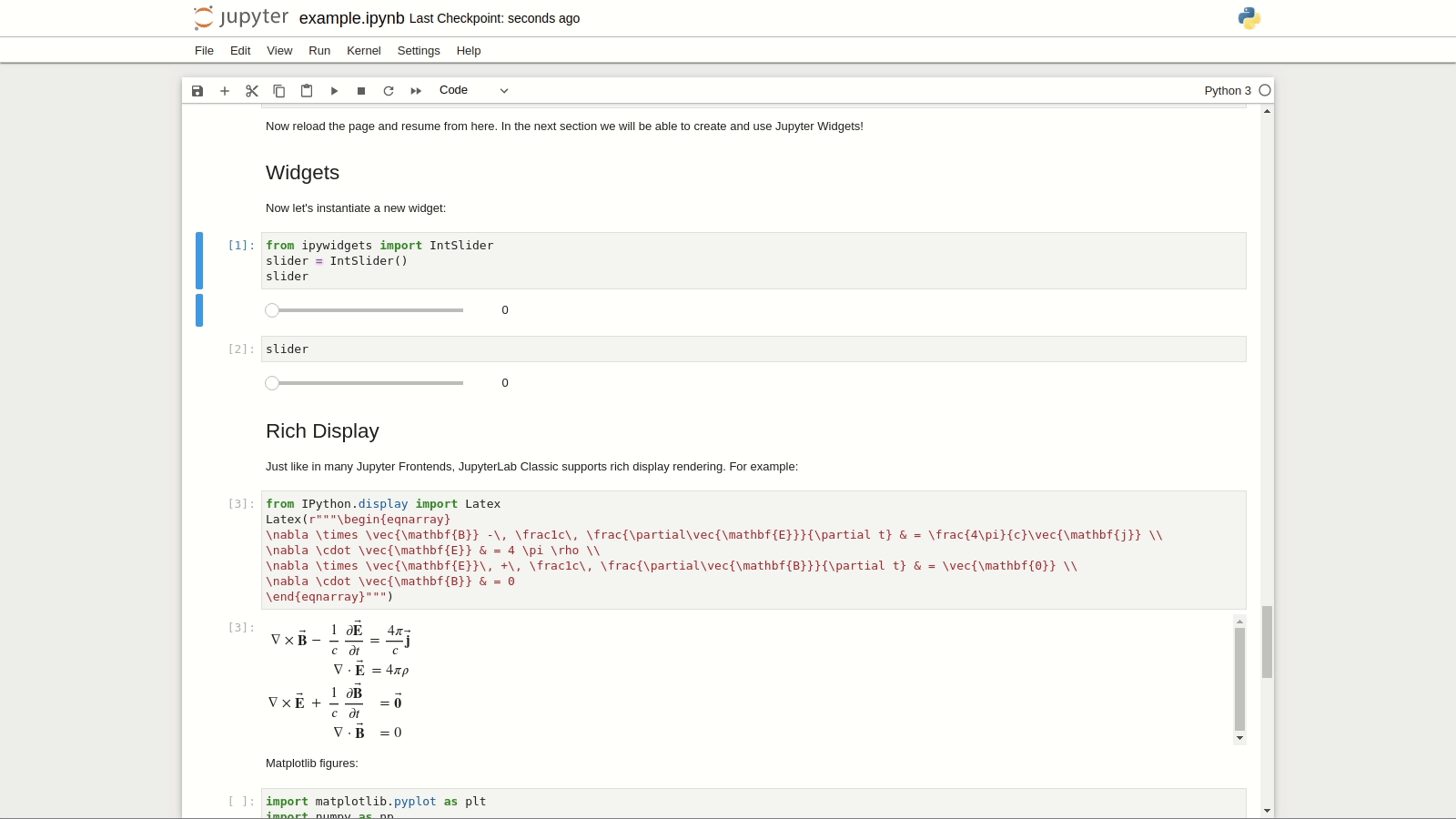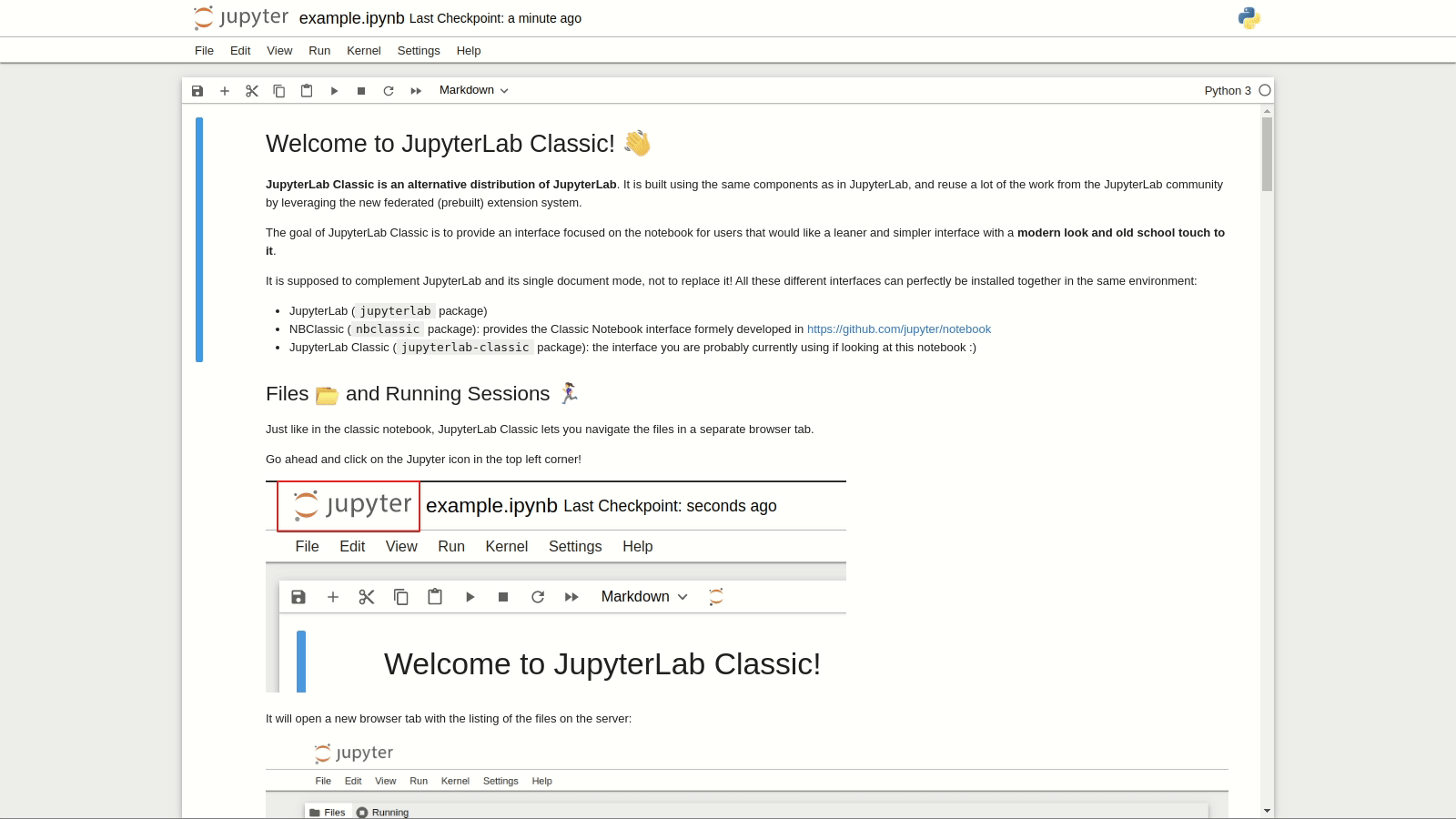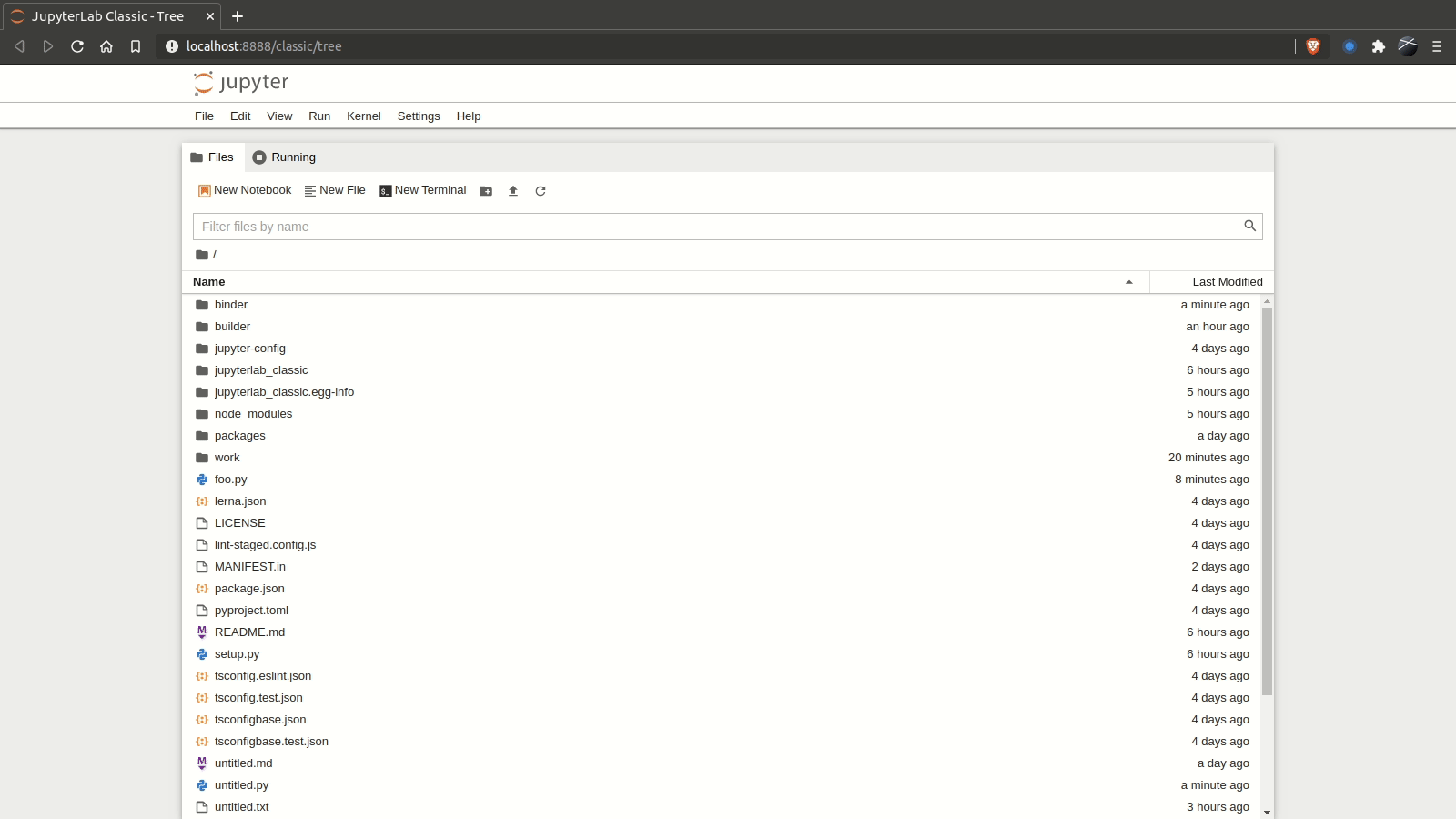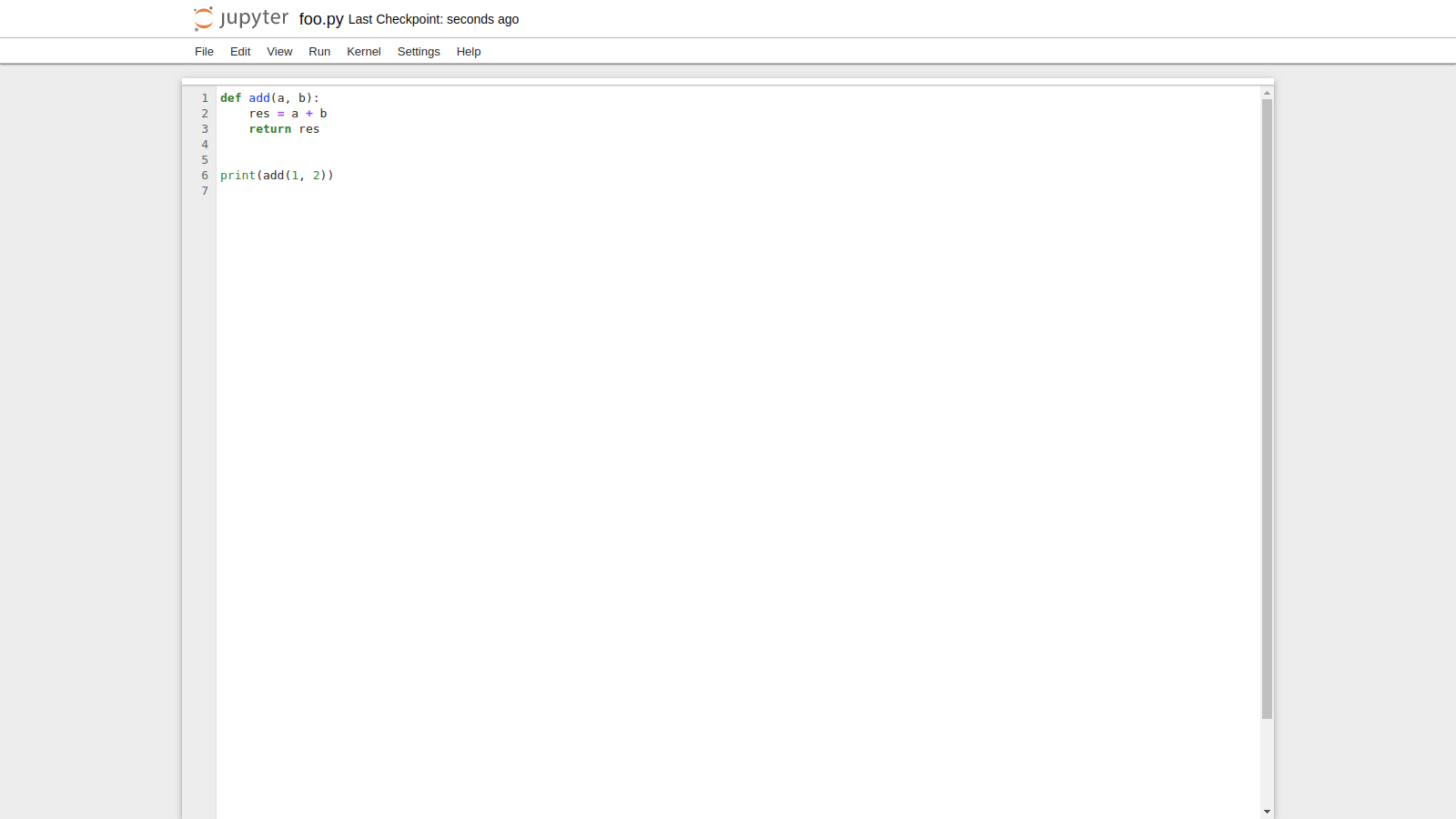This repository has been archived by the owner on Feb 16, 2023. It is now read-only.
Releases: jupyterlab/retrolab
Releases · jupyterlab/retrolab
0.1.6
0.1.6 (2021-02-04)
Changes
- Change back signature of shell.currentWidget #101 (@jtpio)
- Set the notebook name in the browser tab title #100 (@jtpio)
- Setup playwright for end to end testing #96 (@jtpio)
- Add a couple of tests for the shell #95 (@jtpio)
- Handle prerelease when creating a GitHub release #90 (@jtpio)
- Remove skip_existing from the release workflow #88 (@jtpio)
0.1.5
0.1.4
0.1.3
0.1.2
Changes
- Add the completer-extension:files plugin for editors #75 (jtpio)
- shell.widgets() throws if the area is invalid #74 (jtpio)
- Update dependencies #73 (jtpio)
- Add link to a stable Binder #71 (jtpio)
- Add mamba / conda install and badges #70 (jtpio)
- Include npm tarballs in dist #69 (bollwyvl)
- add multi-platform install smoke test #68 (bollwyvl)
- Add RELEASE.md #67 (jtpio)
0.1.1
0.1.0
The first release! 🎉
JupyterLab Classic is an alternative JupyterLab Distribution with the Classic Notebook look and feel.
Get it with:
pip install jupyterlab-classicOr with mamba / conda (coming soon):
mamba install -c conda-forge jupyterlab-classicHightlights
JupyterLab Classic supports:
- notebooks
- files
- terminals
- the tree page with the file browser and running sessions
- opening new documents in a new browser tab by default
- JupyterLab themes, the command palette
- zen mode (full screen + main document only)
- prebuilt (federated) extensions
Check out the README for more info: https://github.com/jtpio/jupyterlab-classic#usage
0.1.0rc2
0.1.0rc1
0.1.0rc0
The first pre-release is out!
Checkout the README for more info on how to install jupyterlab-classic, as well as the list of supported features:
https://github.com/jtpio/jupyterlab-classic#install
Files 📂 and Running Sessions 🏃♀️
Notebook 📒
Open in a new Browser Tab by default
Command Palette 🎨
Themes 🌈
Support for existing JupyterLab themes!
Zen Mode 😌
Terminals 🖥️
File Editor 🖊️
Compact View on Mobile Devices 📱
Support for federated extensions 🧩
Install new extensions easily!