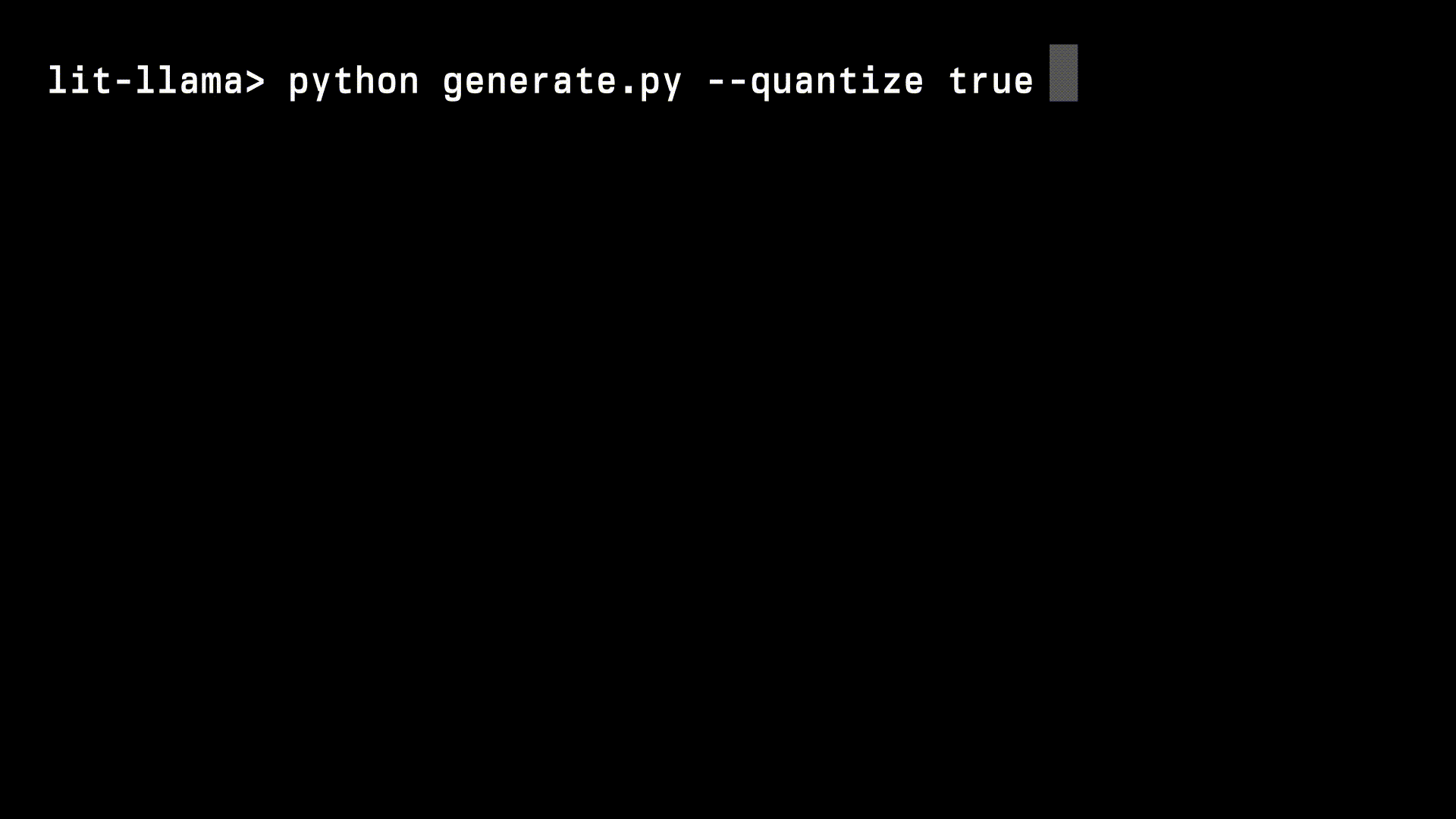Independent implementation of LLaMA pretraining, finetuning, and inference code that is fully open source under the Apache 2.0 license.
This implementation builds on nanoGPT.
The open-source code in this repository works with the original LLaMA weights that are distributed by Meta under a research-only license.
Meta AI has since released LLaMA 2. Additionally, new Apache 2.0 licensed weights are being released as part of the Open LLaMA project.
To run LLaMA 2 weights, Open LLaMA weights, or Vicuna weights (among other LLaMA-like checkpoints), check out the Lit-GPT repository.
We believe that AI should be fully open source and part of the collective knowledge.
The original LLaMA code is GPL licensed which means any project using it must also be released under GPL.
This "taints" any other code and prevents integration with the rest of the ecosystem.
Lit-LLaMA solves that for good.
Lit-LLaMA is:
- Simple: Single-file implementation without boilerplate.
- Correct: Numerically equivalent to the original model.
- Optimized: Runs on consumer hardware or at scale.
- Open-source: No strings attached.
Join our Discord to build high-performance, truly open-source models for the common benefit of the community.
Clone the repo
git clone https://github.com/Lightning-AI/lit-llama
cd lit-llamainstall dependencies
pip install -r requirements.txtYou are all set! 🎉
To generate text predictions, you need to download the model weights. If you don't have them, check out our guide.
Run inference:
python generate.py --prompt "Hello, my name is"This will run the 7B model and require ~26 GB of GPU memory (A100 GPU).
Full guide for generating samples from the model.
On GPUs with bfloat16 support, the generate.py script will automatically convert the weights and consume about ~14 GB.
For GPUs with less memory, or ones that don't support bfloat16, enable quantization (--quantize llm.int8):
python generate.py --quantize llm.int8 --prompt "Hello, my name is"See python generate.py --help for more options.
You can also use GPTQ-style int4 quantization, but this needs conversions of the weights first:
python quantize/gptq.py --output_path checkpoints/lit-llama/7B/llama-gptq.4bit.pth --dtype bfloat16 --quantize gptq.int4GPTQ-style int4 quantization brings GPU usage down to about ~5GB. As only the weights of the Linear layers are quantized, it is useful to also use --dtype bfloat16 even with the quantization enabled.
With the generated quantized checkpoint generation quantization then works as usual with --quantize gptq.int4 and the newly generated checkpoint file:
python generate.py --quantize gptq.int4 --checkpoint_path checkpoints/lit-llama/7B/llama-gptq.4bit.pthFull guide for generating samples from the model.
We provide a simple training scripts in finetune/lora.py and finetune/adapter.py that instruction-tunes a pretrained model on the Alpaca dataset using the techniques of LoRA and Adapter.
-
Download the data and generate a instruction tuning dataset:
python scripts/prepare_alpaca.py
-
Run the finetuning script
python finetune/lora.py
or
python finetune/adapter.py
It is expected that you have downloaded the pretrained weights as described above.
The finetuning requires at least one GPU with ~24 GB memory (RTX 3090). Follow the instructions in the script to efficiently fit your GPU memory.
Note: For some GPU models you might need to set torch.backends.cuda.enable_flash_sdp(False) (see comments at the top of the script).
More details about each finetuning method and how you can apply it to your own data can be found in our technical how-to guides.
These technical tutorials illustrate how to run the finetuning code.
Looking for conceptual tutorials and explanations? We have some additional articles below:
We provide a simple training script based on Fabric if you want to venture into pre-training on RedPajama, a reproduction of the original LLaMA dataset.
Conversion scripts for our optimized streaming PackedDataset are included.
Follow this guide to start pre-training on the RedPajama dataset:
We are on a quest towards fully open source AI.
Join us and start contributing, especially on the following areas:
Look at train.py for a starting point towards pre-training / fine-tuning using Lightning Fabric.
We welcome all individual contributors, regardless of their level of experience or hardware. Your contributions are valuable, and we are excited to see what you can accomplish in this collaborative and supportive environment.
Unsure about contributing? Check out our Contributing to Lit-LLaMA: A Hitchhiker’s Guide to the Quest for Fully Open-Source AI guide.
Don't forget to join our Discord!
- @karpathy for nanoGPT
- @FacebookResearch for the original LLaMA implementation
- @TimDettmers for bitsandbytes
- @Microsoft for LoRA
- @IST-DASLab for GPTQ
Lit-LLaMA is released under the Apache 2.0 license.