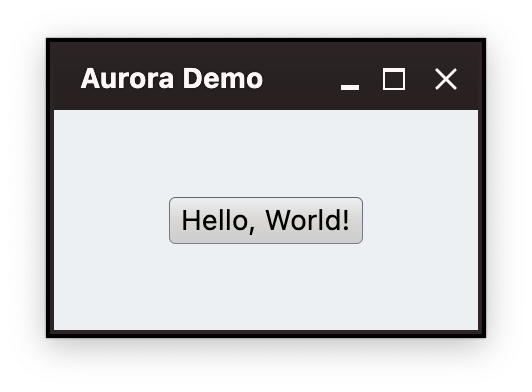Note: Before starting with Aurora window APIs, make yourself comfortable with Desktop Compose window APIs.
At the most basic level, Desktop Compose application skeleton looks like this:
fun main() = application {
Window(...) {
// Content
}
}Aurora application skeleton looks like this:
fun main() = auroraApplication {
AuroraWindow(...) {
// Content
}
}fun main() = auroraApplication {
val state = rememberWindowState(
placement = WindowPlacement.Floating,
position = WindowPosition.Aligned(Alignment.Center),
size = DpSize(220.dp, 150.dp)
)
AuroraWindow(
skin = marinerSkin(),
title = "Aurora Demo",
state = state,
windowTitlePaneConfiguration = AuroraWindowTitlePaneConfigurations.AuroraPlain(),
onCloseRequest = ::exitApplication
) {
var text by remember { mutableStateOf("Hello, World!") }
Row(
horizontalArrangement = Arrangement.Center,
verticalAlignment = Alignment.CenterVertically,
modifier = Modifier.fillMaxSize().auroraBackground()
) {
CommandButtonProjection(
contentModel = Command(
text = text,
action = { text = "Hello, Desktop!" }
)
).project()
}
}
}Continue reading about Aurora application and Aurora window APIs.