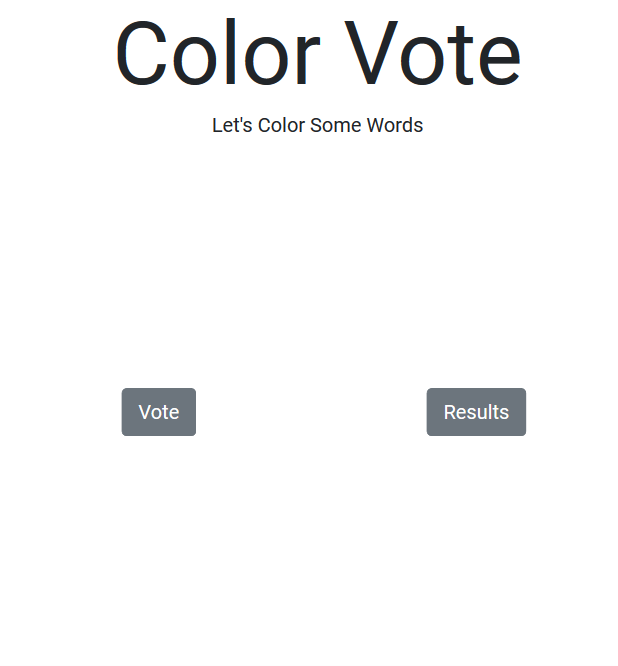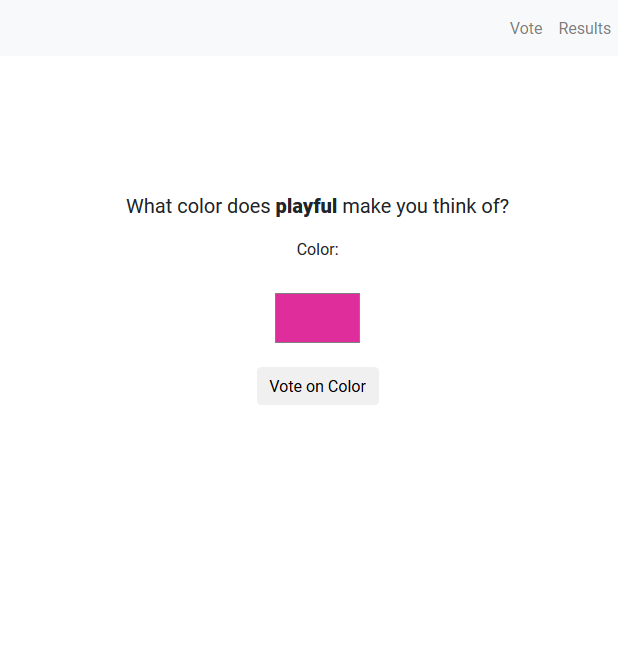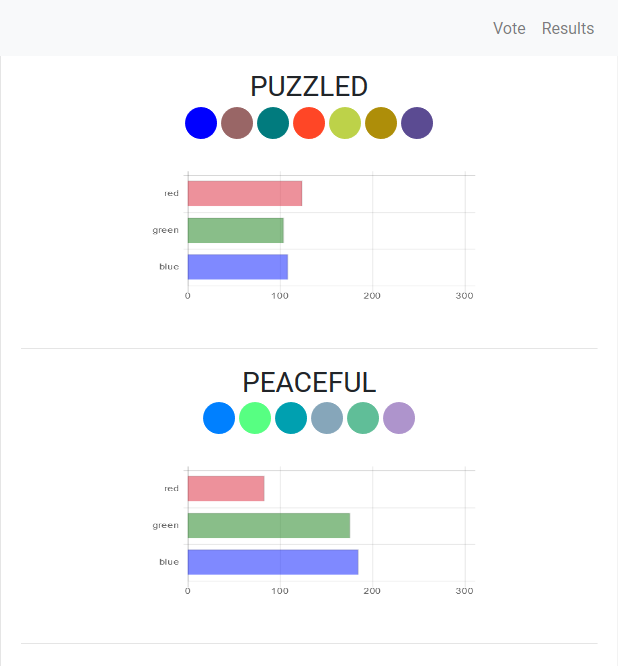- You must have python v3.6+ and django 2 installed
git clone https://github.com/krosenk729/green-py-noumenalism.git- cd into cloned folder and run
python3 manage.py makemigrations - run
python3 manage.py migrate - Run
python manage.py runserver 8000 - Visit http://localhost:8000/
Screenshots of the app
Landing page - choose to vote or view results
Vote page - given a random word, choose what color it makes you think of
Results page - for each word, see swatches of votes and an analysis of how much red/green/blue is attributed to that word
To run shell: python manage.py shell
To reset all the things: python manage.py flush
If things get real bad: python manage.py migrate --fake color_vote zero
python manage.py makemmigrations color_vote
python manage.py migrate
python manage.py createsuperuser
python manage.py runserver
- Django Humanize https://docs.djangoproject.com/en/1.7/ref/contrib/humanize/
- https://aliteralmind.wordpress.com/2014/09/21/jquery_django_tutorial/
- https://github.com/quanghuy147/ajax_demo/
- Django Database https://docs.djangoproject.com/en/2.0/ref/settings/#std:setting-DATABASES
- Colorful https://github.com/charettes/django-colorful
- Caching https://docs.djangoproject.com/en/dev/topics/cache/#template-fragment-caching
- https://coderwall.com/p/97wrya/deployment-of-static-files-in-django
- http://www.tangowithdjango.com/book/chapters/deploy.html