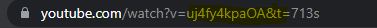- Set up your local environment as mentioned here
- Open the
event.jsfile and in thedatavariable you can seemonthIdand inside it we haveeventwhere we add our event for that particular month Our month convention is 0 - January to 11 - December
In the picture below we have an event of January and the event number is 1
According to the above pattern we have to add other events.
All the images works good in (1000 * 1000) pixels and store it in ../images/events folder only
- If you want to add an event that will be occuring in March then go to
monthId - 2and create a block as shown and fill all the necessary details.
We will be reviewing each and every PR before it gets merged.
If you want to add a domain you can add it inside domain array and make necessary changes in data
We know there are 100's of tutorials out there but we do not want any spam here. Only put of those which you genuinely found useful and would recommend others to watch.
- Open the
tutorial.jsfile and you can see the pattern
- The
idis coming from Youtube. Here is how you can get it:
- Open the Youtube video you want to add.
- The highlighted part is your
idthat we are going to use. - Copy the id and paste it. Add the necessary details like author, desc and about.
We follow a standardized commit message format using Commitlint to ensure consistency and clarity in our commit history. Each commit message should adhere to the following guidelines:
-
Type: The commit type must be one of the following:
feat: A new feature or enhancement.fix: A bug fix.docs: Documentation changes.style: Code style changes (e.g., formatting, semicolons).refactor: Code refactorings with no feature changes or bug fixes.test: Adding or improving tests.chore: General maintenance tasks, build changes, etc.
-
Scope (Optional): The scope provides context for the commit, indicating the specific part of the project being affected. Use a short description in lowercase (e.g.,
auth,navbar,README). -
Description: A brief and meaningful description of the changes made. Start with a capital letter and use the imperative mood (e.g., "Add new feature" instead of "Added new feature").
-
Issue reference (Optional): Include the issue number associated with the commit (e.g.,
#123).
feat: Add user authentication featurefix(auth): Resolve login page redirect issuedocs: Update installation instructionsstyle: Format code according to project guidelinesrefactor(navbar): Improve responsivenesstest: Add unit tests for API endpointschore: Update dependencies to latest versionsfix: Handle edge case in data processing (#456)
Added new stuffFixed a bugUpdated codeauth feature updatechore: fixed some stuff
git commit -m "feat(auth): Implement user signup process (#789)"🌟 Voila, you can now contribute and can make a difference!!