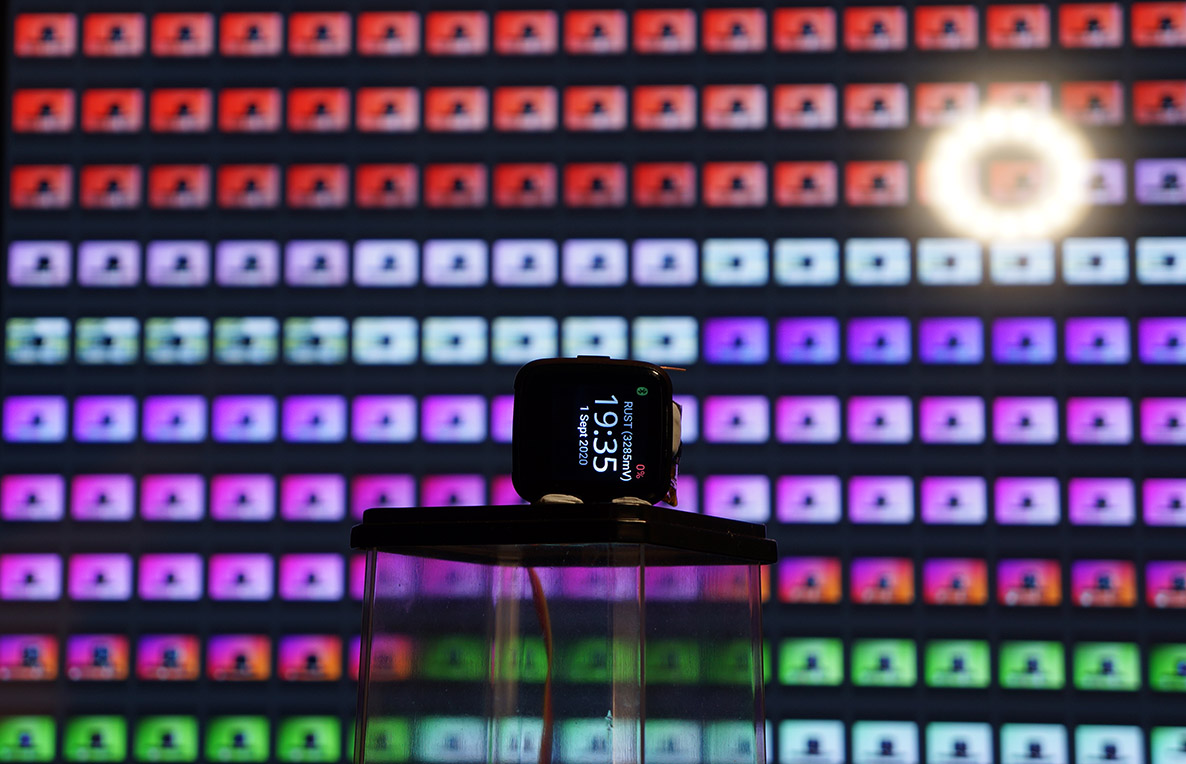Rust on RIOT for PineTime Smart Watch with LVGL and NimBLE. See the presentation and article...
Rust source code for the watch face: rust/app/src/watch_face.rs
Online WebAssembly Simulator demo: WebAssembly Simulator for Rust on RIOT
Download the binaries from Releases
The firmware is built automatically in the GitHub Cloud.
Just fork this repo in GitHub, click Actions to enable GitHub Actions, update the source code and the built firmware will be available for download under Actions.
The Automated Build is performed according to the following GitHub Actions Workflow...
The Worklow is similar to the one described in this article...
Build PineTime Firmware in the Cloud with GitHub Actions
We have a WebAssembly Simulator that will allow us to preview Rust on RIOT Watch Faces in a web browser.
Online Demo of WebAssembly Simulator
To set up the WebAssembly Simulator for Rust on RIOT on your fork, enable GitHub Pages publishing for master branch, docs folder.
The WebAssembly Simulator for Rust on RIOT will be accessible at...
https://YOUR_GITHUB_ACCOUNT.github.io/pinetime-rust-riot
Replace YOUR_GITHUB_ACCOUNT by your GitHub Account name.
The WebAssembly Simulator is built according to the following GitHub Actions Workflow...
.github/workflows/simulate.yml
Note that the Simulator build will update files in the docs folder of your fork. Before committing any files, please pull updates from your fork first.
More about WebAssembly Simulator for Rust on RIOT
The RIOT Firmware for PineTime Smart Watch is based on github.com/bosmoment/PineTime-apps...
Friendly firmware applications for the Pinetime!
This repository contains a number of applications and helper modules specific for the PineTime open source smartwatch.
Highlights:
- Built on top of RIOT, an open source embedded operating system
- Apache NimBLE as an open-source bluetooth 5.0 stack.
- LVGL for the user interface.
- Bluetooth LE: provided by Nimble
- Bluetooth pairing support
- Time synchronisation: Bluetooth GATT Current Time Service client
- Time keeping: nRF52832 RTC for ticks per second time/date updates
- Graphical user interface: via LVGL.
- Touch screen driver: a cst816s touch screen driver with gesture support is included in the RIOT fork
And the default watch face screen includes:
- Time/date: Both time and date are shown on the main watch face with the time taking up the majority of the space.
- Battery status: Battery status is available on the main screen
- Bluetooth status: Bluetooth connection and advertisement mode is shown on the screen
Multiple watch faces are supported with smooth scrolling between the different faces. For now two dummy watch faces, one for notifications and one for activity, are included as proof of concept.
The project is separated into a number of directories:
- RIOT: The RIOT submodule used for compilation
- apps: Contains firmware applications for the PineTime.
- modules: Additional modules written to support the firmware applications
- widgets: A collection of small user applications or watch faces for the end user of the PineTime, for example: a stopwatch widget; a configuration widget; a heartbeat graph widget, a notification watch face.
When checking out this repository, don't forget to initialize the RIOT submodule contained within this repository with:
git submodule init
git submodule updateApplications are contained in the apps dir with a single application per
directory. The pinetime application should give you a good starting point.
Use make all in the application directory to build the firmware, make flash
to flash it on the target and make term to get a serial connection to the
device.
As the project is based on RIOT, it helps to get familiar with RIOT and check which functionality is provided by the OS. There is a quick start guide available for RIOT to get familiar with RIOT's build system and to validate your toolchain functionality. Doxygen-based API documentation is also available there.
Currently the Segger J-Link tools are used for flashing the application. It is
possible to use a different programmer by overriding the settings in the
Makefile.include for the pinetime board in the RIOT tree.
Currently the firmware is always advertising if no connection is active. As soon as a host connects to the PineTime, the advertising is stopped and continues when the host disconnects.
Bonding is available and useable, but the bonds are not persistent between reboots. (see Planned features).
A custom UUID is included in the advertisement to recognise the device by:
9851dc0a-b04a-1399-5646-3b38788cb1c5
This UUID can be used for Bluetooth LE filters in Android and such. The device name itself can be customized to your liking and is not used for identifying the device.
A fork of GadgetBridge is available with support for this firmware. The fork uses the custom UUID specified above to filter and identify the device.
The GadgetBridge app should pick up the device when scanning and allow pairing with the device. As long as the PineTime remembers the bond, the app and the Pinetime should be able to restore the secure connection.
The GadgetBridge fork is configured to only allow encrypted reads to the current time characteristic. The PineTime firmware automatically requests pairing when it receives an insufficient encryption error back from the app when requesting the time.
-
STDIO is implemented via the Segger RTT protocol. It is non-blocking by default, blocking mode can be enabled by adding
STDIO_RTT_ENABLE_BLOCKING_STDOUTto the CFLAGS. Note: the firmware will block (hang) on STDIO if no RTT client is attached. -
The directory where a RIOT tree is expected can be overridden by setting the
RIOTBASEvariable in the application makefile or from the command line. -
A fork of the Android GadgetBridge application is available with basic support for this RIOT PineTime application.
-
By default the watchdog timer is running with a 5 second timeout. Every second the controller will kick the watchdog timer to reset the timeout, unless the button is pressed. A long press of the button will effectively cause a watchdog timer reset of the system.
- Device side Bluetooth key code confirmation (Only the host verifies the pairing code at the moment, the firmware always confirms the code as valid)
- Persistent Bluetooth bonds
- Secure over the air updates