This repository contains the Hyprlock configuration files and layout settings. Below are the different layouts with their respective screenshots and descriptions.
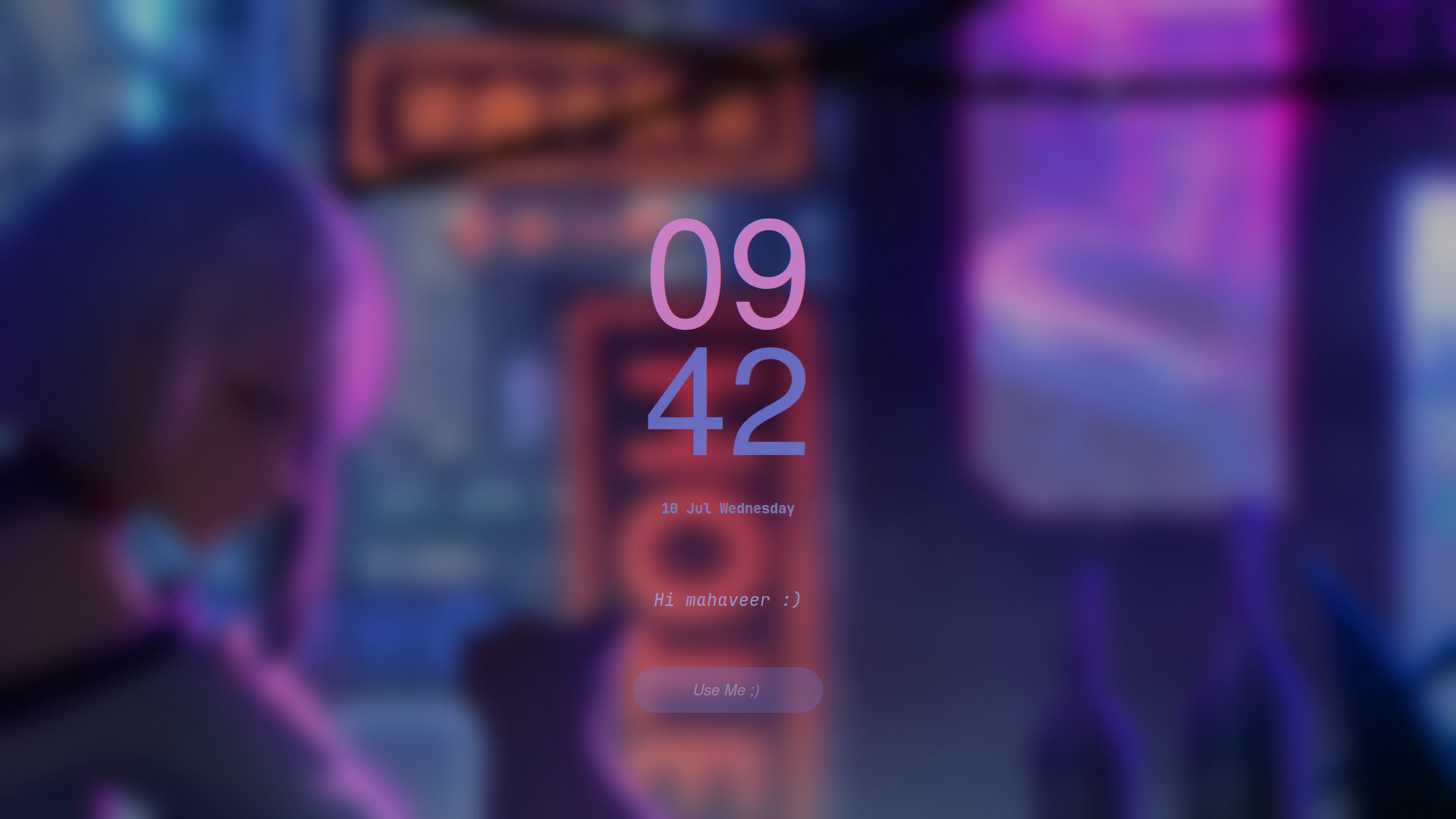 Description: This layout features a minimalistic clock display with a greeting message.
Description: This layout features a minimalistic clock display with a greeting message.
 Description: This layout includes a clock display and a music widget showing the currently playing track from Spotify.
Description: This layout includes a clock display and a music widget showing the currently playing track from Spotify.
 Description: This layout showcases a clock display, weather & battery information, and a music widget with an album sync background.
Description: This layout showcases a clock display, weather & battery information, and a music widget with an album sync background.
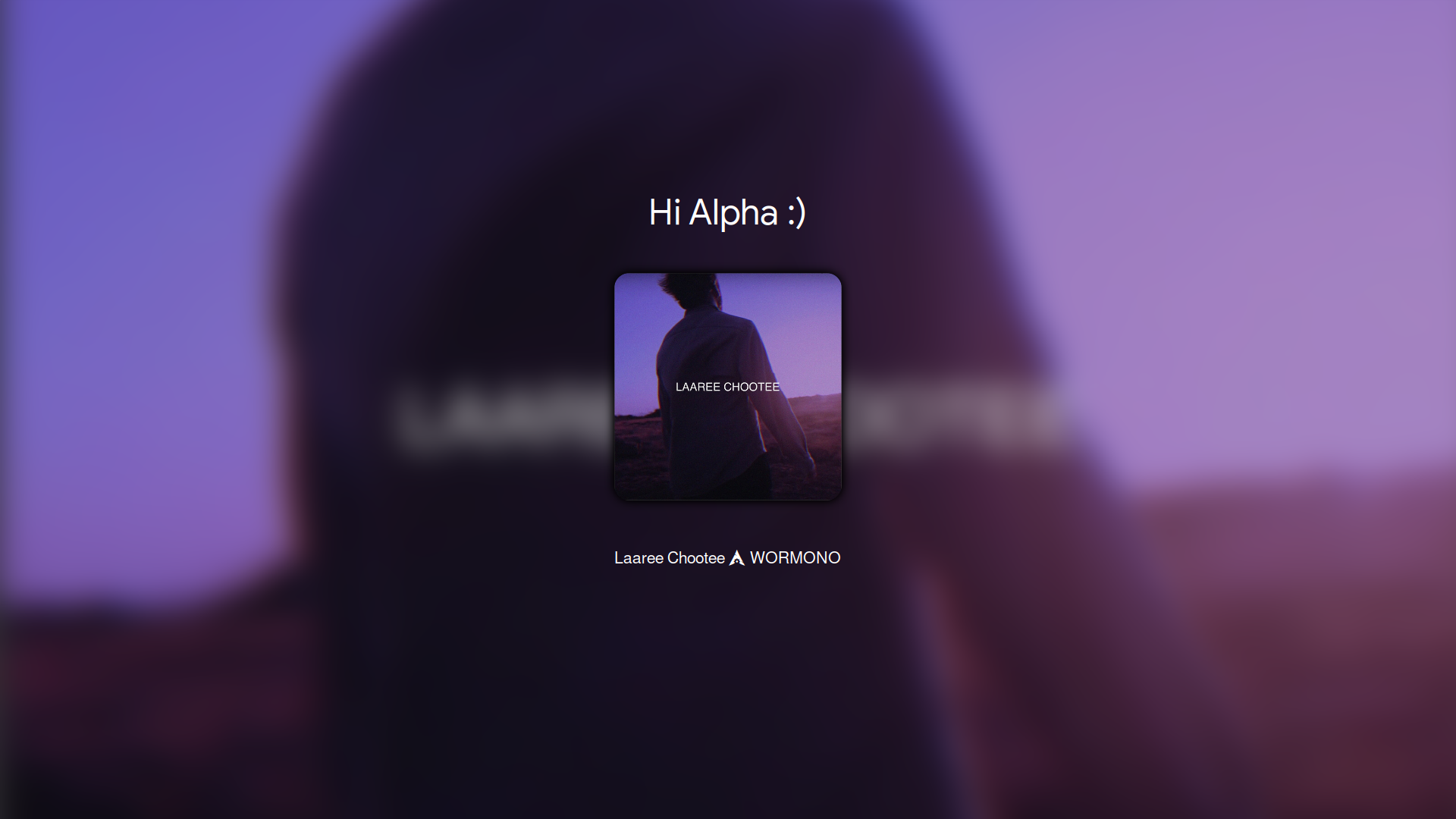 Description: This layout features a clock display with a background image and additional widgets.
Description: This layout features a clock display with a background image and additional widgets.
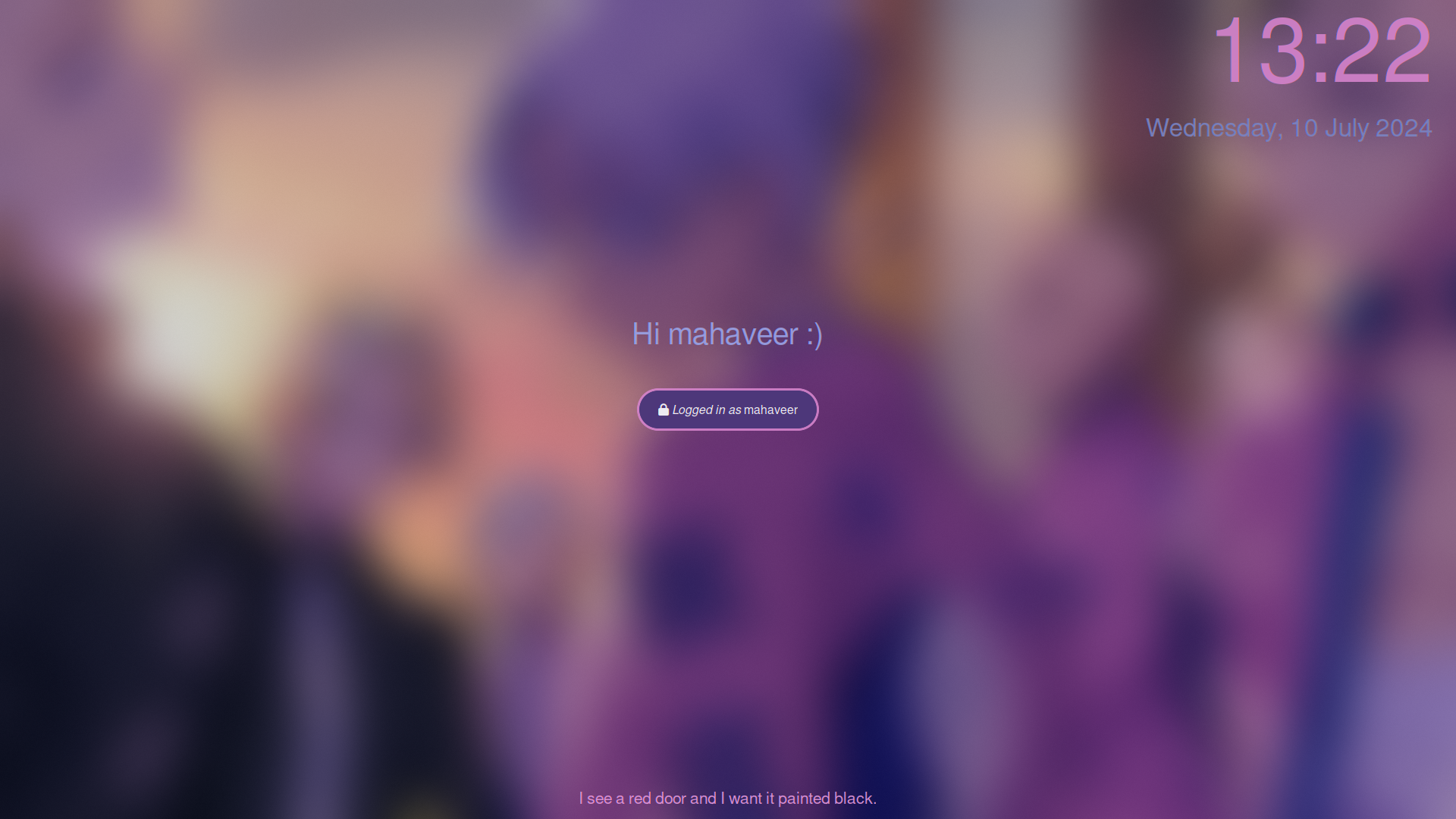 Description: This layout includes a clock display with a gradient background and a greeting message.
Description: This layout includes a clock display with a gradient background and a greeting message.
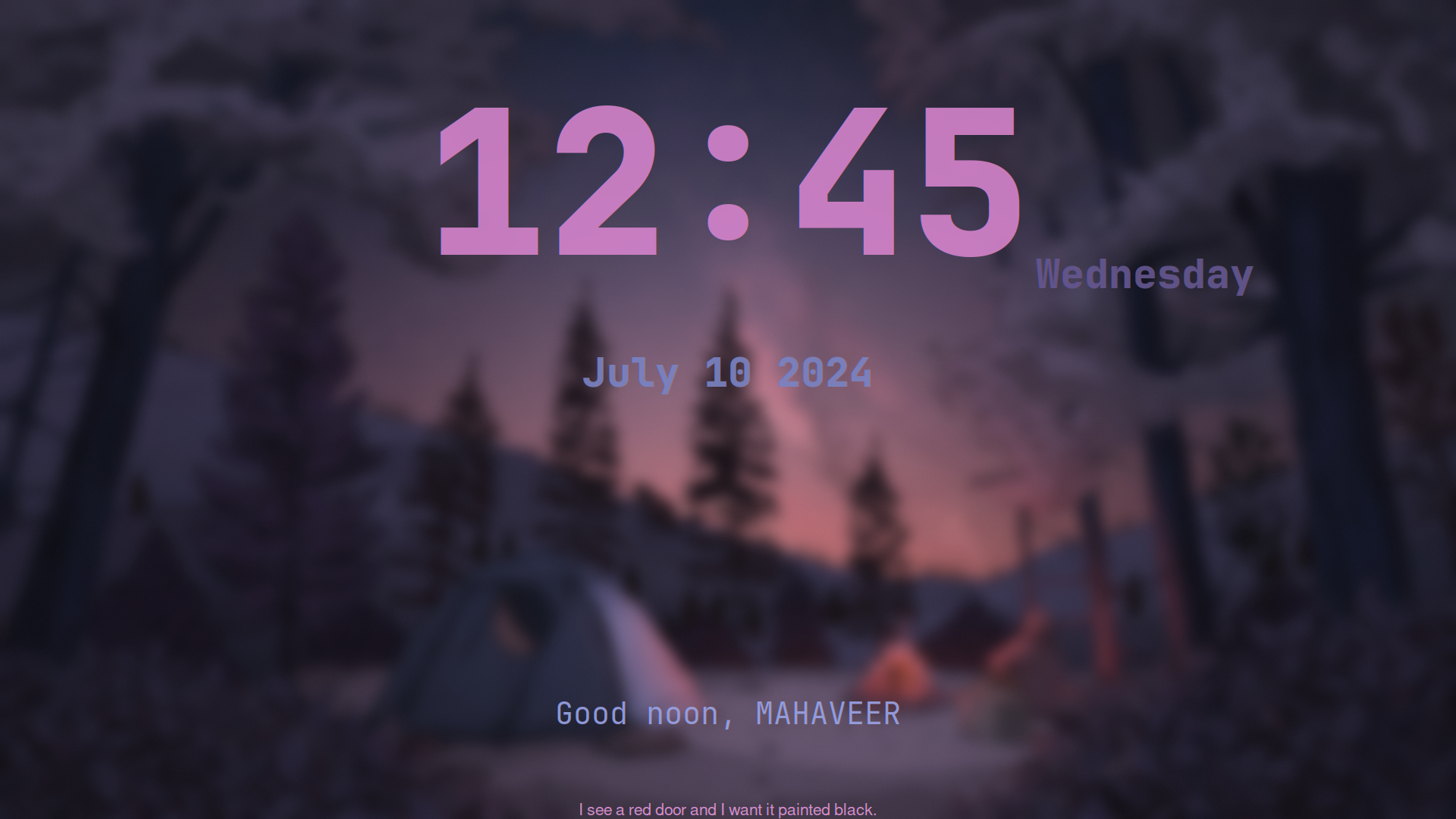 Description: This layout showcases a clock display with a custom background and a music widget.
Description: This layout showcases a clock display with a custom background and a music widget.
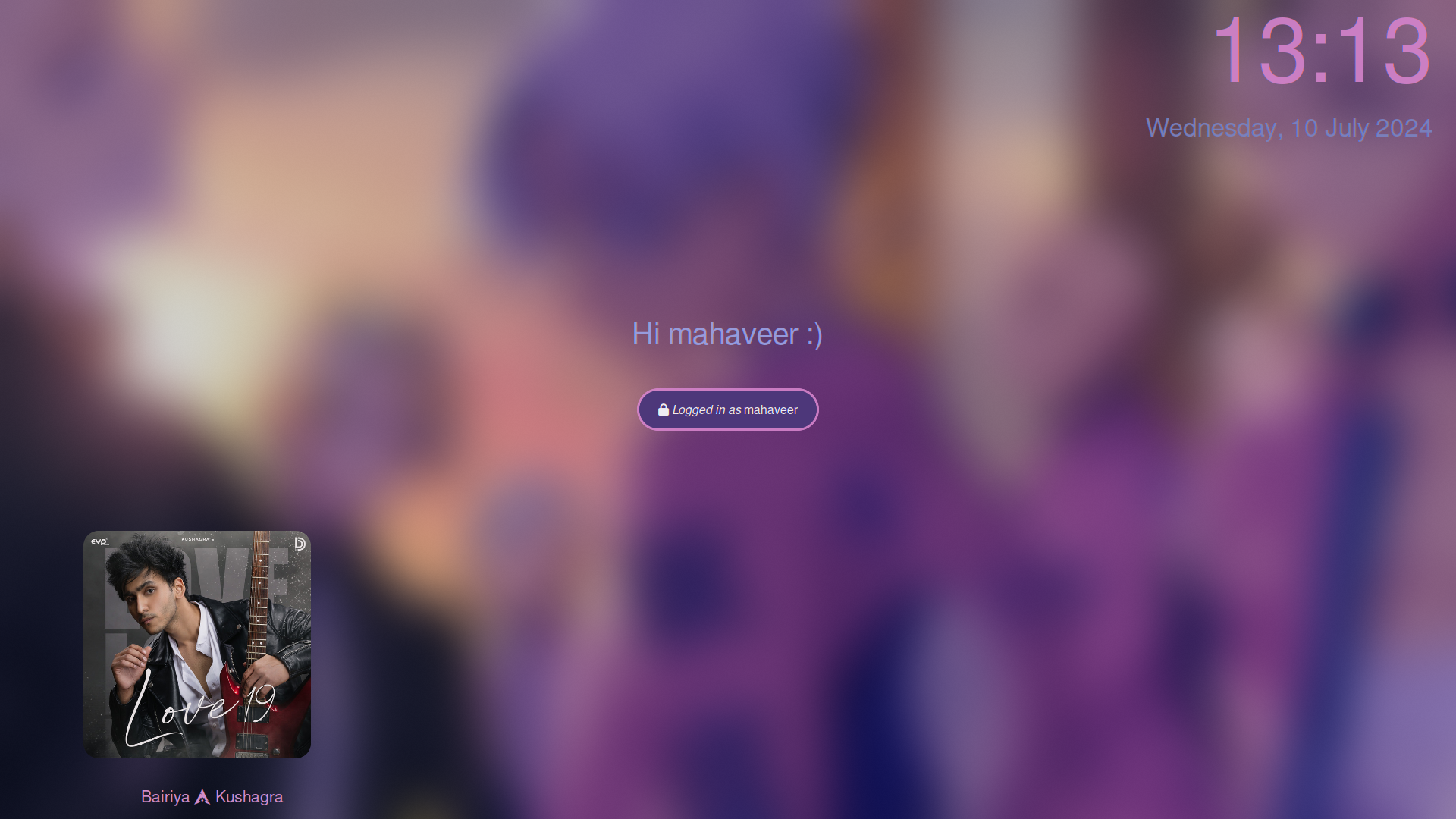 Description: This layout features a clock display with a background image and a weather widget.
Description: This layout features a clock display with a background image and a weather widget.
...
- Clone this repository:
git clone https://github.com/mahaveergurjar/hyprlock-Dots.git
- Copy the configuration files to your Hyprlock directory:
cp -r hyprlock-config/* ~/.config/hyprlock/
- Copy the
hyprlock.conffile to the Hypr configuration directory:cp hyprlock.conf ~/.config/hypr/ - Restart Hyprlock to apply the changes:
hyprlock --reload
You can customize the layouts by editing the respective configuration files located in the ~/.config/hyprlock/ directory.
If you face any issues, please open an issue in this repository.