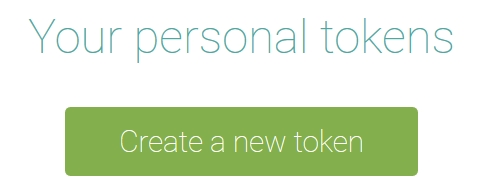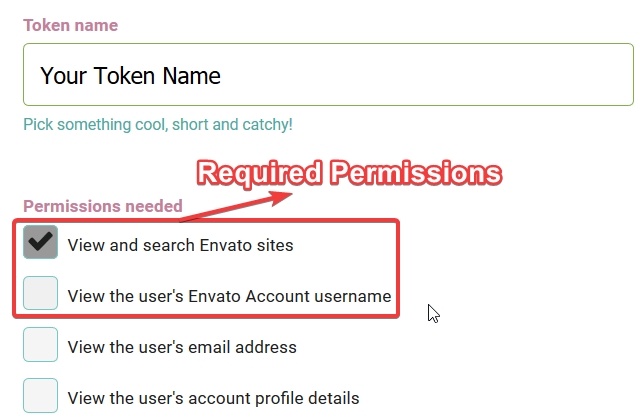Envato Uploader
ActionsTags
(2)
⚠️ Note: To use this GitHub Action, you must have access to GitHub Actions. GitHub Actions are currently only available in public beta. You can apply for Github Actions beta access here.
Github Action Which Uploads Files Onto Envato FTP
| Argument | Default | Description |
|---|---|---|
envato_username |
null | Your Envato Account Username |
envato_access_code |
null | Your Envato Access Code Personal Access Token. See Blow On How To Get Your Token |
envato_dist_path |
./dist | Local Path From Where Files To Be Copied To Envato FTP |
- Navigate To : https://build.envato.com/my-apps
- Scroll Down To :
Your personal tokensHeading - Click Create New Token - Refer Below Image
- Provide A Token Name
- Check First 2 Permissions - Refer Below Image
- View and search Envato sites
- View the user's Envato Account username
- Scroll Down & Click Create Token
name: Envato FTP Uploader
on:
push:
branches:
- refs/tags/*
jobs:
envatoftp:
runs-on: ubuntu-latest
steps:
- uses: actions/checkout@v1
- name: Enavto FTP Uploader
uses: varunsridharan/action-envato-uploader@master
with:
envato_username: ${{ secrets.envato_username }}
envato_personal_token: ${{ secrets.envato_personal_token }}
envato_dist_dir: "./dist"If you would like to help, please take a look at the list of issues or the To Do checklist.
Our GitHub Actions are available for use and remix under the MIT license.
2017 - 2018 Varun Sridharan, varunsridharan.in
If you find it useful, let me know 😉
You can contact me on Twitter or through my email.
 |
 |
 |
|---|
Envato Uploader is not certified by GitHub. It is provided by a third-party and is governed by separate terms of service, privacy policy, and support documentation.