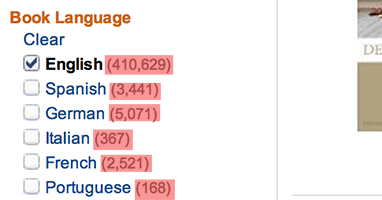Allow you to search, faceted search, add, update, remove objects from your Amazon Cloud Search Index in C#. For using the 2013 API see the 2013-API branch.
Amazon CloudSearch is a AWS library created and maintain by Anomaly Detection
Feel free to contribute to the project using push request.
First you need a Amazon Cloud Search instance and its URL (we will call it a key). It should look like:
yourDomainName-xxxxxxxxxxxxx.us-east-1.cloudsearch.amazonaws.com
Next define a class which maps C# data to the Cloud Search index. This example can be used with the IMDB default index you can select when setting up Cloud Search.
public class Movie : CloudSearchDocument
{
[JsonProperty("title")]
public string Title { get; set; }
[JsonProperty("director")]
public string Director { get; set; }
[JsonProperty("actor")]
public List<string> Actor { get; set; }
[JsonProperty("mydate")]
public DateTime MyDate { get; set; }
// Optionally leave off JsonProperty and match the index name exactly
public int year { get; set; }
}Cloud Search has strict rules about the names of index fields which do not follow typical C#
conventions. We can either make our property names match, or use JsonPropertyAttribute to define
exactly how they map.
Field names must begin with a letter and can contain the following characters: a-z (lowercase), 0-9, and _ (underscore). Uppercase letters and hyphens are not allowed. The names
body,docid, andtext_relevanceare reserved and cannot be specified as field or rank expression names.
http://docs.aws.amazon.com/cloudsearch/latest/developerguide/API_IndexField.html
You can also use other JSON.NET attributes such as
JsonConverter to control the format of the data being saved. This is especially useful for
converting dates into suitable formats for ranges and sorting.
var cloudSearch = new CloudSearch<Movie>("YOUR_AMAZON_CLOUD_SEARCH_KEY", "2011-02-01");
var movie = new Movie
{
Id = "fjuhewdijsdjoi",
Title = "simple title",
Director = "martin magakian"
Actor = new List<string>
{
"good actor1",
"good actor2"
},
MyDate = DateTime.Now,
year = 2012,
};
cloudSearch.Add(movie);var movie = new Movie
{
Id = "fjuhewdijsdjoi"
}
cloudSearch.Delete(movie);movie.Title = "In the skin of Amazon cloud search";
cloudSearch.Update(movie);var searchQuery = new SearchQuery<Movie> { Keyword = "star wars" };
var found = cloudSearch.Search(searchQuery);var bQuery = new BooleanQuery();
var gCondition = new StringBooleanCondition("genre", "Sci-Fi");
bQuery.Conditions.Add(gCondition);
var searchQuery = new SearchQuery<Movie> { Keyword = "star wars", Size = 25, BooleanQuery = bQuery };
var found = cloudSearch.Search(searchQuery);var bQuery = new BooleanQuery();
var gCondition = new StringBooleanCondition("genre", "Sci-Fi");
var yCondition = new IntBooleanCondition("year");
yCondition.SetInterval(2000,2004);
bQuery.Conditions.Add(gCondition);
bQuery.Conditions.Add(yCondition);
var searchQuery = new SearchQuery<Movie> { Keyword = "star wars", Size = 20, BooleanQuery = bQuery };
var found = cloudSearch.Search(searchQuery);Faceted search are used to display how many result can be find in each categorie. The user is usually able to drill-down each facet.
Amazon.com use facet when searching for a book. In the left panel the user can see all search result matching is search ordered by categorie "language".
var genreFacet = new Facet { Name = "genre" };
var liFacet = new List<Facet> { genreFacet };
var searchQuery = new SearchQuery<Movie> { Keyword = "star wars", Facets = liFacet };
var found = cloudSearch.Search(searchQuery);var genreFacetContraint = new StringFacetConstraints();
genreFacetContraint.AddContraint("Sci-Fi");
genreFacetContraint.AddContraint("Fantasy");
var genreFacet = new Facet { Name = "genre", FacetContraint = genreFacetContraint };
var liFacet = new List<Facet> { genreFacet };
var searchQuery = new SearchQuery<Movie> { Keyword = "star wars", Facets = liFacet };
var found = cloudSearch.Search(searchQuery);Search for movies + number of results in the 'Sci-Fi' and 'Fantasy' categories + the number of result in the year 1950 and between 1980 and 2012 (faceted search)
var genreFacetContraint = new StringFacetConstraints();
genreFacetContraint.AddContraint("Sci-Fi");
genreFacetContraint.AddContraint("Fantasy");
var genreFacet = new Facet { Name = "genre", FacetContraint = genreFacetContraint };
var yearFacetContraint = new IntFacetContraints();
yearFacetContraint.AddFrom(1950);
yearFacetContraint.AddInterval(1980, 2012);
var yearFacet = new Facet { Name = "year", FacetContraint = yearFacetContraint };
var liFacet = new List<Facet> { genreFacet, yearFacet };
var searchQuery = new SearchQuery<Movie> {Keyword = "star wars", Facets = liFacet};
var found = cloudSearch.Search(searchQuery);Let put everything together now: Facet for Sci-Fi,Fantasy, in 1950, between 1980 to 2012 + search only for movies in Sci-Fi from 2000 to 2004
var cloudSearch = new CloudSearch<Movie>("YOUR_CLOUD_SEARCH_API", "2011-02-01");
//build facet
var genreFacetContraint = new StringFacetConstraints();
genreFacetContraint.AddContraint("Sci-Fi");
genreFacetContraint.AddContraint("Fantasy");
var genreFacet = new Facet { Name = "genre", FacetContraint = genreFacetContraint };
var yearFacetContraint = new IntFacetContraints();
yearFacetContraint.AddFrom(1950);
yearFacetContraint.AddInterval(1980, 2012);
var yearFacet = new Facet { Name = "year", FacetContraint = yearFacetContraint };
var liFacet = new List<Facet> { genreFacet, yearFacet };
//build boolean query
var bQuery = new BooleanQuery();
var gCondition = new StringBooleanCondition("genre", "Sci-Fi");
var yCondition = new IntBooleanCondition("year");
yCondition.SetInterval(2000,2004);
bQuery.Conditions.Add(gCondition);
bQuery.Conditions.Add(yCondition);
//build search
var searchQuery = new SearchQuery<Movie> { Keyword = "star wars", Facets = liFacet, Size = 20, BooleanQuery = bQuery };
//search
var found = cloudSearch.Search(searchQuery);Search for movies where genre is one of: "Sci-Fi" or "Fantasy" or "other"
var list = new List<string> { "Sci-Fi", "Fantasy", "other" };
var stringList = new StringListBooleanCondition("genre", list, ConditionType.OR);
var bQuery = new BooleanQuery();
bQuery.Conditions.Add(stringList);
_searchQuery = new SearchQuery<Movie> { BooleanQuery = bQuery };Search for movies where genre categories is in: "Sci-Fi" and "Fantasy" and "other" in the same time.
var list = new List<string> { "Sci-Fi", "Fantasy", "other" };
var stringList = new StringListBooleanCondition("genre", list, ConditionType.AND);
var bQuery = new BooleanQuery();
bQuery.Conditions.Add(stringList);
_searchQuery = new SearchQuery<Movie> { BooleanQuery = bQuery };Note:
IntListBooleanCondition achieve the same as StringListBooleanCondition with Integer.
More complex search can be done using Grouped Condition. It's possible to search for "ConditionA" and / or "ConditionB".
Note:
maybe "StringListBooleanCondition" and "IntListBooleanCondition" are more suitable depending on the case.
The query will return all the movies who match "ConditionA" or "ConditionB" Return the movies who are in Sci-Fi or made from 2013
var conditionA = new StringBooleanCondition("genre", "Sci-Fi");
var conditionB = new IntBooleanCondition("year");
conditionB.SetFrom(2013);
var groupCondition = new GroupedCondition(conditionA, ConditionType.AND, conditionB);
var bQuery = new BooleanQuery();
bQuery.Conditions.Add(groupCondition);
_searchQuery = new SearchQuery<Movie> { BooleanQuery = bQuery };The query will return all the movies who match "ConditionA" and "ConditionB" Return the movies who are in Sci-Fi and made from 2013
var conditionA = new StringBooleanCondition("genre", "Sci-Fi");
var conditionB = new IntBooleanCondition("year");
conditionB.SetFrom(2013);
var groupCondition = new GroupedCondition(conditionA, ConditionType.OR, conditionB);
var bQuery = new BooleanQuery();
bQuery.Conditions.Add(groupCondition);
_searchQuery = new SearchQuery<Movie> { BooleanQuery = bQuery };The query will return all movies who match "(movies in 1990 AND genre "Sci-Fi")" OR (movies in 2013 AND genre "Fantasy")
var condition1A = new StringBooleanCondition("genre", "Sci-Fi");
var condition1B = new IntBooleanCondition("year");
condition1B.SetFrom(1990);
var groupCondition1 = new GroupedCondition(condition1A, ConditionType.AND, condition1B);
var condition2A = new StringBooleanCondition("genre", "Fantasy");
var condition2B = new IntBooleanCondition("year");
condition2B.SetFrom(2013);
var groupCondition2 = new GroupedCondition(condition2A, ConditionType.AND, condition2B);
var groupConditionAll = new GroupedCondition(groupCondition1, ConditionType.OR, groupCondition2);
var bQuery = new BooleanQuery();
bQuery.Conditions.Add(groupConditionAll);
_searchQuery = new SearchQuery<Movie> { BooleanQuery = bQuery };Documents can be Add, Update and Delete by "pack" using batch. It use only one HTTP request to add, remove, update multiple documents.
Note:
Under the hood Amazing-Cloud-Search split the batch into 5 Mb maximum request in order to meet Amazon API requirement.
A 12Mb bash request will send 3 HTTP requests. 5Mb + 5Mb + 2Mb = 12Mb
var movie1 = new Movie { id = "fjuhewdijsdjoi", title = "movie1" };
var movie2 = new Movie { id = "sdhuslzajshdus", title = "movie2" };
var movies = new List<Movie> { movie1, movie2 };movie1.Title = "movie1_bis";
movie2.Title = "movie2_bis";
var moviesBis = List<Movie>{ movie1, movie2 };
cloudSearch.Update(moviesBis);var moviesToRemove = List<Movie>{ movie1, movie2 };
cloudSearch.Delete(moviesToRemove);SearchQuery accepts parameter Size for the number of results. But also accepts a parameter Start which can by used for paginating the results. The total number of results is also displayed in the search results: found.hits.found
SearchQuery also accepts parameters for ordering the results.
All movies from the oldest to the youngest (descending):
var searchQuery = new SearchQuery<Movie> { OrderByField = "year", Order = Order.DESCENDING };All movies from the youngest to the oldest (ascending):
var searchQuery = new SearchQuery<Movie> { OrderByField = "year", Order = Order.ASCENDING };Without any OrderByField set, CloudSearch default ordering will be used.
You can also request the top facet as part of the results. Facet object accepts a TopResult parameter. For example we want the top 3 movie genres of our search
var genreFacet = new Facet { Name = "genre", TopResult = 2};Feel free to fork and improve Amazing Cloud Search API.
Developed by Martin Magakian [email protected]
by Anomaly Detection
MIT License (MIT)