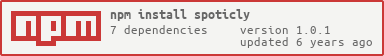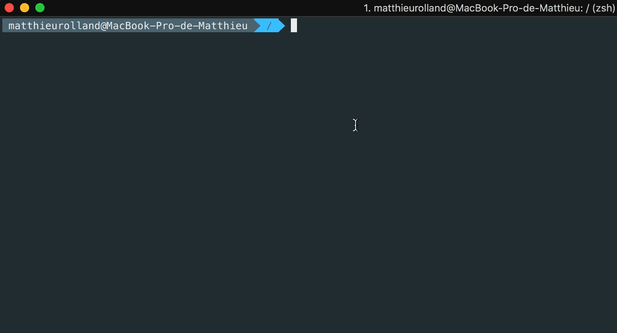Browse, control and listen to spotify from the command line (mac os only for now, windows support might come later)
I am on dual screen at work and I was fed up with switching from command line/ editor to spotify all the time, also I was not happy with already existing CLI solutions, I made this CLI utility to spare me some time. Context switching aside, it's actually even faster than using the GUI.
npm install -g spoticly
Get your credentials (spotify client ID and secret token) by creating an app at this address: https://developer.spotify.com/my-applications It's fast and easy, put whatever in the form.
Spoticly will ask for it the first time you use it.
By default, you will get to choose among an artist's albums using this command:
spoticly artist radiohead
Use the '--choose' option or just 'ch' if you need to choose among several artists, it's useful if several artists have similar names, ex:
spoticly artist ch radiohead
spoticly artist --choose radiohead
(will give you a list of artists to choose from)
Use the 'all' option if you want to select not only albums but also singles and compilations (without this option, you will get to choose among albums only)
spoticly artist all nirvana
Use the '--top-tracks' option, or just 'tt' if you just want to listen to the artist's top tracks, ex:
spoticly artist tt qotsa
(will play Queen of the Stone Age's top tracks)
Use this command to choose a playlist or its shortcut 'pl':
spoticly playlist "chanson française"
spoticly pl "chanson française"
You can search for a specific track using the "track" command, or 'tr'
spoticly track "song for the dead"
spoticly tr "song for the dead"
Use 'track-list' or 'tr' to display and navigate inside an album or playlist
spoticly track-list
spoticly tl
Use the --help command to get a detailed list of all features (play/pause/next/previous etc...)
spoticly --help
Improve tests, get a user's playlists, paginate long playlists, add an about command, notify updates...