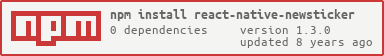The News Ticker component for React Native
npm i react-native-newsticker
import Newsticker from 'react-native-newsticker';
<Newsticker text={'This is a really awesome Newsticker !!'} />
<Newsticker
style={styles.alignLeft}
typeInterval={100}
blinkInterval={500}
onFinish={() => {this.onFinish()}}
cursor={true}
start={this.state.is_begin}
back={this.state.is_back}
text={'This is a really awesome Newsticker !!'}
/>
The text of newsticker
If you pass false, newsticker does’nt start. If you pass the false while runnning, newsticker is stopped. You can toggle newsticker using this param.
If you pass true when start is true, newsticker start to backward.
newstick interval
blink interval of cursor
if finish newstick, this function is called
In default, The cursor apeer in right of text. when newsticker is end, cursor starts blink. if you pass false, cursor is not shown.
Style of text
Of course! Welcome :)
You can use following command in example dir:
npm run sync
During running this command, when you change source to implement/fix something, these changes will sync to example/node_modules/react-native-newsticker/. You can check your change using example project easily.
MIT