-
Notifications
You must be signed in to change notification settings - Fork 90
New issue
Have a question about this project? Sign up for a free GitHub account to open an issue and contact its maintainers and the community.
By clicking “Sign up for GitHub”, you agree to our terms of service and privacy statement. We’ll occasionally send you account related emails.
Already on GitHub? Sign in to your account
ASSERTION FAILED Error while launch #139
Comments
|
Pls fill all the info in the bug report template. You can try to comment that assertion line. |
|
@vik748 Thanks for your quick response and here with filled the bug report as you mention. Thanks, |
|
If you see our readme, we have known compatibility issues with spinnaker versions after 2.2.0.48. I'd suggest trying with that first. Also, you can try commenting the line that checks for the frame number at
Unfortunately, I don't have access to an ethernet camera so can't really test it out. |
|
@vik748 Thank you for the suggestions! Regarding compatibility issues with spinnaker versions as mentioned in the README file; 1. Known Issues 2. Previous releases 3. Line comment 4. Spinnaker View Sorry that I can't figure out the issues, looking for your kind assistance. Regards, |
|
https://coe.northeastern.edu/fieldrobotics/spinnaker_sdk_archive/spinnaker-2.2.0.48-amd64-pkg.tar.gz Before you use the ROS driver, you have to make sure that the camera works with SpinView. If you have any issues with that part, FLIR can help. |
|
@vik748 Thank you. Also, After launch roslaunch spinnaker_sdk_camera_driver acquisition.launch, there is no error message. Regards, |
|
@ajay1606 can you share the |
|
@vik748 here with sharing test_params.yaml file currently in use, intrinsic params in the file are default one. |
|
Without a camera on hand I am not sure what could be going on. I suggest trying to reduce the bandwidth by using a low FPS, set binning to 2 to reduce resolution and using grayscale. |
|
@vik748 I have tried with the following configuration settings in params.yaml file: Once these messages appeared, the ROS node terminates automatically with the following error: Also, When I looked at the acquisition. launch file default parameters look like this! But inside the capture.cpp parameters looks likes this; Maybe the current error message ANd, Do we have to estimate intrinsic params manually before launch ROS node ? Regards, |
|
Frames is when you are saving the frames it will quit after the number of frames. The launch file overrides the settings in params.yaml. so set the binning, color and soft_fps in the launch file. Yes you have the calibrate the cameras manually, this node just publishes those values. I think your issues are related to the network settings / network load. You should check FLIR recommendations for network configuration. |
|
@vik748 Thanks for your continuous assistance. But this warning message keep accuring ! Previously, whenever this message occurs, the ROS node terminated automatically, but not this time. And, if the issue associated with Network setting/ Network load, then it should appear similarly in the SpinView tool also right? Regards, |
|
This warning pops up when the camera buffer fills up and you don't extract the images in the time, so that the sequence number shows missing ones. This is less likely to happen when using software triggering. Also if the buffer is full, you would see a lag in the images. |
|
@vik748 Appreciate your suggestions and completely agree with you. I will communicate with the FLIR once regarding network configuration. |
|
Hi, I have the same issue, could you tell me how to modify the Launch file? Only change this nframes_ parameter? |
|
@orange2xiaoyu As mentioned by @vik748 The launch file overrides the settings in params.yaml. so set the binning, color and soft_fps in the launch file. launch/acquisition.launch Just change above params. |
|
@ajay1606 Thank you for your reply. |
|
@orange2xiaoyu Try commenting below the line in the source
|
|
@ajay1606 Thank you very much. I comment the line in the source spinnaker_sdk_camera_driver/src/camera.cpp and try again, but the same error still occurred. |
|
@orange2xiaoyu In my case, ASSERTION failed error messaged caused to due to line 59, in the campera.cpp and commenting that resolved my issue. Please check your error message cause, or please share the error message once here. |
|
Hi, this is still a very reproducible issue! I have the exact same setup described by @ajay1606 ; I can see my camera stream just fine in |
|
@acarrillo I managed to overcome this issue as mentioned above. Please share the actual error message that appears in your camera. There could be another reason for that cause. |







Hello,
System Description
Camera Name and Model: Blackfly S BFS-PGE-23S3C
Operating System: Ubuntu 18.04
Spinnaker Version: spinnaker-2.4.0.143-Ubuntu18.04
ROS Version: Melodic
Computer details
Processor: Intel® Core™ i7-5820K CPU @ 3.30GHz × 12
RAM: 32 GB
For Ethernet cameras:
Currently connected with Ethernet interface directly to host machine
Do the cameras work with SpinView?
Yes, It does work well with Spin view
Describe the bug
Camera id replaced in the test_params file and tried to launch ROS package using
roslaunch spinnaker_sdk_camera_driver acquisition.launch, But getting error message like below.
Error Messages
SUMMARY
PARAMETERS
NODES
/
acquisition_node (nodelet/nodelet)
vision_nodelet_manager (nodelet/nodelet)
auto-starting new master
process[master]: started with pid [12692]
ROS_MASTER_URI=http://localhost:11311
setting /run_id to 8161f1f0-d595-11eb-a330-3497f62ae04e
process[rosout-1]: started with pid [12703]
started core service [/rosout]
process[vision_nodelet_manager-2]: started with pid [12710]
process[acquisition_node-3]: started with pid [12711]
[ INFO] [1624612367.121071209]: Initializing nodelet with 12 worker threads.
[ INFO] [1624612367.235829001]: Initializing nodelet
[ INFO] [1624612367.236720468]: [ OK ] USB memory: 1000 MB
[ INFO] [1624612367.236773716]: *** PARAMETER SETTINGS ***
[ INFO] [1624612367.236788854]: ** Date = 20210625
[ INFO] [1624612367.237603734]: Save path set via parameter to: /home/ajay
[ INFO] [1624612367.237640549]: Camera IDs:
[ INFO] [1624612367.238216752]: 18486426
[ INFO] [1624612367.238789125]: Camera Aliases:
[ INFO] [1624612367.238826657]: 18486426 >> cam0
[ INFO] [1624612367.239358292]: External trigger: false
[ INFO] [1624612367.240385761]: Unique time stamps for each camera: false
[ INFO] [1624612367.240908935]: color set to: false
[ INFO] [1624612367.241461724]: 18486426 flip_horizontal 0
[ INFO] [1624612367.241977402]: 18486426 flip_vertical 0
[ INFO] [1624612367.242483890]: Exporting images to ROS: true
[ INFO] [1624612367.242994113]: Showing live images setting: false
[ INFO] [1624612367.243504674]: Showing grid-style live images setting: false
[ INFO] [1624612367.244018402]: Max Rate Save Mode: false
[ INFO] [1624612367.244266621]: Displaying timing details: false
[ INFO] [1624612367.244524327]: No. of images to skip set to: 20
[ INFO] [1624612367.244777578]: Init sleep delays set to : 1.00 sec
[ INFO] [1624612367.245012727]: 'exposure_time'=0, Setting autoexposure
[ INFO] [1624612367.245242641]: 'gain' Parameter was zero or negative, using Auto gain based on target grey value
[ INFO] [1624612367.245478504]: 'target_grey_value'=0, Setting AutoExposureTargetGreyValueAuto to Continuous/ auto
[ INFO] [1624612367.245707548]: Binning set to: 1
[ INFO] [1624612367.245937309]: Using Software rate control, rate set to: 30
[ INFO] [1624612367.246164036]: Saving images set to: 0
[ INFO] [1624612367.246843124]: tf_prefix set to:
[ INFO] [1624612367.248076987]: Region of Interest set to width: 0 height: 0 offset_x: 0 offset_y: 0
[ INFO] [1624612367.248414040]: Camera Intrinsic Paramters:
[ INFO] [1624612367.248699774]: 1886.923214 0.000000 604.721488 0.000000 1886.666877 493.477267 0.000000 0.000000 1.000000
[ INFO] [1624612367.249024244]: Camera Distortion Paramters:
[ INFO] [1624612367.249082624]: -0.021142 -0.373387 2.385983 3.282457
[ INFO] [1624612367.249393087]: Camera Rectification Paramters:
[ INFO] [1624612367.249456960]: 1.000000 0.000000 0.000000 0.000000 1.000000 0.000000 0.000000 0.000000 1.000000
[ INFO] [1624612367.249763423]: Camera Projection Paramters:
[ INFO] [1624612367.249820635]: 913.700317 0.000000 953.448302 0.000000 0.000000 1063.296631 777.871993 0.000000 0.000000 0.000000 1.000000 0.000000
[ INFO] [1624612367.249840551]: Camera coeffs provided, camera info messges will be published.
[ INFO] [1624612367.249895965]: *** SYSTEM INFORMATION ***
[ INFO] [1624612367.249916695]: Creating system instance...
[ INFO] [1624612367.249931206]: spinnaker_sdk_camera_driver package version: 1.1.1
[ INFO] [1624612368.094326697]: Spinnaker library version: 2.4.0.143
[ INFO] [1624612368.094399070]: Retreiving list of cameras...
[ INFO] [1624612368.099277513]: Numer of cameras found: 1
[ INFO] [1624612368.099341686]: Cameras connected: 1
[ INFO] [1624612368.100866583]: -18486426 Blackfly S BFS-PGE-23S3C 1807.0.66.0
[ INFO] [1624612368.146744431]: Dynamic Reconfigure: Level : 4294967295
[ INFO] [1624612368.147779554]: *** FLUSH SEQUENCE ***
[ INFO] [1624612368.147822868]: Initializing cameras...
[ INFO] [1624612369.382937776]: Deinitializing cameras...
[ INFO] [1624612369.588629055]: All cameras deinitialized.
[ INFO] [1624612371.588816715]: Initializing cameras...
[ INFO] [1624612372.715657274]: onInit Initialized
[ INFO] [1624612372.715799753]: *** ACQUISITION ***
[FATAL] [1624612372.774290124]: ASSERTION FAILED
file = /home/ajay/spinnaker_ws/src/spinnaker_camera_driver/src/camera.cpp
line = 59
cond = frameID_ == 0
message =
[FATAL] [1624612372.774372952]: First frame ID was not zero! Might cause sync issues later...
[FATAL] [1624612372.774400020]:
[vision_nodelet_manager-2] process has died [pid 12710, exit code -5, cmd /opt/ros/melodic/lib/nodelet/nodelet manager __name:=vision_nodelet_manager __log:=/home/ajay/.ros/log/8161f1f0-d595-11eb-a330-3497f62ae04e/vision_nodelet_manager-2.log].
Screenshots
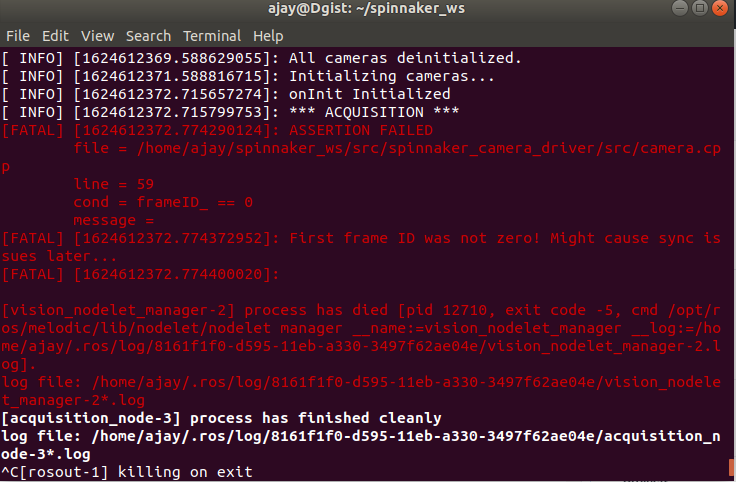
Regards,
Ajay
The text was updated successfully, but these errors were encountered: