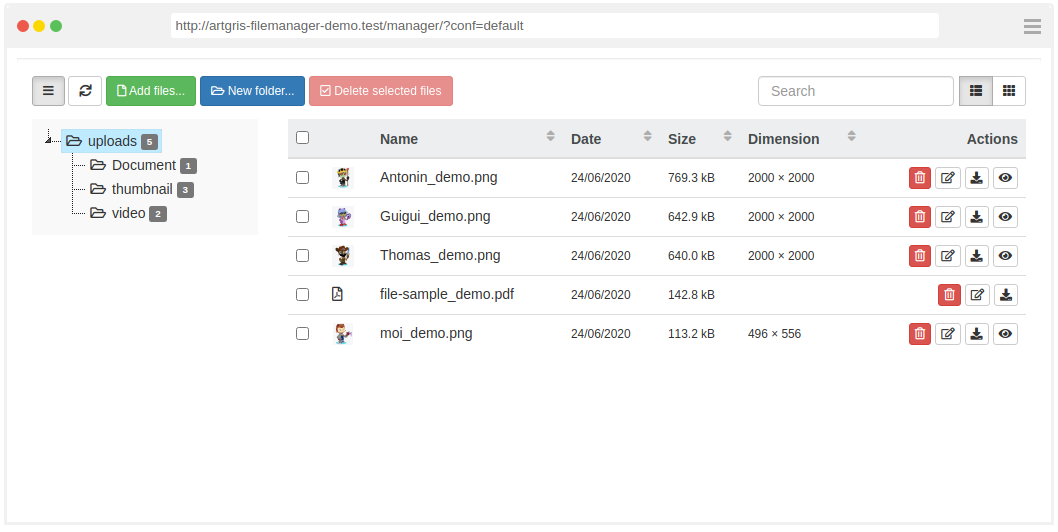FileManager Project is a simple Multilingual File Manager Bundle for symfony
$ composer require artgris/filemanager-bundle<?php
// app/AppKernel.php
// ...
class AppKernel extends Kernel
{
public function registerBundles()
{
$bundles = array(
// ...
new Artgris\Bundle\FileManagerBundle\ArtgrisFileManagerBundle(),
);
}
// ...
}# app/config/routing.yml
artgris_bundle_file_manager:
resource: "@ArtgrisFileManagerBundle/Controller"
type: annotation
prefix: /manager# Symfony 3
php bin/console assets:install --symlink
# app/config/config.yml
framework:
translator: { fallbacks: [ "en" ] }Create a folder uploads in web.
# app/config/config.yml
artgris_file_manager:
conf:
default:
dir: "../web/uploads"Browse the /manager/?conf=default URL and you'll get access to your file manager