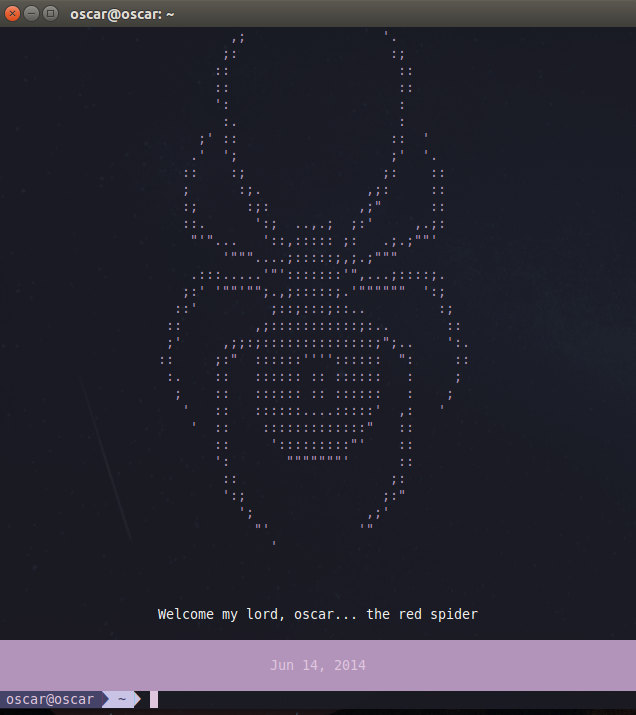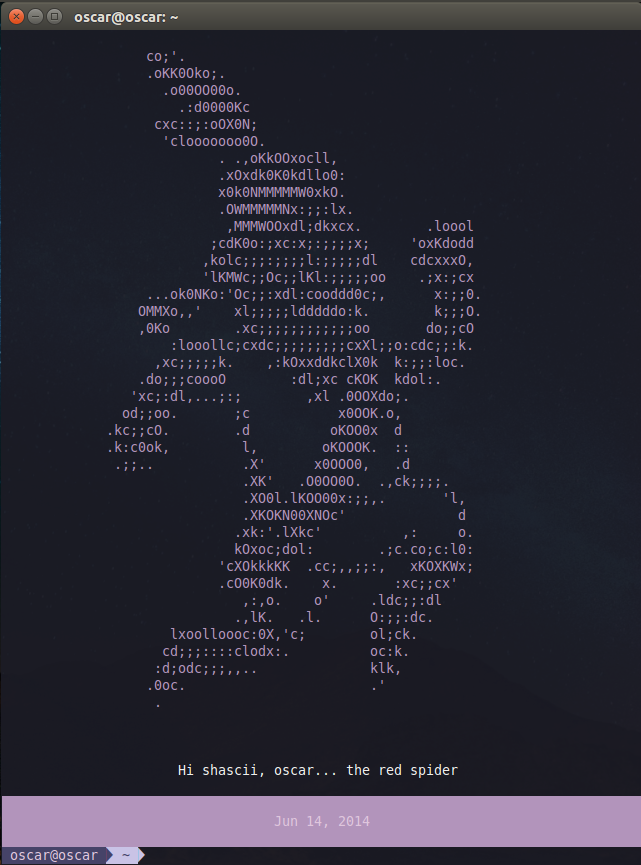Shascii is a terminal splash screen based on ascii art. Ideal for bash or sh consoles. The main goal of this project is to brag every time we open our terminal. Enjoy it.
We download the project.
$ mkdir .zsh && cd .zsh
$ https://github.com/oskargicast/shascii.gitThen we need to add this line to the the end of the .bashrc or .zshrc config files.
python ~/.zsh/shascii/welcome.py Or just execute this, for bash.
$ echo -e "\npython ~/.zsh/shascii/welcome.py" >> .bashrcOr this, for zsh:
$ echo "\npython ~/.zsh/shascii/welcome.py" >> .zshrcYou can see and edit the default configuration in this file:
$ cat ~/.zsh/shascii/message.jsonFor instance, if you edit message.json with this:
{
"asci-art": "chasqui.txt",
"welcome-message": "Hi shascii"
}You will get this awesome peruvian chasqui, pronounced like /shascii/