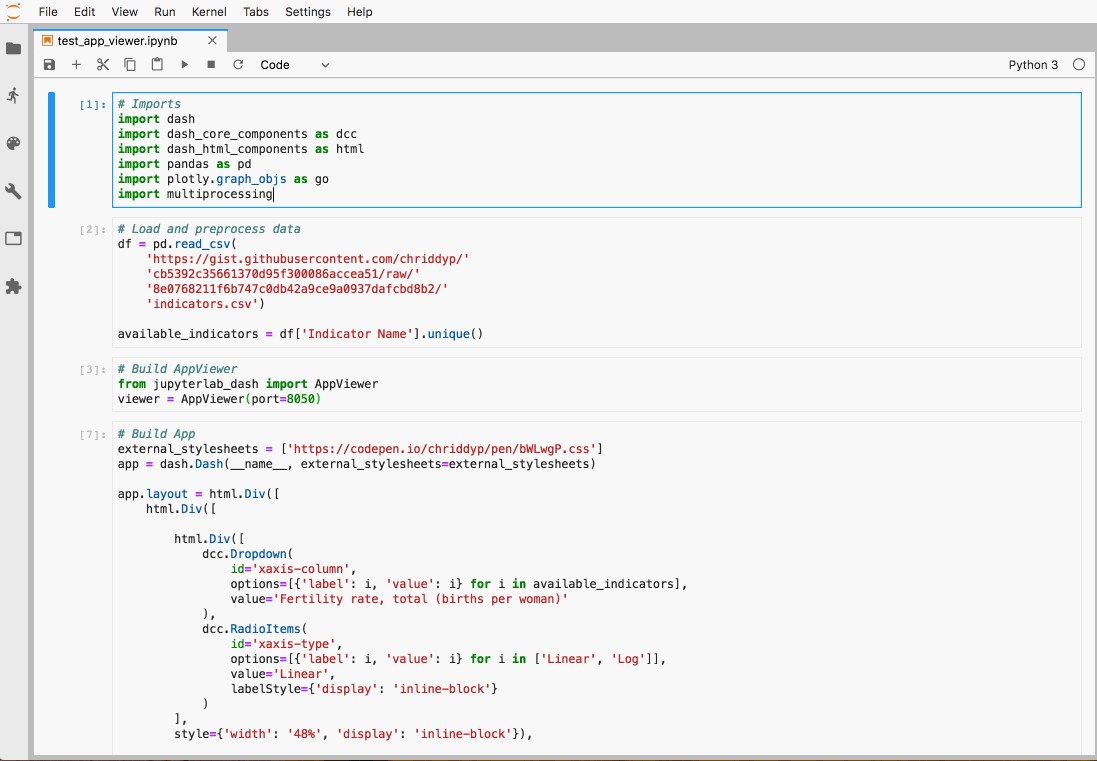This project has been replaced by the more capable JupyterDash project, and is no longer maintained. JuptyerDash supports multiple Jupyter contexts (not only JupyterLab), supports Windows as well as Linux and MacOS, supports JupyterLab 2.0, and adheres more closely to the traditional Dash API.
Note: For use in JupyterLab, JupyterDash makes use of the
jupyterlab-dashJupyterLab extension that was originally developed in this repository. Development of this extension has also been moved to the JupyterDash repository.
A JupyterLab extension for rendering Plotly Dash apps as a separate window in JupyterLab 🎉
Note:: This extension does not currently support Windows or Python 2
- JupyterLab 1.0.0
- Dash
The jupyterlab-dash library requires both a Python package and a JupyterLab extension.
First, install the Python package using either pip...
$ pip install "jupyterlab>=1.0" jupyterlab-dash==0.1.0a3
or conda (but not both!).
$ conda install -c plotly -c defaults -c conda-forge "jupyterlab>=1.0" jupyterlab-dash=0.1.0a3
Then, install the JupyterLab extension. v6.17.1 of node works, and node 8.x.x or 10+ should also work.
$ jupyter labextension install [email protected]
If you'd like to install jupyterlab-dash for development
$ git clone https://github.com/plotly/jupyterlab-dash
$ cd jupyterlab-dash
# Install Python package
$ pip install -e .
# Install Javascript dependencies
$ npm install # or yarn
# Build JupyterLab extension
$ npm run build # or yarn build
$ jupyter labextension link .To rebuild the JupyterLab extension:
$ npm run build
$ jupyter lab buildTo rebuild the JupyterLab extension automatically as the source changes:
# In one terminal tab, watch the jupyterlab-dash directory
$ npm run watch # or yarn watch
# In another terminal tab, run jupyterlab with the watch flag
$ jupyter lab --watchimport jupyterlab_dash
import dash
import dash_html_components as html
viewer = jupyterlab_dash.AppViewer()
app = dash.Dash(__name__)
app.layout = html.Div('Hello World')
viewer.show(app)