-
Notifications
You must be signed in to change notification settings - Fork 133
New issue
Have a question about this project? Sign up for a free GitHub account to open an issue and contact its maintainers and the community.
By clicking “Sign up for GitHub”, you agree to our terms of service and privacy statement. We’ll occasionally send you account related emails.
Already on GitHub? Sign in to your account
fails to render 87th frame and 92nd #601
Comments
|
That looks like genuine crash of the renderer. Can you package up your scene with all the textures and attach it here? Or give us a link where we can download? |
|
blender file and exr files: renderman doesn't let me use relative paths for it to pack them so the only things you'll need to change is the done lights. just re link them to the exr files with the same name in the zip |
|
Thanks, taking a look. If the images are relative to the .blend file, you can use the <blend_dir> token in the image path. |
|
I can't reproduce the crash if i just render frame 87. Is this happening on random frames? Does it work if you retry the frame? |
|
it's when I render out the whole animation. when it gets to 87 it crashes then if I set the start point to 88 it crashes on frame 92. I forgot to mention that apologies |
|
Hmm...I still haven't been able to get it to crash, unfortunately. Are you using the latest code from GitHub? Also, the scene is a little odd to me. You're using multiple dome lights with portal lights all pointing to a cube. Are you using this just to texture the cube? That's a little expensive if that's what you're trying to accomplish. |
|
OK, got it. Yeah, I would try again with the latest code on GitHub. Let me know if that still doesn't work for you. Also, try using RIB instead of blender batch, and see if that makes a difference. |
|
Using the latest code it fails on frame 46 |
|
The percentage thing should be fixed now. Forgot to flush stderr. Can you try RIB instead of blender batch and see if you get different behavior? This sounds like it might be a random bug, if it's failing on different frames. |
|
@BuyMyMojo Sorry I never got back to looking at this. Are you still seeing this crash? |
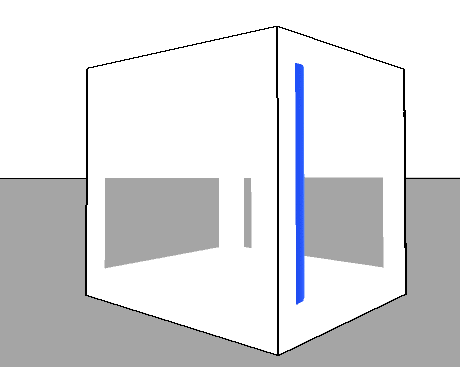



crashes when trying to render specifically the 87th and the 92nd frames. choosing to skip that frame then everything renders just fine.
tested on blender 2.92 with the following file:
multi-view-cube-renderman.zip
crash log taken from the LocalQueue:
The text was updated successfully, but these errors were encountered: