-
Notifications
You must be signed in to change notification settings - Fork 290
New issue
Have a question about this project? Sign up for a free GitHub account to open an issue and contact its maintainers and the community.
By clicking “Sign up for GitHub”, you agree to our terms of service and privacy statement. We’ll occasionally send you account related emails.
Already on GitHub? Sign in to your account
[FR] Reorganize saving settings #1390
Comments
|
Will do, I think it's something that can do. |
|
I've been thinking on this because it's unecessary save everytime to mc0: all the configurations. It should be more options. |
|
I think this needs more in depth discussion and a decision to be made on how to proceed.. Option 1: Option 2: @AKuHAK @rickgaiser @uyjulian |
Can we just move to discord? |
|
This is a solution for saving to the right location. But it's not a solution for loading from the right location. What config is used if you have multiple on mc0, hdd(apa), usb AND smb? Probably not the one you hope. It's a classic chicken-egg scenario that cannot be fixed. I think we need to split the configuration:
The base config should be loaded from mc0, if not found there is should be loaded from mc1. Just like all games do it. It should be a regular savegame with a nice 3d logo that the user can see and copy/delete. Driver configs:
If you ask me, the main config should always be saved/loaded from a location that can also contain games. So the user can have the games and main config in the same location. So no option for mc0/1 for the main config. This will give the user 100% control over where configs are both saved and loaded. |
Sdk changes, have you tried with the current “latest” to see if it’s resolved? |
Yes i did and works properly. You can update and try it. |
|
It's working now, thanks everyone. |
|
👍
Obter o Outlook para Android<https://aka.ms/AAb9ysg>
…________________________________
From: Richard Motzkus ***@***.***>
Sent: Monday, December 9, 2024 2:47:22 PM
To: ps2homebrew/Open-PS2-Loader ***@***.***>
Cc: André Guilherme ***@***.***>; Mention ***@***.***>
Subject: Re: [ps2homebrew/Open-PS2-Loader] [FR] Reorganize saving settings (Issue #1390)
It's working now, thanks everyone.
—
Reply to this email directly, view it on GitHub<#1390 (comment)>, or unsubscribe<https://github.com/notifications/unsubscribe-auth/ASC2KXTWSUU3O6UR7Y76WWL2EXJSVAVCNFSM6AAAAABR5DPNFGVHI2DSMVQWIX3LMV43OSLTON2WKQ3PNVWWK3TUHMZDKMRYHA4DKMJRGE>.
You are receiving this because you were mentioned.Message ID: ***@***.***>
|
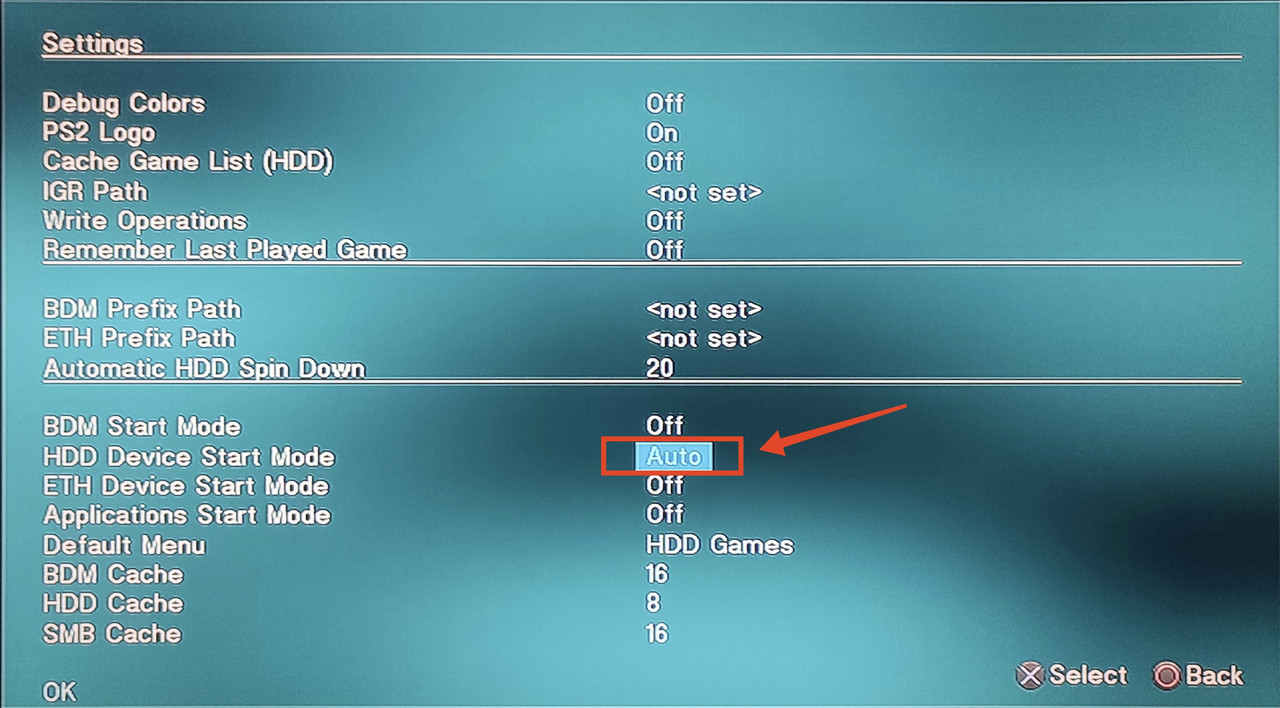
Checks
Describe the FR
The current settings system maybe it is simple but can be frustrating,
because I cannot manually choose where I want to Save Changes\Options even when multiple devices are connected
e.g.
mc0,mc1,hdd0.OPL will always
Save Changestomc0(if no other settings were found).After that I have to manually transfer (e.g. via wLe) files from
mc0to my preferred device (e.g.mc1).Describe the solution you'd like
Give an user an ability to save setting where he\she wants.
After selecting option
Save changes, there can be a few options to choose.An example:

Default can be
mc0. When it is unavailablemc1...mc0->mc1->hdd0->mass0->MX4SIO...Overwrite Existing - overwrites settings from a device that settings were previously loaded.
If settings have not been loaded from anywhere or they do not exist, OPL can prompt:
Error overwriting settings. The device was not found.When you select a device that does not exist OPL can prompt:
Error overwriting settings. The device was not found.Additional context
There can be a problem when e.g. settings where saved to HDD, because a hard drive will not be initialized because OPL will not know about it.

To workaround this issue a device will have to be set to
Auto:while saving changes.
The text was updated successfully, but these errors were encountered: