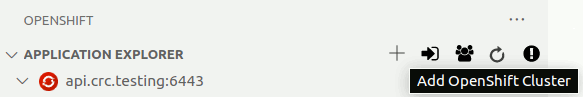The extension provides a view to run local instance of OpenShift from IDE. To open the view use Add OpenShift Cluster button
 from
from OpenShift: Application Explorer view title.
The view provides a guided workflow to create and start OpenShift 4 single node cluster on your workstation using OpenShift Local:
- Download & Install OpenShift Local
- Set Virtual Machine parameters: number of CPUs and memory limit
- Setup OpenShift Local
- Run OpenShift Local commands to setup/start the cluster
The view provides following options to control cluster's state:
- Start cluster
- Stop cluster
- Open OpenShift Developer Console for cluster
- Refresh cluster's state