viewlog is a command line tool to browse historical versions of files stored using git, and open it in less (or any editor of your choice).
$ viewlog ~/git/rmed/sh/rmed
Pick your git commit id (choose 'exit' or ctrl-c to quit)
File: /Users/rouble/git/rmed/sh/rmed
=> 20000e5e59270e99bc134b9acade8c722cc410de - 4 days ago, Rajnikant blessed the code thusly: rewrote from scratch.
8c0d5009b69afeca06333b8efd3a4690b92f64f5 - 4 days ago, Chuck Norris blessed the code thusly: obliterated all bugs.
f8b2265944f10a4de3de3113bdb654b22c4fb65f - 4 days ago, Bernie Sanders blessed the code thusly: raised taxes.
ae45df5ea466778a62da394370854ed49833696a - 4 days ago, Jackie Chan blessed the code thusly: karate chopped bugs.
eafce9c6d5e742c59da35daeaffdd681a9ba8d14 - 4 days ago, The Hulk blessed the code thusly: smashed bugs.
0f2d343409a843b14861d385fd000440eb1360ca - 4 days ago, rouble blessed the code thusly: did I mention, more features?
5e61aa5dce263bdfd6adf0a3bca34d9ab66fbf08 - 4 days ago, rouble blessed the code thusly: more features.
e1a61f877c085dd79b863c0664007fc2c9880bda - 5 days ago, rouble blessed the code thusly: more features.
8b10be72399c66a51462e7c8cd801b726ea6bab9 - 5 days ago, rouble blessed the code thusly: more features.
f1711513272d8e1dda0db73f1f491c7a575c2f91 - 6 days ago, r0uble blessed the code thusly: more features.
next page
exit
If you have pip, it is a one line install:
$ pip install viewlog
or
$ git clone https://github.com/roubles/viewlog
$ cd viewlog
$ python setup.py install
Note that viewlog is dependent on the pypi package 'pick'. If it doesn't automatically get installed, you need to:
$ pip install pick
Hat tip to Wong2 for the pick library that was used for the curses picker implementation.
I know there are lots of git gui's out there. But I like terminals. Maybe I am oldschool. I was getting by with this bash function for a while:
vimgitshow() { git show "$1" | vim - "+set filetype=${1##*.}"; }
... but then I decided to slap some code together to browse the history and use any editor to open the files.
usage: viewlog [-h] [-e EDITOR] [-s SKIP] [-l LIMIT] [-f LOGFORMAT]
[-b BRANCH] [-n] [-a AFTER] [-u BEFORE] [-g GREP]
[-o LOGOPTIONS] [-k]
filename
terminal git log browser
positional arguments:
filename Path to filename
optional arguments:
-h, --help show this help message and exit
-e EDITOR, --editor EDITOR
Editor to use
-s SKIP, --skip SKIP Starting commit offset
-l LIMIT, --limit LIMIT
Total commits to show
-f LOGFORMAT, --logformat LOGFORMAT
Pretty format for git commit
-b BRANCH, --branch BRANCH
Branch to use
-n, --nomerges Do not include commits from merged branches (Default:
false)
-a AFTER, --after AFTER
Commits after/since date
-u BEFORE, --before BEFORE
Commits before/until date
-g GREP, --grep GREP Limit the commits output to ones with log message that
matches the specified pattern (regular expression)
-o LOGOPTIONS, --logoptions LOGOPTIONS
Extra options to pass directly to git log. (Escape the
-- using \-\-)
-k, --keeptemp Keep any created temp files (Default: false)
The default editor is less (remember, less is more), but that can be changed.
$ viewlog <filename> --editor [vi|vim|mvim|gvim|less|more|emacs|open|<your editor here>]
As of version 1.1.4, the operating system emacs is supported.
You can also open binary files. For instance on a mac to open an animated gif, I do:
$ viewlog viewlog.gif --editor "open -a Safari"
You can change the log line to whatever you want as long as the first parameter is still the commit id (%H or %h):
$ viewlog README.md --logformat "%h - %ad, %an: %s"
=> b2f88c8 - Sun Jan 24 15:21:57 2016 -0500, roubles: emacs ftw!
d443a7c - Sun Jan 24 15:19:59 2016 -0500, roubles: vim ftw!
cb47e52 - Sun Jan 24 15:17:26 2016 -0500, roubles: Will it blend?
750b153 - Sun Jan 24 15:16:06 2016 -0500, roubles: All your base are belong to us.
1e283cf - Sun Jan 24 00:58:41 2016 -0500, roubles: Update README.md
8bba27e - Sun Jan 24 00:57:52 2016 -0500, roubles: Update README.md
5be85d5 - Sun Jan 24 00:55:28 2016 -0500, roubles: Update README.md
cbf5d8e - Sun Jan 24 00:48:13 2016 -0500, roubles: Update README.md
edaceb1 - Sun Jan 24 00:45:01 2016 -0500, roubles: Update README.md
918166c - Sun Jan 24 00:34:54 2016 -0500, rouble: initial commit
next page
exit
You can grep for commits that contain a specific pattern in the log message
Match any commits with "[M|m]ore" in the log message
$ viewlog rmed --grep "[M|m]ore"
Pick your git commit id (choose 'exit' or ctrl-c to quit)
File: /Users/rouble/git/rmed/sh/rmed
=> e1a61f877c085dd79b863c0664007fc2c9880bda - 5 days ago, rouble blessed the code thusly: more features
8b10be72399c66a51462e7c8cd801b726ea6bab9 - 5 days ago, rouble blessed the code thusly: More features.
f1711513272d8e1dda0db73f1f491c7a575c2f91 - 6 days ago, rouble blessed the code thusly: More features
exit
You can grep for multiple patterns and match all patterns by using the --logoptions feature
Only match commits with the leter "[M|m]" AND the letter "n" in the log message
$ viewlog rmed --grep "[M|m]" --logoptions="\-\-grep=n \-\-all-match"
Pick your git commit id (choose 'exit' or ctrl-c to quit)
File: /Users/rouble/git/rmed/sh/rmed
=> 680930c9aa5f176bfa9961d0d142e41f67a74dad - 6 days ago, rouble blessed the code thusly: Add footer and some documentation.
exit