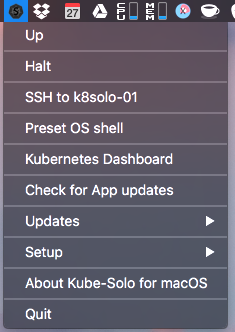This README describes how to set up either a local or a cloud-based seqr server using Kubernetes.
seqr consists of the following components or micro-services:
- seqr - the main client-server application - javascript + react.js on the client-side, python + django on the server-side
- postgres - SQL database used by seqr and phenotips to store metadata and small reference datasets (eg. OMIM, clinvar)
- mongo - NoSQL database used to store large variant datasets and reference data
- phenotips - 3rd-party web-based tool for entering structured phenotype information
- matchbox - a service that encapsulates communication with the Match Maker Exchange network (deployment via Kubernetes not working yet)
- nginx - http server used as the main gateway between seqr and the internet.
Make sure you have python2.7 installed, and on your PATH.
Clone this github repo to a subdirectory of your HOME directory (for example: ~/code/seqr), and install python dependencies:
cd ~/code
git clone https://github.com/macarthur-lab/seqr.git
cd seqr
pip install -r requirements.txt
You must also create a Kubernetes cluster that will host the micro-services that make up seqr - as follows:
Local Dev. Instance on MacOSX
The local installation relies on Kube-Solo - a low-overhead Kubernetes setup for MacOS.
-
Install CoreOS - the virtual machine that will run Kubernetes:
a. Install a dependency:
brew install libev
b. Install the latest DMG from https://github.com/TheNewNormal/corectl.app/releasesWARNING:Being on a VPN connection may cause errors during CoreOS install steps that need to download components from the web. The solution is to disconnect from the VPN. -
Install Kube-Solo: https://github.com/TheNewNormal/kube-solo-osx/releases
-
Install kubectl: https://kubernetes.io/docs/tasks/kubectl/install/
-
Initialize:
a. When launching Kube-Solo for the 1st time, click on
Setup > Initial Setup of Kube-Solo VMIt will open an iTerm2 shell and ask for several inputs. The following settings are recommended:Set CoreOS Release Channel: 3) Stable (recommended) Please type VM's RAM size in GBs: 8 Please type Data disk size in GBs: 20b. After this initial setup, you can just click
Preset OS Shellto open a new terminal where docker and kubectl are preconfigured to use the local kubernetes cluster. -
Trouble-shooting: If your computer goes to sleep or reboots, the CoreOS / Kube-Solo VM may become unresponsive, requiring it to be rebooted (or possibly even reinitialized)
For some reason,
The following steps fail if you're connected to a VPNso be sure to disconnect before proceeding.
You can click
Haltand thenUpin the Kube-Solo menu to shut-down and then restart the VM. This typically resolves most issues. If Halt takes a long time, runningpkill kubeon the command-line may help. Kubernetes and seqr components will automatically start up when the VM restarts.If issues persist, you can delete and reinitialize the Kube-Solo VM by Halting it and then running
rm -rf ~/kube-solo. If you then clickUpin the Kube-Solo menu, it will reinitialize the VM from scratch.
Production Instance on Google Cloud
Google Container Engine makes it easy to create a Kubernetes cluster and then deploy, manage, and scale an application. The following steps are necessary before ./seqrctl can be used to deploy to a Google Container Engine cluster:
-
Install Docker for MacOSX:
https://getcarina.com/docs/tutorials/docker-install-mac/It will be used to build docker images before pushing them to your private repo on Google Container Engine.
-
Install kubectl: https://kubernetes.io/docs/tasks/kubectl/install/
The seqr installation process described below should produce a working instance with default settings.
However, for best results, you may want to first adjust the following parameters.
NOTE: These file paths are relative to ~/code/seqr/deploy/kubernetes
secrets/*/*.* - these directories contain private or sensitive settings for each seqr component - such as passwords, tockens, and SSL keys. Changes to these files should not be committed to github. Instead they will be safely injected into relevant components during deployment using Kubernetes secrets-related features.
secrets/*/nginx/tls.* - SSL certificates to enable HTTPS for the externally-visible production-grade nginx server. In the dev. instance, self-signed certificates can be used (see https://github.com/kubernetes/ingress/blob/master/examples/PREREQUISITES.md#tls-certificates for example commands for creating self-signed certs).
secrets/*/postgres/postgres.* - the postgres database will be configured to require this username and password. The database isn't visible outside the Kubernetes internal network, so these are not the primary level of security.
secrets/*/seqr/omim_key - this key can be obtained by filling out the form at https://omim.org/api
config/*-settings.yaml - these files contain non-private settings for each type of deployment, and can be customized for local deployments (particularly gcloud-settings.yaml).
To deploy all seqr components to your Kubernetes environment,
cd ~/code/seqr/deploy/kubernetes
./seqrctl deploy-and-load {label} # label can be 'local' or 'gcloud'
The ./seqrctl script provides subcommands for deploying seqr components, loading reference and example datasets, and
performing common development and troubleshooting steps. It supports these additional commands:
deploy-and-load {local,gcloud} # End-to-end deployment - deploys all seqr components and loads reference data + an example project
deploy {postgres,phenotips,mongo,seqr,nginx,matchbox} {local,gcloud} # Deploy one or more components
load {reference-data,example-project} # Load reference or example datasets to initialize seqr
logs {postgres,phenotips,mongo,seqr,nginx,matchbox} # show logs for one or more components
forward {postgres,phenotips,mongo,seqr,nginx,matchbox} # start port-forwarding for service(s) running in the given component container(s), allowing connections via localhost
connect-to {postgres,phenotips,mongo,seqr,nginx,matchbox} # starts port-forwarding and shows logs
shell {postgres,phenotips,mongo,seqr,nginx,matchbox} # open a bash shell inside one of the component containers
create-user # create a seqr admin user
status # print status of all kubernetes and docker subsystems
dashboard # open the kubernetes dasbhoard in a browser
kill {postgres,phenotips,mongo,seqr,nginx,matchbox} # removes pods and other entities of the give component - the opposite of deploy.
delete {seqrdb,phenotipsdb,mongodb} # clears the given database - deleteing all records
kill-and-delete-all {local, gcloud} # kill and deletes all resources, components and data - reseting the kubernetes environment to as close to a clean slate as possible
- Official Kuberentes User Guide: https://kubernetes.io/docs/user-guide/
- 15 Kubernetes Features in 15 Minutes: https://www.youtube.com/watch?v=o85VR90RGNQ
- Kubernetes: Up and Running: https://www.safaribooksonline.com/library/view/kubernetes-up-and/9781491935668/
- The Children's Illustrated Guide to Kubernetes: https://deis.com/blog/2016/kubernetes-illustrated-guide/