GUI based Student Admission System using Java.
Concepts involved : Swings (GUI), Multithreading, Client-Server Model, JDBC connectivity, Socket Programming, Collection & Generics.
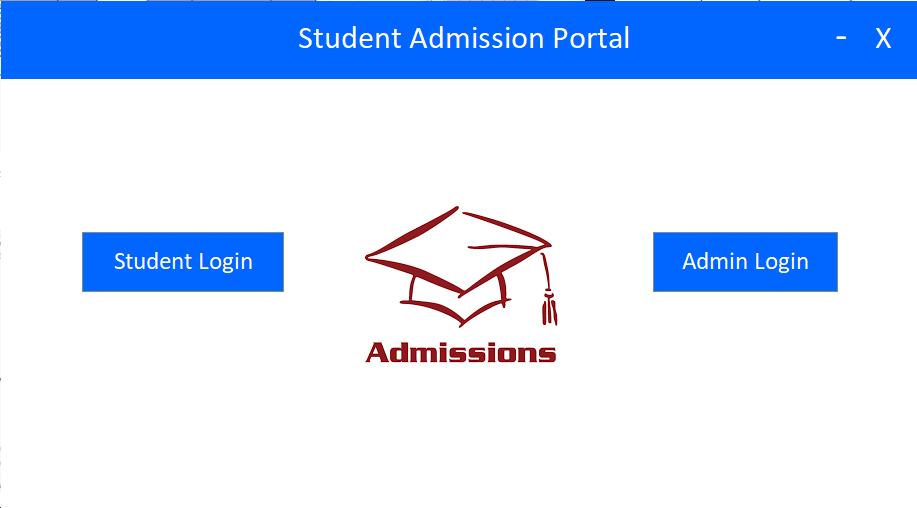
- Student Registration & Authentication
- Student Dashboard
- Student Profile
- Fee Report
- Update Details
- Admin Dashboard
- Display all records in tabular format
- Real time searching on all fields
- Sorting on all fields
- Update any particular record
- Export records in csv format
- MD5 hashing to store passwords securely
- JDK 8
- Mysql Server
- Eclipse IDE with WindowBuilder
- Required JARs
- mysql-connector-java-5.1.46
- jgoodies-forms-1.8.0
- jgoodies-forms-1.8.0-sources
- jgoodies-common-1.8.0
CREATE TABLE `admin_credentials` (
`username` varchar(25) DEFAULT NULL,
`password` varchar(35) DEFAULT NULL
)
CREATE TABLE `fee` (
`uniqueID` int(11) DEFAULT NULL,
`amount` int(15) DEFAULT NULL,
`payment_date` date DEFAULT NULL,
`status` varchar(5) DEFAULT NULL,
FOREIGN KEY (uniqueID) REFERENCES student_credentials(uniqueID) ON DELETE CASCADE
)
CREATE TABLE `records` (
`fname` varchar(30) DEFAULT NULL,
`lname` varchar(30) DEFAULT NULL,
`emailID` varchar(45) DEFAULT NULL,
`dept` varchar(5) DEFAULT NULL,
`admissionYear` int(11) DEFAULT NULL,
`engineeringYear` varchar(5) DEFAULT NULL,
`uniqueID` int(11) NOT NULL,
`phoneNo` bigint(20) DEFAULT NULL,
FOREIGN KEY (uniqueID) REFERENCES student_credentials(uniqueID) ON DELETE CASCADE
)
CREATE TABLE `student_credentials` (
`uniqueID` int(11) DEFAULT NULL,
`username` varchar(30) DEFAULT NULL,
`password` varchar(35) DEFAULT NULL,
PRIMARY KEY (`uniqueID`)
)
- Clone this repository
- Configure the environment for this application
- Navigate to
Student Admission System/src/com/sdl/StudentAdmission/ - Run the
Server.javato start the server and start listening to clients - Run the
StudentAdmissionPortal.javato initialize a client and start the application