-
Notifications
You must be signed in to change notification settings - Fork 39
New issue
Have a question about this project? Sign up for a free GitHub account to open an issue and contact its maintainers and the community.
By clicking “Sign up for GitHub”, you agree to our terms of service and privacy statement. We’ll occasionally send you account related emails.
Already on GitHub? Sign in to your account
Click shortcode to resume editing #6
Comments
|
Hey Jeremy, Currently, if you select shortcode text and click the shortcode toolbar On Fri, Sep 26, 2014 at 3:00 PM, Jeremy Shipman [email protected]
Shea Dawson mobile +61 451125303 |
|
Yep, it works as you describe. Nice. Would be good if you could just put the cursor inside it, or actually click it. |
|
Agreed! Feel free to have a go if you're feeling inspired, I won't have time for a wee while :) |
|
Here is a good reference for doing this: http://codex.wordpress.org/The_WordPress_Gallery Handles the display of the placeholder in TinyMce. Perhaps we could do the same:
Markup can be styled nicely, perhaps on a per-shortcode basis. |
|
+1 would love to see this enhancement. Haven't tried this module yet but it looks great thanks @sheadawson |
|
The new placeholders will help with this but still need to fix shortcodes that don't have placeholders. I'll close this issue as it's a less specific duplicate of #11 |
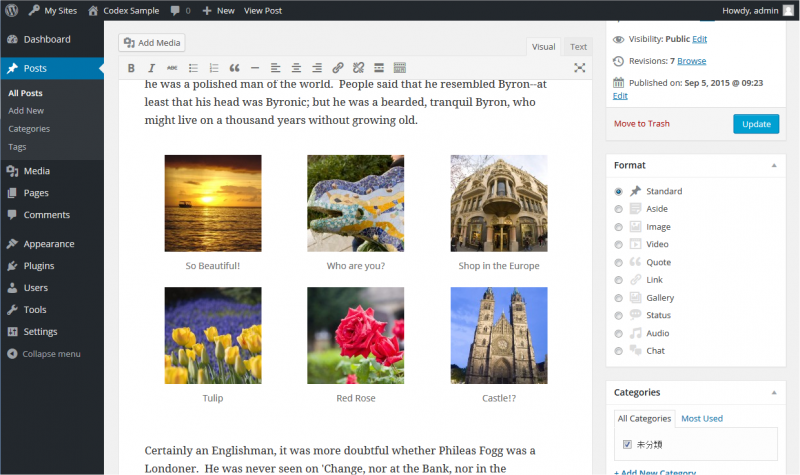
It would be super useful to be able to open up a shortcode in the popup box again to continue editing.
Perhaps render something clickable in TinyMCE.
This module is definitely progressing towards a more flexible CMS. Allowing rich content, without requiring users to edit in TinyMCE.
The text was updated successfully, but these errors were encountered: