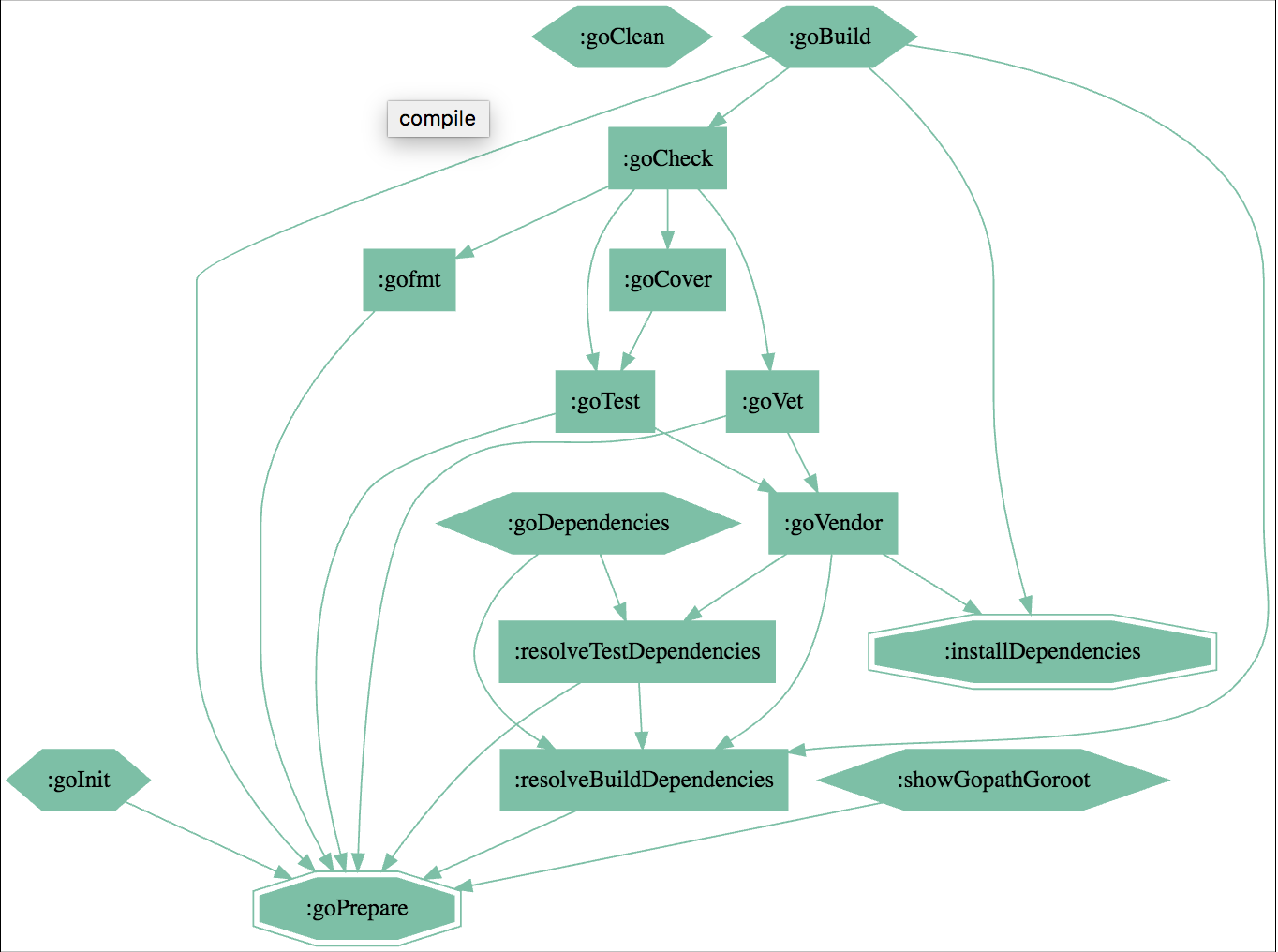A task unit executed independently is usually called Task. Gogradle predefined the following tasks:
- General tasks
- clean
- prepare
- showGopathGoroot
- Initialization tasks
- init
- Dependency tasks
- resolveBuildDependencies
- resolveTestDependencies
- installDependencies
- dependencies
- vendor
- lock
- Build tasks
- build
- test
- coverage
- vet
- fmt
- check
Before starting introduction, we assume your project's import path is github.com/my/project and your system is Windows x64.
Clean temp files in project, i.e. .gogradle directory.
Do some preparation, for example, verifying build.gradle and installing golang executables.
Depends on prepare. Because Gogradle support project-level GOPATH and multiple version of Go, this can be used to display present GOPATH and GOROOT.
Depends on prepare. Perform migration from other package management tools. Currently glide/glock/godep/gom/gopm/govendor/gvt/gbvendor/trash/gpm are supported.
Depends on prepare. Resolve build and test dependencies to dependency trees. Conflicts will also be resolved in this task.
For internal use. Do not use this task direcly. This task examine the existence of resolveBuildDependencies/resolveTestDependencies task, and install corresponding dependencies into vendor. build dependencies have higher priority than test dependencies.
Depends on resolveBuildDependencies/resolveTestDependencies. Display the dependency tree of current project. It's very useful when you need to resolve package conflict manually.
Depends on resolveBuildDependencies/resolveTestDependencies/installDependencies. Install both build and test dependencies into vendor directory. See Install Dependencies into Vendor.
Depends on vendor. Generate dependency lock file. See Dependency Lock
Depends on resolveBuildDependencies/installDependencies. Do build. By default is equivalent to:
go build github.com/my/project -o .gogradle/windows_amd64_project
You can configure it as follows:
build {
// Cross-compile output
targetPlatform = ['windows-amd64', 'linux-amd64', 'linux-386']
// Output location, can be relative path (to project root) or absolute path
// The ${} placeholder will be rendered in cross-compile
outputLocation = './.gogradle/${GOOS}_${GOARCH}_${PROJECT_NAME}${GOEXE}'
}
This code snippet tells Gogradle to run go build three times with different environments and generate three output. The result is in .gogradle directory:
- windows_amd64_project.exe
- linux_amd64_project
- linux_386_project
If your main package is not located in your project root, or you want to add some custom command line arguments, you need:
build {
go 'build -o ./gogradle/output --my-own-cmd-arguments github.com/my/package/my/subpackage'
}
Note the quote after go.
Do test.
Depends on resolveBuildDependencies/resolveTestDependencies/installDependencies. It will scan all packages in your project and test them one by one so that test reports can be generated. Assume your project contains several sub packages github.com/my/project/sub1,github.com/my/project/sub2, ..., github.com/my/project/subN, Gogradle will test these N packages and generate HTML reports for them. The reports will be placed in <project root>/.gogradle/reports/test.
Depends on prepare. Run gofmt on the whole project. It will use -w by default, so your code will be modified.
If the default behavior is not expected, or you want to change the command line argument, use following code to configure it:
fmt {
gofmt "-r '(a) -> a' -l *.go"
}Depends on vendor. Run go vet on the whole project. By default, it will fail the build if go vet return non-zero.
Since go vet is inaccurate, you can ignore the error:
vet {
continueOnFailure = true
}Depends on test. Generate coverage reports. It will be placed into <project root>/.gogradle/reports/coverage
This task is usually executed by CI to do some checking, such as test coverage rate. It depends on test/fmt/vet task by default.
Gogradle support customized go task. See Custom task for more details.
That's all. More about tasks, please see the doc
It's likely that Gogradle default task build/test conflict with other plugin. To solve this problem, add argument -Dgogradle.alias=true in your comman line:
gradlew goBuild -Dgogradle.alias=true
| Default Name | Alias |
|---|---|
| clean | goClean |
| prepare | goPrepare |
| init | goInit |
| dependencies | goDependencies |
| vendor | goVendor |
| lock | goLock |
| build | goBuild |
| test | goTest |
| coverage | goCover |
| vet | goVet |
| fmt | gofmt |
| check | goCheck |
Then you can use these aliases to do the build.
You can also specify this argument in project or global gradle.properties:
For example, to make this argument global, modify ~/.gradle/gradle.properties (create it if it doesn't exist) and add a line:
org.gradle.jvmargs=-Dgogradle.alias=trueFor more details, please consult Gradle doc