-
Notifications
You must be signed in to change notification settings - Fork 155
New issue
Have a question about this project? Sign up for a free GitHub account to open an issue and contact its maintainers and the community.
By clicking “Sign up for GitHub”, you agree to our terms of service and privacy statement. We’ll occasionally send you account related emails.
Already on GitHub? Sign in to your account
[开箱即用]自定义主页背景 #169
Comments
|
赞 |
|
删掉了 |
附一下这位大佬的代码其中关于管理处的网页可以替换为自己的地址,大家在分享时也注意安全,不要泄露。 |
|
新折腾了两套主题,粘贴进自定义页脚中保存即可 赛博朋克风格: |
|
老哥,请问下,图标是怎么自定义的? |
我后面都改成自带的图标了,之前那个图标就是你开目标网页,按F12,然后刷新,在network选项卡里面,有一个favincon.svg,右键复制链接,就是自定义图标,比如:https://github.githubassets.com/favicons/favicon.svg |
老哥,你用这个js正常吗?我在设置页面能生效,在首页就没效果了,控制台也不报错,然后会莫名其妙多了一个这个请求:http://127.0.0.1:5005/'none',不出所料的404 |
哦没事了,重新拉了一个镜像才发现CSP这个错误码,配置一下应该就可以了 |


初始状态下,背景毫无美感,但无法向flame中一样自定义CSS,从本作的Issue中看到作者回复,可以从自定义页脚中实现,因此参考flame中的自定义CSS,让AI帮我搓了一个改变背景图片的代码,粘贴进自定义页脚中保存即可。
改变问候语文字大小,是蔚来在手机端访问时问候语不会和天气图标干涉。
由于我搞不懂html格式,AI搓的代码有少量BUG,如点击进入应用(/applications)与书签(/bookmarks)页面时,背景不会更改,另在设置中,主题/天气/搜索页时同样不会更改,水平有限,期待各位大佬完善
更改问候语大小更改背景图片请描述你想要得到的结果
实现后效果如下:

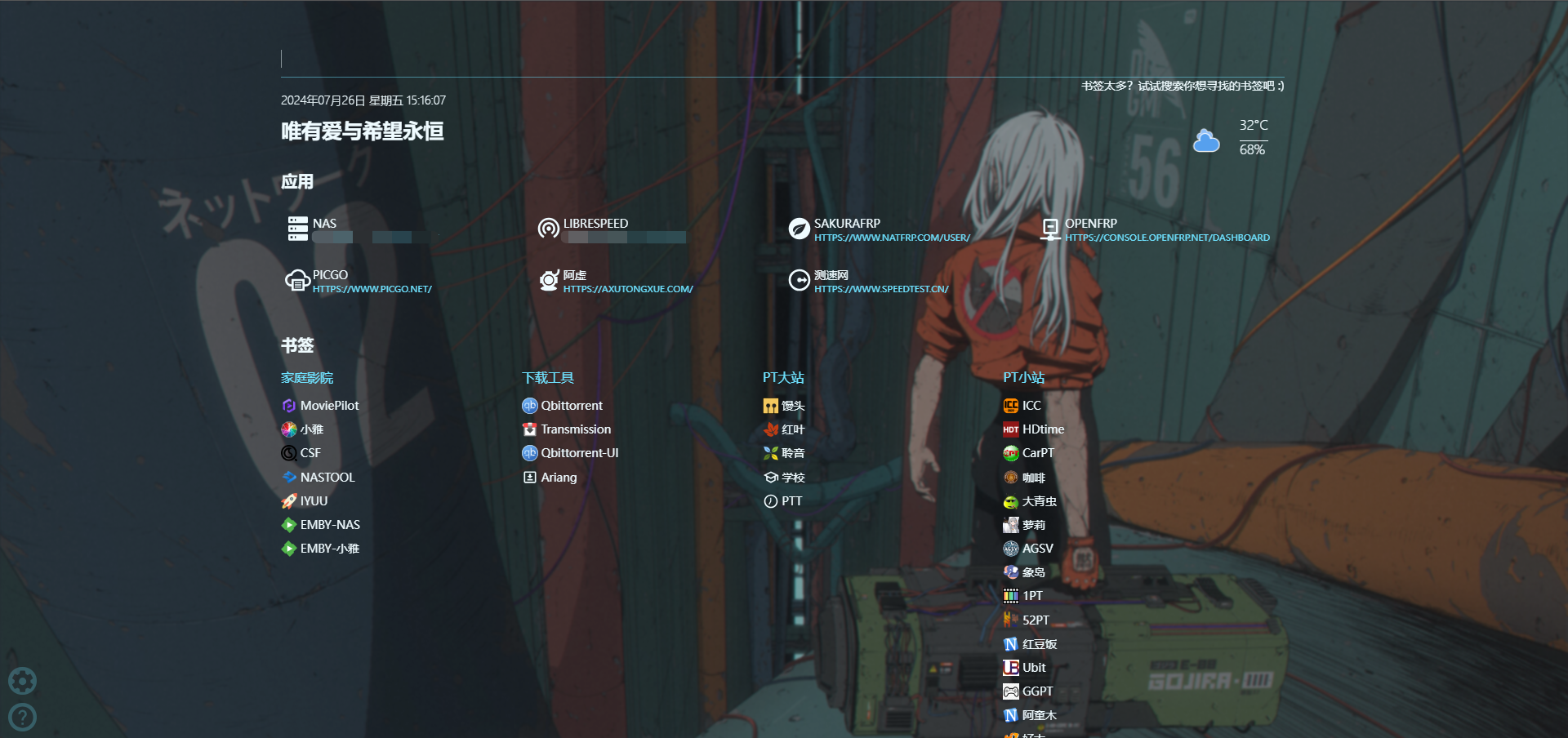

后两套主题见评论
请描述你想要的替代方案
无
搜索
补充描述
No response
The text was updated successfully, but these errors were encountered: