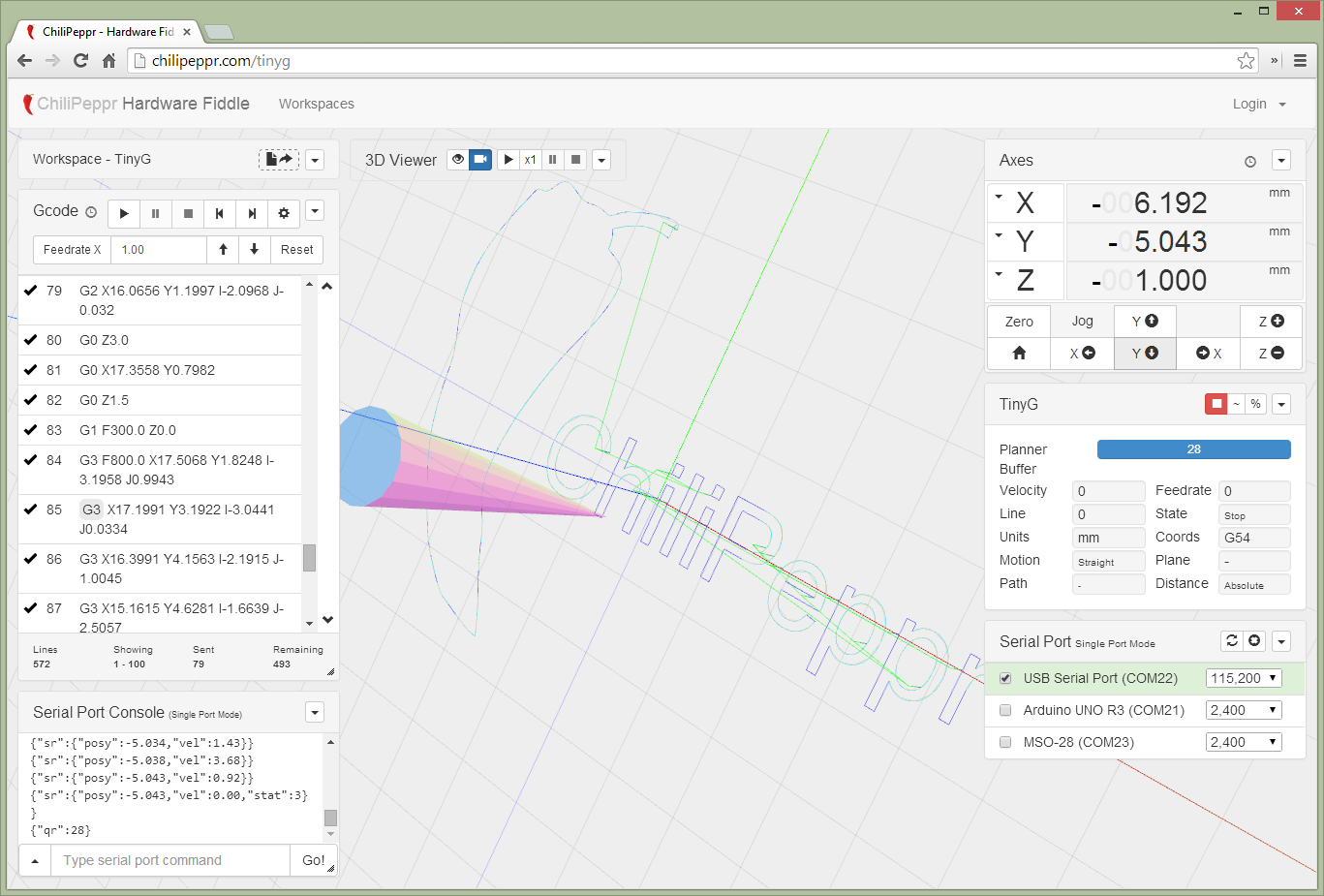-
Notifications
You must be signed in to change notification settings - Fork 293
Chilipeppr
Chilipeppr represents a modern way to do CNC software control for the TinyG motion controller.
- 3D Viewer
- Gcode Sender
- TinyG internal stats viewer including planner buffer
- Flow control via planner buffer
- Serial port JSON server that runs on your Windows, Mac, Linux, or Raspberry PI
- Fork any widget or entire workspace to modify/add your own via JSFiddle
All open source. Have fun.
The first thing you need to get chilipeppr working with TinyG is a Serial Port Json Proxy or AKA SPJS. This is just a fancy way of saying you need a program running on your local machine that translates serial communications with TinyG to the websocket format. You can also use SPJS over the network, however we will cover that in the Advanced Chilipeppr Usage of this document. Currently, there are Windows, OSX, Raspberrypi and BBB versions of this agent available for download here. Once you have downloaded and ran SPJS we are ready to move on.
Go ahead and load up http://chilipeppr.com/tinyg in your browser. This will bring up the official TinyG workspace for the chilipeppr interface.
##Sending Files
##Extending Chilipeppr
##Forking Chilipeppr
##Offline Chilipeppr
Getting Started Pages
- Home
- What is TinyG?
- Getting Started
- Connecting TinyG
- Configuring TinyG
- Sending Gcode Files
- Flashing TinyG
- Chilipeppr
Reference Pages
- TinyG Help Page
- TinyG Tuning
- TinyG Command Line
- TinyG JSON
- Gcode Support
- Homing and Limits
- Inch and MM Units
- Alarms and Exceptions
- Coordinate Systems
- Status Codes
- Status Reports
- Power Management
- Feedhold and Resume
- Licensing
- TinyG v8 Data Sheet
Discussion Topics
- Test-Drive-TinyG
- Jerk Controlled Motion
- Gcode Parsing
- Shapeoko Setup
- OX CNC TinyG Guide
- Creating Gcode Files
- Milling With Noisy Spindles
- Stepper Motors and Power Supplies
- Text Wrappers and Transaction IDs
- Using External Drivers
- TinyG Projects
Chilipeppr
- Chilipeppr
- Chilipeppr Advanced Usage
- Chilipeppr Archive and Restore Parameters
- ChiliPeppr PCB Auto Level
- Automatic Z Homing When Milling PCBs
Troubleshooting
Developer Pages