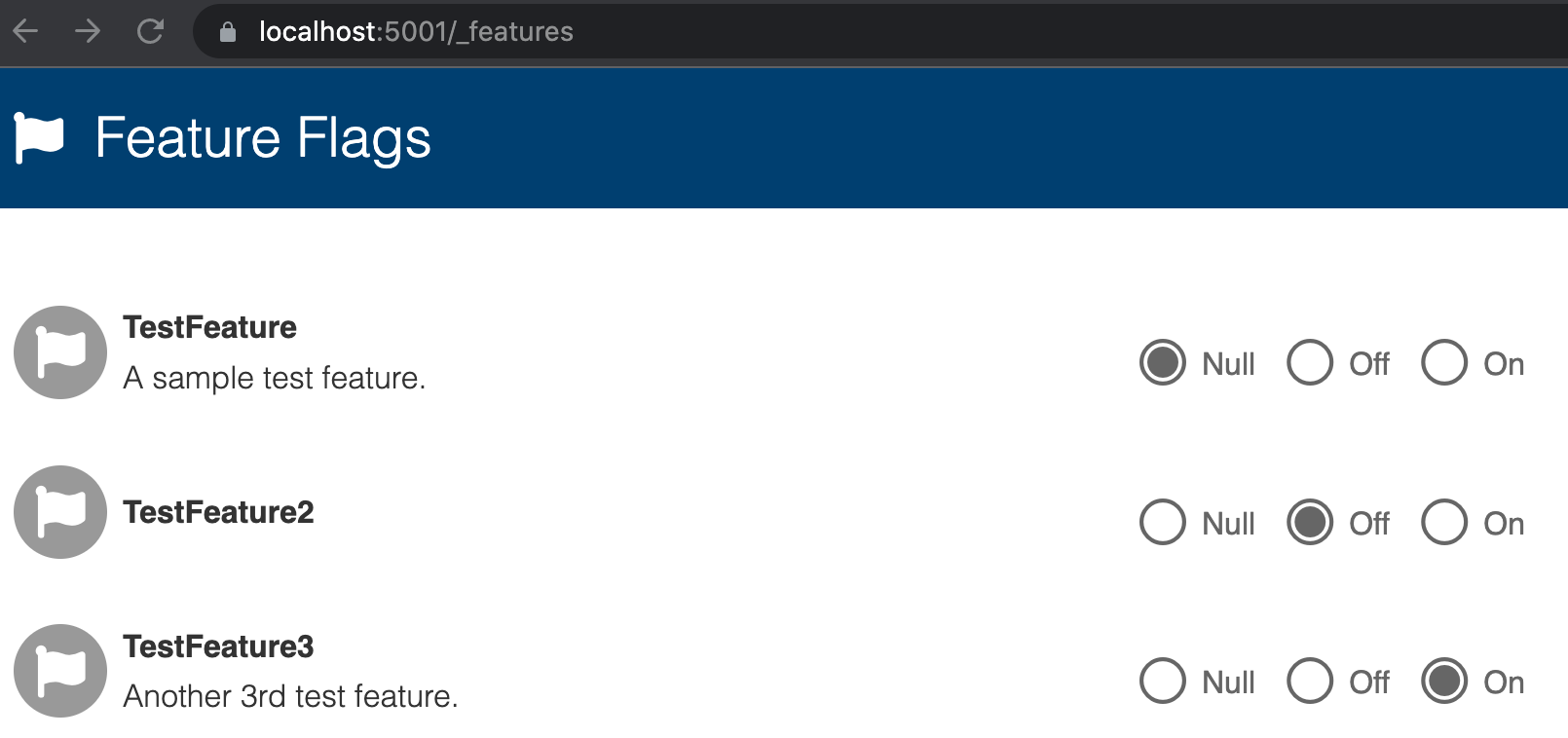A library for strongly typed feature flags in ASP.NET Core.
| Package | Version |
|---|---|
| RimDev.AspNetCore.FeatureFlags |  |
Install the RimDev.AspNetCore.FeatureFlags NuGet package.
> dotnet add package RimDev.AspNetCore.FeatureFlags
or
PM> Install-Package RimDev.AspNetCore.FeatureFlags
You'll need to wire up Startup.cs as follows:
using Microsoft.AspNetCore.Builder;
using Microsoft.AspNetCore.Hosting;
using Microsoft.Extensions.Configuration;
using Microsoft.Extensions.DependencyInjection;
using RimDev.AspNetCore.FeatureFlags;
namespace MyApplication
{
public class Startup
{
private readonly FeatureFlagOptions options;
public IConfiguration Configuration { get; }
public Startup(IConfiguration configuration)
{
Configuration = configuration;
options = new FeatureFlagOptions()
.UseCachedSqlFeatureProvider(Configuration.GetConnectionString("localDb"));
}
public void ConfigureServices(IServiceCollection services)
{
services.AddFeatureFlags(options);
}
public void Configure(IApplicationBuilder app, IHostingEnvironment env)
{
app.UseFeatureFlags(options);
// IMPORTANT: Controlling access of the UI / API of this library is the responsibility of the user.
// Apply authentication / authorization around the `UseFeatureFlagsUI` method as needed,
// as this method wires up the various endpoints.
app.UseFeatureFlagsUI(options);
// Or, with ASP.NET Core 3.1:
app.UseRouting();
app.UseEndpoints(endpoints =>
{
// IMPORTANT: Controlling access of the UI / API of this library is the responsibility of the user.
// Apply authentication / authorization around the `UseFeatureFlagsUI` method as needed,
// as this method wires up the various endpoints.
endpoints.MapFeatureFlagsUI(options);
});
}
}
}Next, create feature flags like this in the ASP.NET Core assembly:
using RimDev.AspNetCore.FeatureFlags;
namespace MyApplication
{
public class MyFeature : Feature
{
// Optional, displays on UI:
public override string Description { get; } = "My feature description.";
}
}Note: FeatureFlagAssemblies to scan can also be configured in FeatureFlagOptions if you'd like to scan assemblies other than Assembly.GetEntryAssembly().
Now you can dependency inject any of your feature flags using the standard ASP.NET Core IoC!
public class MyController : Controller
{
private readonly MyFeature myFeature;
public MyController(MyFeature myFeature)
{
this.myFeature = myFeature;
}
// Use myFeature instance here, using myFeature.Value for the on/off toggle value.
}The UI wired up by UseFeatureFlagsUI is available by default at /_features. The UI and API endpoints can be modified in FeatureFlagOptions if you'd like, too.
MIT License