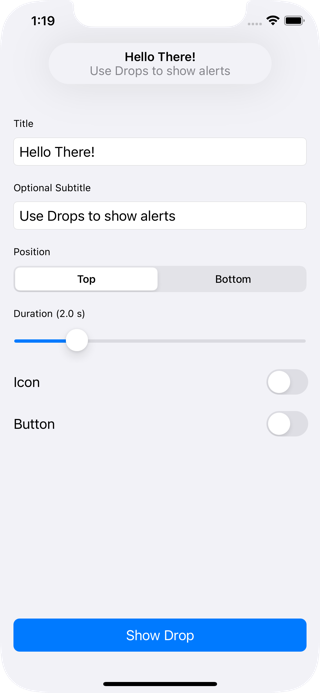A µFramework for showing alerts like the one used when copying from pasteboard or connecting Apple pencil.
- iOS 10+
- Can be used in SwiftUI and UIKit applications
- Light/Dark modes
- Interactive dismissal
- Queue to show consecutive drops
- Support dynamic font sizing
- Support announcing title and subtitle via VoiceOver
- Show from top or bottom of screen
- Create a drop:
let drop: Drop = "Title Only"let drop = Drop(title: "Title Only")let drop = Drop(title: "Title", subtitle: "Subtitle")let drop = Drop(title: "Title", subtitle: "Subtitle", duration: 5.0)let drop = Drop(
title: "Title",
subtitle: "Subtitle",
icon: UIImage(systemName: "star.fill"),
action: .init {
print("Drop tapped")
Drops.hideCurrent()
},
position: .bottom,
duration: 5.0,
accessibility: "Alert: Title, Subtitle"
)- Show it:
Drops.show("Title")Drops.show(drop)import SwiftUI
import Drops
struct ContentView: View {
var body: some View {
Button("Show Drop") {
Drops.show(drop)
}
}
}import UIKit
import Drops
class ViewController: UIViewController {
let drops = Drops(delayBetweenDrops: 1.0)
func showDrop() {
drops.show(drop)
}
}Read the docs for more usage options.
- Run the
SwiftUIExampletarget to see how Drops works in SwiftUI applications. - Run the
UIKitExampletarget to see how Drops works in UIKit applications.
The Swift Package Manager is a tool for managing the distribution of Swift code.
- Add the following to your
Package.swiftfile:
dependencies: [
.package(url: "https://github.com/omaralbeik/Drops.git", from: "1.2.1")
]- Build your project:
$ swift buildTo integrate Drops into your Xcode project using CocoaPods, specify it in your Podfile:
pod 'Drops', :git => 'https://github.com/omaralbeik/Drops.git', :tag => '1.2.1'To integrate Drops into your Xcode project using Carthage, specify it in your Cartfile:
github "omaralbeik/Drops" ~> 1.2
Add the Sources folder to your Xcode project.
Special thanks to SwiftKickMobile team for creating SwiftMessages, this project was heavily inspired by their work.
Drops is released under the MIT license. See LICENSE for more information.