-
-
Notifications
You must be signed in to change notification settings - Fork 160
New issue
Have a question about this project? Sign up for a free GitHub account to open an issue and contact its maintainers and the community.
By clicking “Sign up for GitHub”, you agree to our terms of service and privacy statement. We’ll occasionally send you account related emails.
Already on GitHub? Sign in to your account
'limits' file not found #322
Comments
|
I think you should try OpenCV built with MinGW. |
|
Yes, I agree. 😀 Where do I get that? I followed these instructions to install it. |
You can try to build OpenCV from the source using CMake. Or try Mingw-w64 community triplets with vcpkg. |
|
It's all fine when i use vs2019 but same issue appear after install vs2022 remove vs2022 everything is ok |
|
Having the same issue. Seems as though standard c++ header files aren't being detected or rather it is trying to detect them over the standard c headers? I'm not really sure but I do know CLang is being passed in the standard c headers in the arguments based on the log. The issue doesn't seem to be actually building OpenCV (the libs and binaries are already built) but rather the parsing. Would having a mingw installation fix the missing header files? |
Thanks for reply |
|
Having the same issue. I solved the problem after entering the VC compilation environment.
B: $vsPath="C:\Program Files (x86)\Microsoft Visual Studio\2019\Professional"
Import-Module ("$vsPath\Common7\Tools\Microsoft.VisualStudio.DevShell.dll")
# -arch=x64 -host_arch=x64
# -arch=x86 -host_arch=x86
Enter-VsDevShell -VsInstallPath "$vsPath" -SkipAutomaticLocation -DevCmdArguments "-arch=x64 -host_arch=x64"run ./vcenv.ps1
cargo run |
|
Hello, Some infos.. When i do cargo build => But it fail => fatal error: 'limits' file not found Any idea about what to do next to find the problem? |
|
Can you please attach the full build log as produced by |
|
I've created a fresh docker container from the Ubuntu-22.04 image and was able to build the project successfully with custom-built OpenCV 4.6.0. Here is my build log just in case: https://gist.github.com/twistedfall/8f03ac9a3ca35a9d0bf46ef87b7f8ec1 So it looks like the issue is not easily reproducible on Ubuntu-22.04, so if you could provide some more info about your system specifics it would help a lot. |
|
If you could still investigate what was wrong with the previous install it would really be helpful in tracking down the origin for this bug. |
|
Looks like this was the reason for this problem on Ubuntu 22.04: #419 In short, |
|
Same for me, libstdc++-12-dev fixed an issue. Maybe add in into crate readme? |
|
Well, this only fixes it for this specific Ubuntu version under those specific (non-default) conditions, but adding a reference to this issue in general is a good idea. |
|
Hi, Thanks again for your help! |
|
Was a fix found for this on windows using choco to install opencv and llvm ? |
|
There were reports in this thread that installing different version of VS helped, otherwise please provide the full build log as produced by |
This also worked for me on pop os 22.04, thanks! |
Also solved it for me on Linux Mint 21.1 |
|
If anyone is running into this problem on NixOS, the |
|
On Mac, I accidentally was overriding #export ANDROID_HOME="/Users/brandon/Library/Android/sdk"
#export PATH="/Users/brandon/Library/Android/sdk/emulator:$PATH"
#export PATH="/Users/brandon/Library/Android/sdk/platform-tools:$PATH"
#export PATH="/Users/brandon/Library/Android/sdk/cmdline-tools/latest/bin:$PATH"
#export PATH="/Users/brandon/Library/Android/sdk/build-tools/34.0.0:$PATH"
#export PATH="/Users/brandon/Library/Android/sdk/ndk/25.2.9519653:$PATH"
#export PATH="/Users/brandon/Library/Android/sdk/cmake/3.22.1/bin:$PATH"
#export PATH="/Users/brandon/Library/Android/sdk/ndk/25.2.9519653/toolchains/llvm/prebuilt/darwin-x86_64/bin:$PATH"I found this out by running Hopefully this helps somebody else! |
|
As mentioned in #604 , for me it was POP_OS 22.04 in which cpp-12 and cpp-11 were installed simultaneously, removing cpp-12 solved a similar issue. |
|
had an error like this fatal error: 'memory' file not found thread 'main' |



I tried building an application with
opencvbut it fails to build.Toolchain:
Naively I ran
cargo buildbut I got an errorcould not execute llvm-config. So I went back to read the README and it instructed me to runchoco install llvm opencv.I also preemptively set these environment variables because I read they were needed:
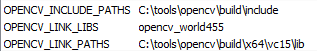
Then I got
cannot find -lclang.dll. Following #305 (comment) I downloadedllvm-cumMinGW-x86_64-w64-mingw32-posix-msvcrt-v1.0.0.7zfrom here, extracted it and addedllvm-cumMinGW64-msvcrt\libandllvm-cumMinGW64-msvcrt\binto my PATH.I got an error, something about
vcruntime_exception.hand I noticed that the build process now used binaries fromllvm-cumMinGW64-msvcrt\bin, so I removed it again from PATH and instead, as the issue comment suggests, I copiedlibclang.dll.atoC:\dev-tools\Rust\.multirust\toolchains\nightly-x86_64-pc-windows-gnu\lib\rustlib\x86_64-pc-windows-gnu\lib.The reason I chose this folder is that I saw it being used in the error message. I'm actually a bit surprised to see it being used because I was quite sure that the(Edit: I removed the extra MinGW from my system and the error is the same.)nightly-x86_64-pc-windows-gnutoolchain brings its own tools and does not use a potentially installed MinGW installation.Anyway, the next error that I now get is
fatal error: 'limits' file not foundand I had no luck finding a solution for that.Full build log
The text was updated successfully, but these errors were encountered: