-
Notifications
You must be signed in to change notification settings - Fork 99
EDU-15990 - Feedback #4676 - Improvement #2313
New issue
Have a question about this project? Sign up for a free GitHub account to open an issue and contact its maintainers and the community.
By clicking “Sign up for GitHub”, you agree to our terms of service and privacy statement. We’ll occasionally send you account related emails.
Already on GitHub? Sign in to your account
base: main
Are you sure you want to change the base?
Conversation
Navigation Preview LinkNo changes detected in the navigation.json file |
Preview LinksOpen this URL to set up the portal with this branch changes. You can now access the edited pages with the following URLs:
|
Documentation feedback for docs/guides/vtex-io/Storefront-Guides/google-one-tap-login.mdGeneral FeedbackThe guide provides a good overview of setting up Google One-Tap Login in a VTEX store. However, there are several areas where it deviates from the specified rules, particularly in the "Before you begin" section, the imperative voice in instructions, and the overall structure. The guide also includes some descriptive content that could be more action-oriented. Actionable Feedback
Suggested Revision---
title: "Configuring Google One-Tap Login"
slug: "google-one-tap-login"
excerpt: "Learn how to set up the Google One-Tap login feature in your VTEX store to streamline the login experience for returning users."
hidden: false
createdAt: "2020-07-30T19:58:25.203Z"
updatedAt: "2025-11-12T20:00:32.997Z"
---
In this guide, you'll learn how to set up the Google One-tap login feature in your store.
Google One-tap authenticates users through a pop-up, creating a streamlined login experience. With this feature, a small pop-up appears, allowing returning users to sign in with a single click.
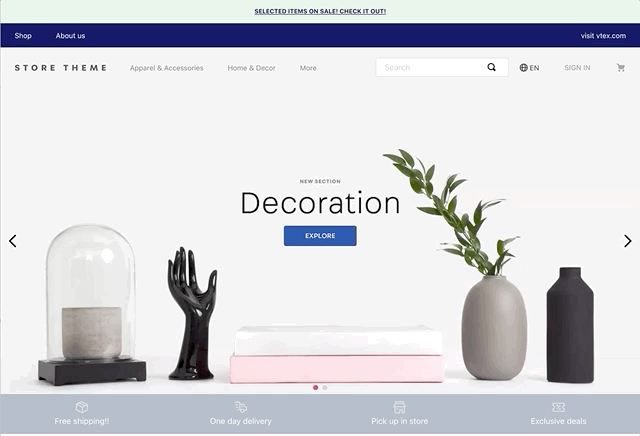
## Before you begin
To follow this guide, make sure you have:
1. **A store using Store Framework**: Your store must have a Store Theme developed following the Storefront guide.
2. **The `vtex.login` app installed**:
1. Open your terminal and log in to your VTEX account by running the command: `vtex login {{accountName}}`. Replace `{{accountName}}` with your account name.
2. Run `vtex install [email protected]` to install the `vtex.login` app in your store.
3. **Configured the Google OAuth 2.0 integration**: The One-tap flow requires the store to have Google OAuth login set up. Refer to the guide [Adding a Client Id and a Client Secret to log in with Google](https://help.vtex.com/docs/tutorials/adding-a-client-id-and-a-client-secret-to-log-in-with-google?locale=en).
## Instructions
### Step 1 - Configure the Google OAuth 2.0 app
1. Go to the [Google Developers Console](https://console.developers.google.com/) and navigate to the Google OAuth 2.0 configuration page.
2. Add all your store domains to the **Authorized domains** list. For more information, see Google's guide [Authorized Domains](https://support.google.com/cloud/answer/15549257?visit_id=638985718078812310-3040234660&rd=1#authorized-domains).
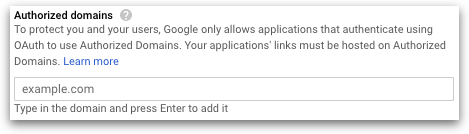
> ℹ️ Include both the website domain and the `{{accountName}}.myvtex.com` domain. The restricted `.myvtex.com` domain may be used for testing purposes.
For more details on how to set up the Google OAuth app, refer to Google's documentation: [Configure your OAuth Consent Screen](https://developers.google.com/identity/one-tap/web/guides/get-google-api-clientid#configure_your_oauth_consent_screen) and [Setting up OAuth 2.0](https://support.google.com/cloud/answer/6158849).
### Step 2 - Configure One-tap on Site Editor
1. In the VTEX Admin, go to **Storefront > Site Editor**.
2. In the side menu, click the **Login** block. A new section for Google One-tap will be displayed.
3. Check the **Enable Google One-tap sign up** toggle to enable the feature in your store's Site Editor.
4. Configure the following settings:
* **Google One-tap alignment:** Choose which side of the page the pop-up appears on. Possible values: `Right` or `Left`.
* **Google One-tap top margin:** Set the top margin for the pop-up. This field accepts standard CSS [`top`](https://developer.mozilla.org/pt-PT/docs/Web/CSS/top) values (for example: `10px`, `4rem`).
5. Click `Save`.
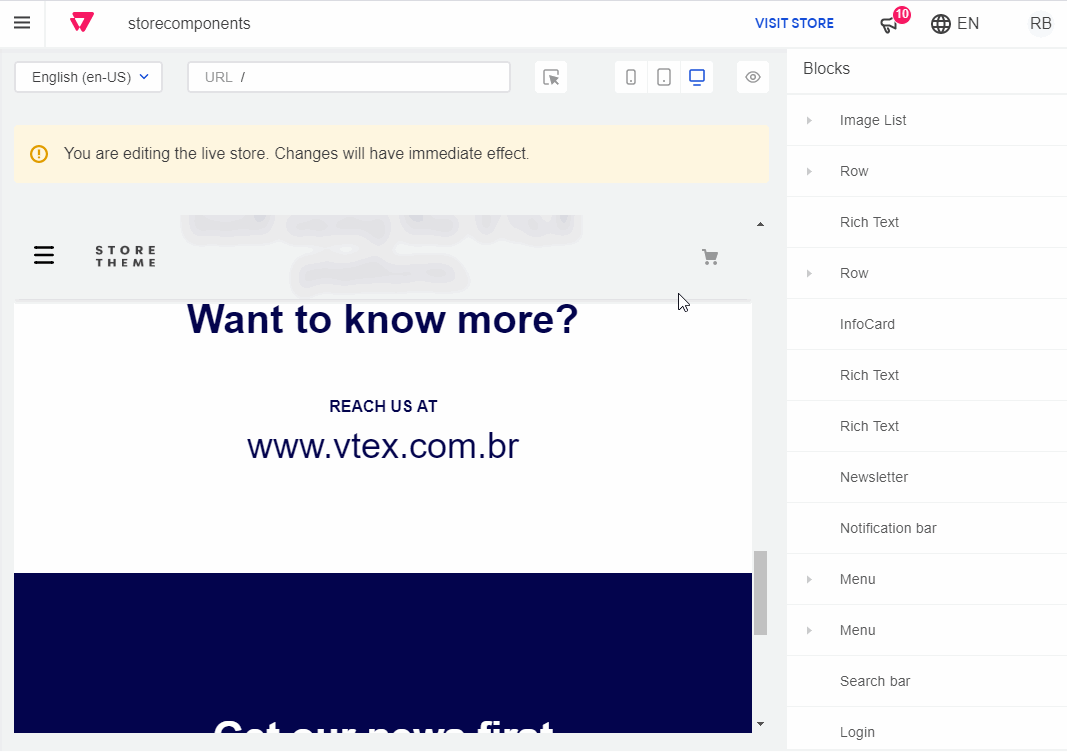
After following these steps, the Google One-tap feature will be active, and the pop-up will appear for signed-out users browsing your store.
## Next Steps
* Test the Google One-Tap login flow on your storefront to ensure it's working as expected.
* Monitor user feedback and adjust the configuration as needed to optimize the login experience.
Was this feedback useful?
|
Grammar review summaryReview for
|
Grammar review summaryReview for
|
Co-authored-by: github-actions[bot] <41898282+github-actions[bot]@users.noreply.github.com>
Grammar review summaryReview for
|
Updated the Google One-tap login guide with image placements and clarified settings options.
Grammar review summaryReview for
|
Added installation instructions for the vtex.login app and updated the One-tap configuration steps.
Grammar review summaryReview for
|
| updatedAt: "2025-11-12T20:00:32.997Z" | ||
| --- | ||
|
|
||
| In this guide, you'll learn how to set up the Google One-tap login feature in your store. |
There was a problem hiding this comment.
Choose a reason for hiding this comment
The reason will be displayed to describe this comment to others. Learn more.
📝 [Grammar reviewer] reported by reviewdog 🐶
For consistency, 'One-Tap' should be capitalized throughout the document as it refers to a specific feature name.
| In this guide, you'll learn how to set up the Google One-tap login feature in your store. | |
| In this guide, you'll learn how to set up the Google One-Tap login feature in your store. |
|
|
||
| In this guide, you'll learn how to set up the Google One-tap login feature in your store. | ||
|
|
||
| Google One-tap authenticates users through a pop-up, creating a streamlined login experience. With this feature, a small pop-up appears, allowing returning users to sign in with a single click. |
There was a problem hiding this comment.
Choose a reason for hiding this comment
The reason will be displayed to describe this comment to others. Learn more.
📝 [Grammar reviewer] reported by reviewdog 🐶
For consistency, 'One-Tap' should be capitalized throughout the document as it refers to a specific feature name.
| Google One-tap authenticates users through a pop-up, creating a streamlined login experience. With this feature, a small pop-up appears, allowing returning users to sign in with a single click. | |
| Google One-Tap authenticates users through a pop-up, creating a streamlined login experience. With this feature, a small pop-up appears, allowing returning users to sign in with a single click. |
|
|
||
| ### Have a store using Store Framework | ||
|
|
||
| Ensure your store has a Store Theme developed following the Storefront guide. |
There was a problem hiding this comment.
Choose a reason for hiding this comment
The reason will be displayed to describe this comment to others. Learn more.
📝 [Grammar reviewer] reported by reviewdog 🐶
Capitalize 'Guide' as it likely refers to a specific, named guide.
| Ensure your store has a Store Theme developed following the Storefront guide. | |
| Ensure your store has a Store Theme developed following the Storefront Guide. |
|
|
||
| ### Install the `vtex.login` app | ||
|
|
||
| 1. In your terminal, log in to your account by running the `vtex login {{accountName}}` command. Replace the curly brackets with your account name. |
There was a problem hiding this comment.
Choose a reason for hiding this comment
The reason will be displayed to describe this comment to others. Learn more.
📝 [Grammar reviewer] reported by reviewdog 🐶
Be more specific by referring to the actual placeholder {{accountName}} rather than just 'curly brackets'.
| 1. In your terminal, log in to your account by running the `vtex login {{accountName}}` command. Replace the curly brackets with your account name. | |
| 1. In your terminal, log in to your account by running the `vtex login {{accountName}}` command. Replace `{{accountName}}` with your account name. |
| ### Install the `vtex.login` app | ||
|
|
||
| 1. In your terminal, log in to your account by running the `vtex login {{accountName}}` command. Replace the curly brackets with your account name. | ||
| 2. Run the `vtex install [email protected]` to install the `vtex.login` app in your store. |
There was a problem hiding this comment.
Choose a reason for hiding this comment
The reason will be displayed to describe this comment to others. Learn more.
📝 [Grammar reviewer] reported by reviewdog 🐶
The definite article 'the' is generally omitted before a command name in technical instructions.
| 2. Run the `vtex install [email protected]` to install the `vtex.login` app in your store. | |
| 2. Run `vtex install [email protected]` to install the `vtex.login` app in your store. |
|
|
||
| ## Google One-tap flow | ||
|
|
||
| Google One-tap flow is implemented by the [`vtex.login`](https://developers.vtex.com/docs/apps/vtex.login) app. The process is described below: |
There was a problem hiding this comment.
Choose a reason for hiding this comment
The reason will be displayed to describe this comment to others. Learn more.
📝 [Grammar reviewer] reported by reviewdog 🐶
For consistency, 'One-Tap' should be capitalized throughout the document as it refers to a specific feature name.
| Google One-tap flow is implemented by the [`vtex.login`](https://developers.vtex.com/docs/apps/vtex.login) app. The process is described below: | |
| Google One-Tap flow is implemented by the [`vtex.login`](https://developers.vtex.com/docs/apps/vtex.login) app. The process is described below: |
|
|
||
| Google One-tap flow is implemented by the [`vtex.login`](https://developers.vtex.com/docs/apps/vtex.login) app. The process is described below: | ||
|
|
||
| 1. `vtex.login` checks if the user is logged in. The One-tap flow only starts for logged-out users. |
There was a problem hiding this comment.
Choose a reason for hiding this comment
The reason will be displayed to describe this comment to others. Learn more.
📝 [Grammar reviewer] reported by reviewdog 🐶
For consistency, 'One-Tap' should be capitalized throughout the document as it refers to a specific feature name.
| 1. `vtex.login` checks if the user is logged in. The One-tap flow only starts for logged-out users. | |
| 1. `vtex.login` checks if the user is logged in. The One-Tap flow only starts for logged-out users. |
| Google One-tap flow is implemented by the [`vtex.login`](https://developers.vtex.com/docs/apps/vtex.login) app. The process is described below: | ||
|
|
||
| 1. `vtex.login` checks if the user is logged in. The One-tap flow only starts for logged-out users. | ||
| 2. `vtex.login` calls the [VTEX ID API](https://developers.vtex.com/docs/guides/login-integration-guide-webstore-oauth2#vtex-id) to get the store's OAuth `clientId`. |
There was a problem hiding this comment.
Choose a reason for hiding this comment
The reason will be displayed to describe this comment to others. Learn more.
📝 [Grammar reviewer] reported by reviewdog 🐶
'ID' is an acronym for 'Identifier' and should be capitalized for consistency and standard technical terminology.
| 2. `vtex.login` calls the [VTEX ID API](https://developers.vtex.com/docs/guides/login-integration-guide-webstore-oauth2#vtex-id) to get the store's OAuth `clientId`. | |
| 2. `vtex.login` calls the [VTEX ID API](https://developers.vtex.com/docs/guides/login-integration-guide-webstore-oauth2#vtex-id) to get the store's OAuth `client ID`. |
|
|
||
| 1. `vtex.login` checks if the user is logged in. The One-tap flow only starts for logged-out users. | ||
| 2. `vtex.login` calls the [VTEX ID API](https://developers.vtex.com/docs/guides/login-integration-guide-webstore-oauth2#vtex-id) to get the store's OAuth `clientId`. | ||
| 3. `vtex.login` triggers the One-tap pop-up. |
There was a problem hiding this comment.
Choose a reason for hiding this comment
The reason will be displayed to describe this comment to others. Learn more.
📝 [Grammar reviewer] reported by reviewdog 🐶
For consistency, 'One-Tap' should be capitalized throughout the document as it refers to a specific feature name.
| 3. `vtex.login` triggers the One-tap pop-up. | |
| 3. `vtex.login` triggers the One-Tap pop-up. |
| 3. `vtex.login` triggers the One-tap pop-up. | ||
| 4. The user clicks the **Continue as** button. | ||
| 5. Google checks the user's identity and returns a JSON Web Token (JWT) to `vtex.login`. | ||
| 6. `vtex.login` POSTs a form containing the JWT and redirects the user to an endpoint at the VTEX ID API. |
There was a problem hiding this comment.
Choose a reason for hiding this comment
The reason will be displayed to describe this comment to others. Learn more.
📝 [Grammar reviewer] reported by reviewdog 🐶
'Of' is generally more appropriate than 'at' when referring to an endpoint that belongs to or is part of an API.
| 6. `vtex.login` POSTs a form containing the JWT and redirects the user to an endpoint at the VTEX ID API. | |
| 6. `vtex.login` POSTs a form containing the JWT and redirects the user to an endpoint of the VTEX ID API. |
 carolinamenezes
left a comment
carolinamenezes
left a comment
There was a problem hiding this comment.
Choose a reason for hiding this comment
The reason will be displayed to describe this comment to others. Learn more.
Boa! Não deixa de criar o redirect e atualizar o navigation!
Types of changes
EDU-15990