You signed in with another tab or window. Reload to refresh your session.You signed out in another tab or window. Reload to refresh your session.You switched accounts on another tab or window. Reload to refresh your session.Dismiss alert
This made it finally possible to transition the existing clients in place by adding a new customfield to all existing Vultr Products "instanceId|Instance ID" text admin only. I then went and populated all existing orders with their V2 API instance id which you can get from visiting the server in the my.vultr.com dashboard and noting the string from url or via the V1/V2 list servers/instances API "v2_id": field. I then was able to just switch the products Module from Vultr to Vultr VPS and all the existing server's connections remain working.
I followed Vultr's instructions but the console didn't show up. It just shows like the picture
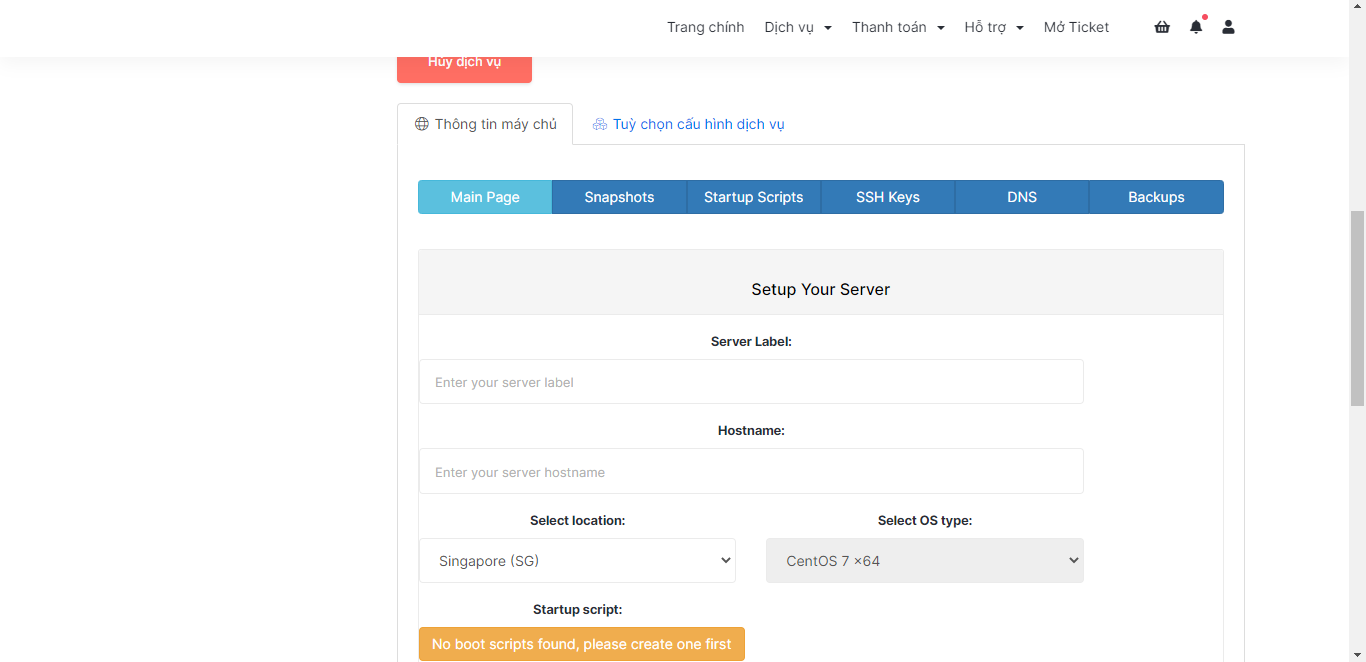
https://i.imgur.com/180lJJP.png
The text was updated successfully, but these errors were encountered: